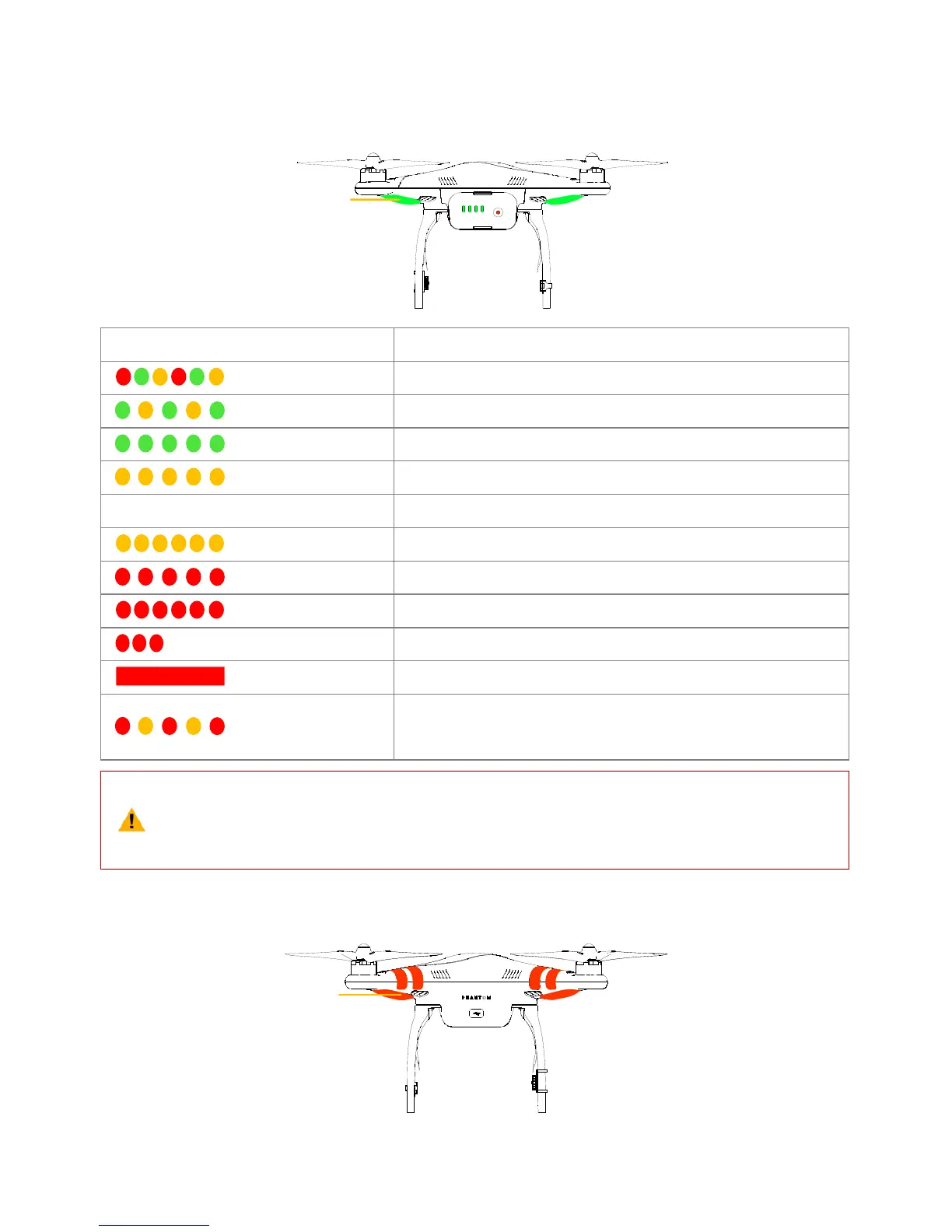©2013-2014 DJI. All Rights Reserved.11 |
1.3 LED Flight Indicators Description
1. LED flight indicators are used to show the aircraft’s current status. Once powered on, the indicators will light
up.
Aircraft in Normal status
Warming Up & Aircraft cannot take off during warming up
Aircraft in abnormal status
Remote Control Signal Lost
1
st
Level Low Battery Capacity Warning
2
nd
Level Low Battery Capacity Warning
Not Stationary or Sensor Bias is too big
Errors & Aircraft cannot fly.
Compass data abnormal because of ferro-magnetic interference or
the compass needs calibration.
(1) The LED indicators diagram above are for Phantom 2 mode. In Naza-M mode, LED indicators
will work according to the Naza-M flight control system.
(2) Connect to the PHANTOM 2 Assistant for detailed information about warnings and errors.
2. The front LEDs are for indicating where the nose of the aircraft is. They light up solid red only after the motors
have spooled up.