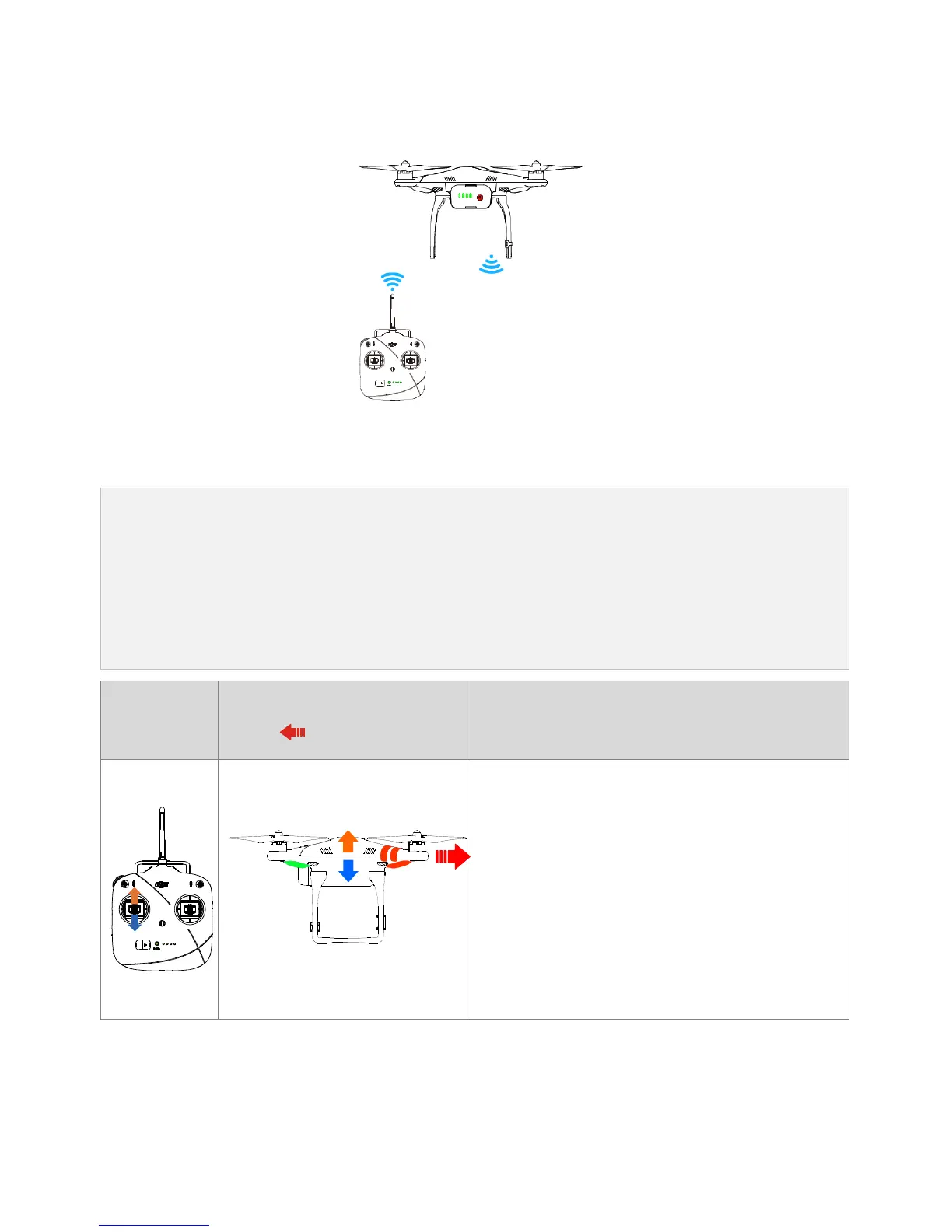©2013-2014 DJI. All Rights Reserved.16 |
3.3 Antenna Orientation
The remote control’s antenna should point skywards without obstructions for maximum communication range
during flight.
Figure 3-3
3.4 Remote Control Operation
The operations of remote control are based on mode 2 stick configuration.
Definitions
The ‘stick neutral’ positions and ‘stick released’ mean the control sticks of the remote control are placed at
the central position.
To ‘move the stick’ means that the stick of remote control is pushed away from the central position.
Slide Lever is used for the pitch control of the H3-2D and H3-3D gimbal.
The throttle stick controls aircraft altitude/elevation.
Push the stick up and the aircraft will rise.
Pull the stick down and the aircraft will descend.
The aircraft will automatically hover and hold its
altitude if the sticks are centered.
Push the throttle stick above the centered (mid-point)
position to make the aircraft take off. When flying, we
suggest that you push the throttle stick slowly to
prevent the aircraft from sudden and unexpected
elevation changes.