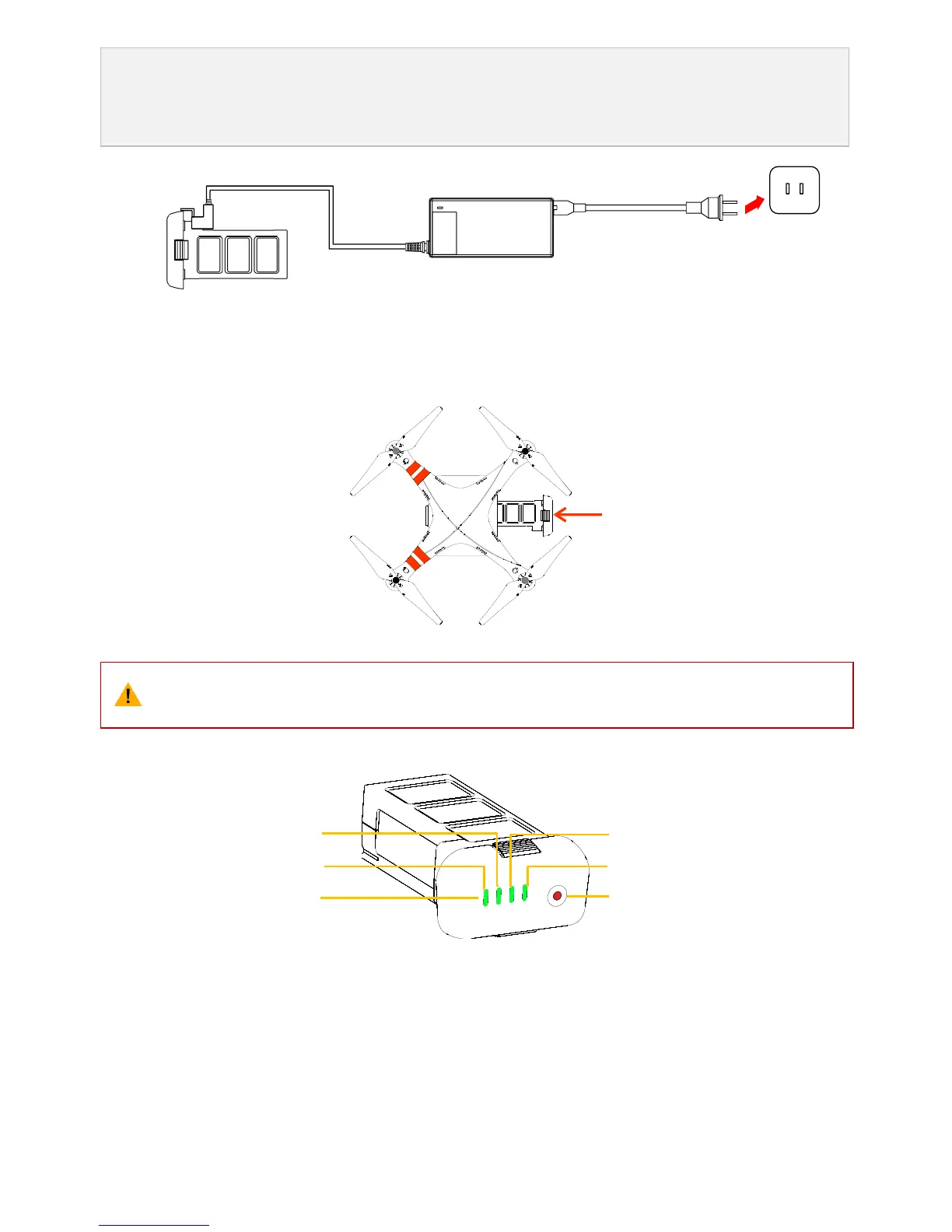©2013-2014 DJI. All Rights Reserved.20 |
level indicator description for details.
4. The battery is fully charged when the Battery Level indicator lights are off. Please disconnect the charger
and battery when the charging is completed.
4.2 Install the Battery
Push the battery into the battery compartment correctly as the following diagram shows. Make sure to push the
battery into the compartment until you hear a ‘click’ sound.
Figure 4-1
An incorrectly inserted battery may cause one of the following to occur: (1) Bad contact. (2) Unavailable
battery information. (3) Unsafe for flight. (4) Unable to take off.
4.3 Battery Usage
Figure 4-2
(1) Checking the battery level: When the battery is powered off; pressing the battery power button once will
indicate the current battery level. Refer to < Battery Level Indicator Description> for details.
(2) Powering on: When the battery is powered off; press the battery power button once and then press and hold for
2 seconds to turn on the intelligent battery.
(3) Powering off: When the battery is powered on; press the battery power button once and then press and hold for
2 seconds to turn off the intelligent battery.
LED3
LED4
Battery Power Button
(Built-in Battery Power Indicator)
LED2
LED1
Battery Level Indicator