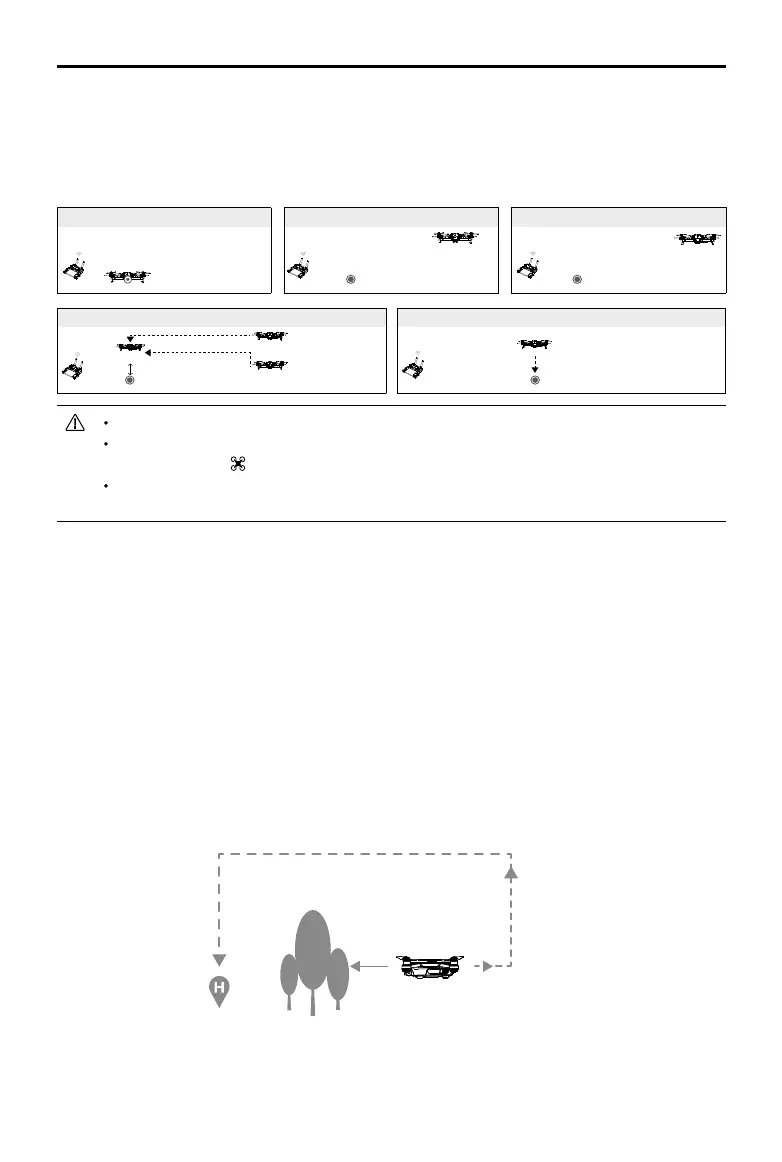©
2017 DJI All Rights Reserved.
15
Spark
User Manual
Obstacle Avoidance during RTH
Spark will Return to Home at a ight speed of 10 m/s and cannot avoid obstacles when RTH is triggered and
the aircraft is further than 100 m from the home point.
Spark can sense and actively attempt to avoid obstacles during RTH, provided that lighting conditions are
adequate enough for the 3D Sensing System and RTH is triggered when the aircraft is less than 100 m from
the Home Point. Upon detecting an obstacle, the aircraft will act as follows:
1. The aircraft decelerates when an obstacle is sensed at 16 ft (5 m).
2. The aircraft stops and hovers then starts ying backward until the 3D Sensing System cannot sense any
obstacles.
3. The aircraft ascends vertically for about ve seconds.
4. RTH procedure resumes. The aircraft will continue ying to the Home Point at the current altitude.
The aircraft cannot return to the Home Point when GPS signal is weak or unavailable.
It is important to set a suitable Failsafe altitude before each ight. Launch the DJI GO 4 app, tap
“GO FLY” and tap to set the Failsafe Altitude.
The aircraft will stop ascending and immediately return to the Home Point if you move the
throttle stick in the aircraft reaches 65 feet (20 meters) altitudes or beyond during Failsafe.
1 Record Home Point 2 Remote Control Signal Lost
5 Landing (After User Conrmation)
3 Signal Lost for Extended Time
×
×
4 RTH (Adjustable Altitude)
Height over HP<=Failsafe Altitude
Height over HP>Failsafe Altitude
Elevate to Failsafe Altitude
Failsafe Altitude
×
×
Hovering at 0.3 meters above the Home Point
2.5 m when the aircraft is between 3 m and 20 m from the Home Point.
c. The aircraft will land automatically if RTH is triggered and the aircraft is less than 3 m from the home
point.
5. The aircraft will hover 0.3 m above ground and wait for conrmation from the user. The aircraft will land
and stop its motors after user conrmation.
Ascends for ve seconds
5 m