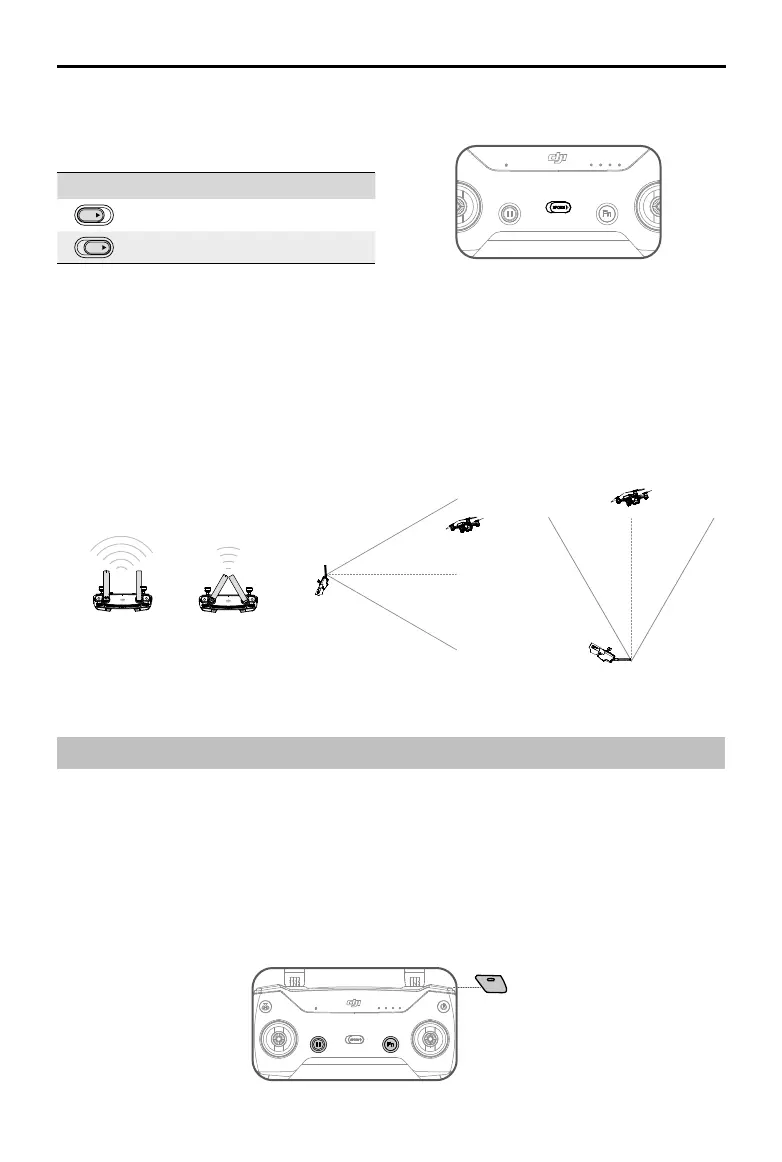38
©
2017 DJI All Rights Reserved.
Spark
User Manual
Flight Mode Switch
Toggle the switch to select the desired ight mode.
Choose between P Mode and S Mode.
Position Flight Mode
SPORT
P Mode
SPORT
S Mode
RTH Button
Press and hold the RTH button to start the Return to Home (RTH) procedure. The aircraft will then return
to the last recorded Home Point. Press this button again to cancel the RTH procedure and regain control
of the aircraft.
Optimal Transmission Range
The transmission signal between the aircraft and the remote controller is most reliable when the antennas
are positioned in relation to the aircraft as depicted below:
Optimal Transmission Range
strong weak
Ensure the aircraft is flying within the optimal transmission zone. To maintain optimal transmission
performance, adjust the remote controller and antennas according to the above diagram.
Linking the Remote Controller
The aircraft and the remote controller are linked before shipment if you purchase the Spark Combo (with
the remote controller included). To link a remote controller to Spark, follow the instructions below:
1. Power on the aircraft and the remote controller. Wait until the aircraft status indicators blink yellow.
2. Press and hold the power button of the Intelligent Flight Battery for three second. Release the button
after hearing a single beep. The front LEDs will blink red.
3. Press and hold the Flight Pause button, the Function button, and the Customizable button
simultaneously. Linking begins when the alarm becomes a quick single beep after an alternating
single/double beep.