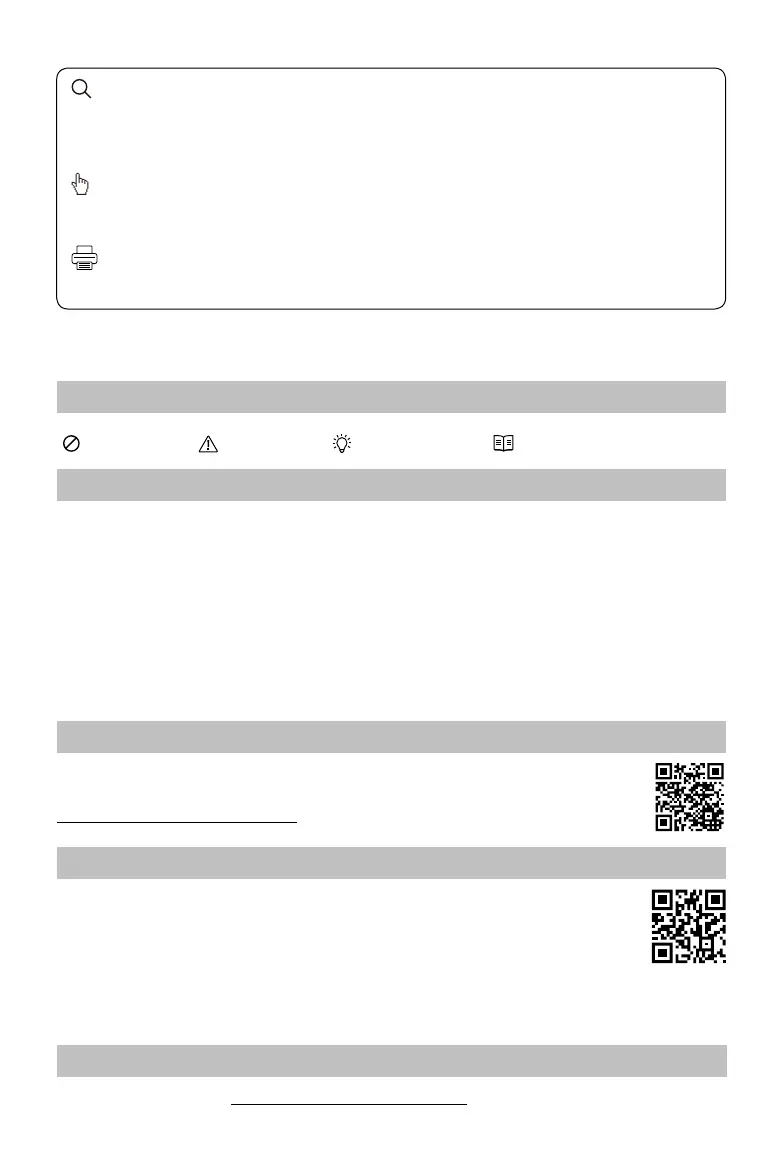2
©
2017 DJI All Rights Reserved.
Using this Manual
Legends
Warning Important Hints and Tips Reference
Read Before the First Flight
Read the following documents before using the SPARK
TM
:
1. Spark in the Box
2. Spark User Manual
3. Spark Quick Start Guide
4. Spark Disclaimer and Safety Guidelines
5. Spark Intelligent Flight Battery Safety Guidelines
We recommend that you watch all tutorial videos on the ofcial DJI
TM
website and read the Disclaimer
before you y. Prepare for your rst ight by reviewing the Spark Quick Start Guide and refer to the User
Manual for more details.
Video Tutorials
Go to the address below or scan the QR code on the right to watch the Spark tutorial
videos, which demonstrate how to use Spark safely:
http://www.dji.com/spark/info#video
Download the DJI GO 4 App
Be sure to use the DJI GO
TM
4 app during ight. Scan the QR code on the right to
download the latest version.
The Android version of the DJI GO 4 is compatible with Android v4.4 or later.
The iOS version of the DJI GO 4 is compatible with iOS v9.0 or later.
Searching for Keywords
Search for keywords such as “battery” and “install” to nd a topic. If you are using Adobe Acrobat
Reader to read this document, press Ctrl+F on Windows or Command+F on Mac to begin a search.
Navigating to a Topic
View a complete list of topics in the table of contents. Click on a topic to navigate to that section.
Printing this Document
This document supports high resolution printing.
* For increased safety, the ight is restricted to a height of 30 m and distance of 50 m when not connected
or logged into the app during ight, including DJI GO 4 and all apps compatible with DJI aircraft.
Download DJI Assistant 2
Download DJI Assistant 2 at http://www.dji.com/spark/download
