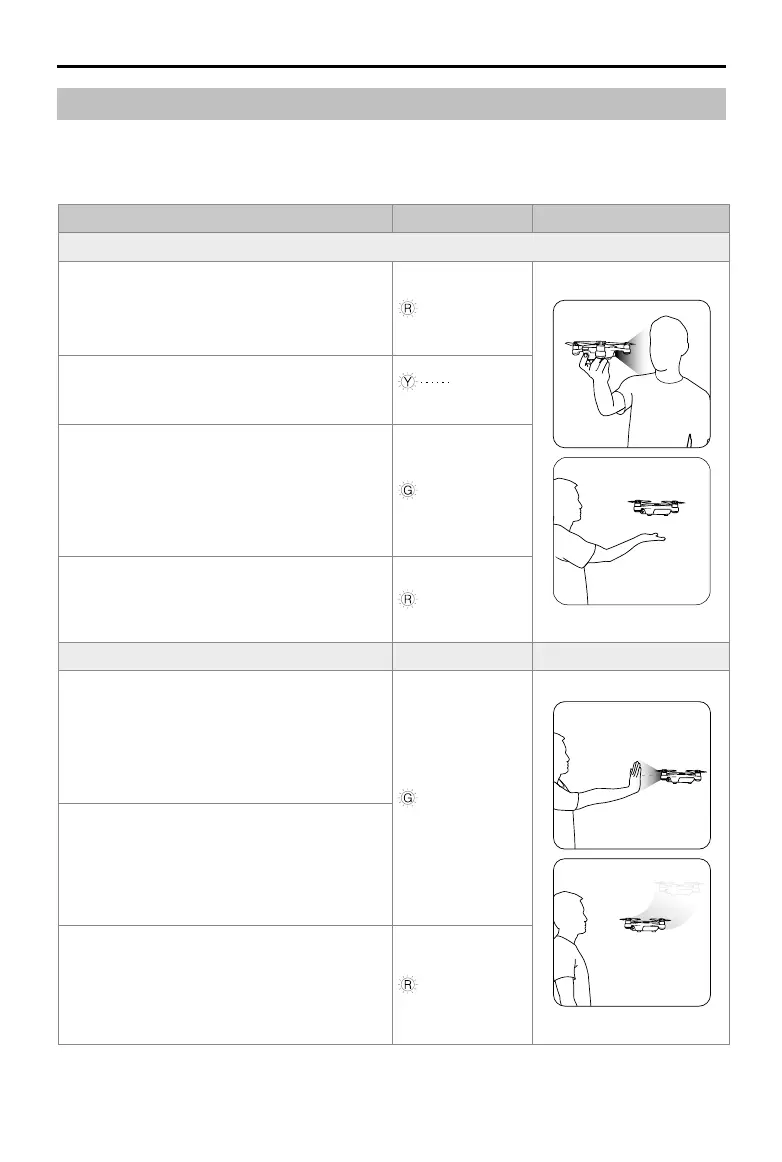©
2017 DJI All Rights Reserved.
23
Spark
User Manual
Gesture Mode
Deep learning gesture recognition allows you to take seles with simple hand motions. Spark features
brand new gesture controls like PalmLaunch, PalmControl, PalmLand, Beckon, and Sele. It is highly
recommended to install the Spark Propeller Guards before using Gesture Mode to ensure safety.
Feature Descriptions Front LEDs Figure
PalmLaunch
1. Power on the aircraft while holding it. Wait for
the aircraft status indicators to blink yellow.
Make sure your fingers are well below the
aircraft arms.
——
Solid red
2. Next, tap the Intelligent Flight Battery power
button twice. The front LEDs should blink yellow
slowly.
Blinks yellow
3. FaceAware will start to work automatically.
When FaceAware activates successfully,
the aircraft beeps twice and the front LEDs
become solid green. If the front LEDs blink
red twice, then FaceAware has failed. Please
repeat step 2.
——
Solid green
4. The front LEDs will glow solid red after the
motors start spinning. Release the aircraft and it
will hover in place.
——
Solid red
Start/Stop PalmControl
1. Stand in front of the aircraft, then raise and
extend one of your arms in the direction of
the aircraft. Extend your fingers and keep
them close together. Position your palm
about 0.7 m in front of the aircraft's nose for
about two seconds.
——
Solid green
2. The front LEDs will glow solid green if the
PalmControl activation is successful. Adjust
your distance from the aircraft if the front LEDs
start to blink yellow fast. This means you are too
close or too far away from the aircraft.
3. Dropping your hand quickly will exit
PalmControl, and the front LEDs should glow
solid red.
——
Solid red