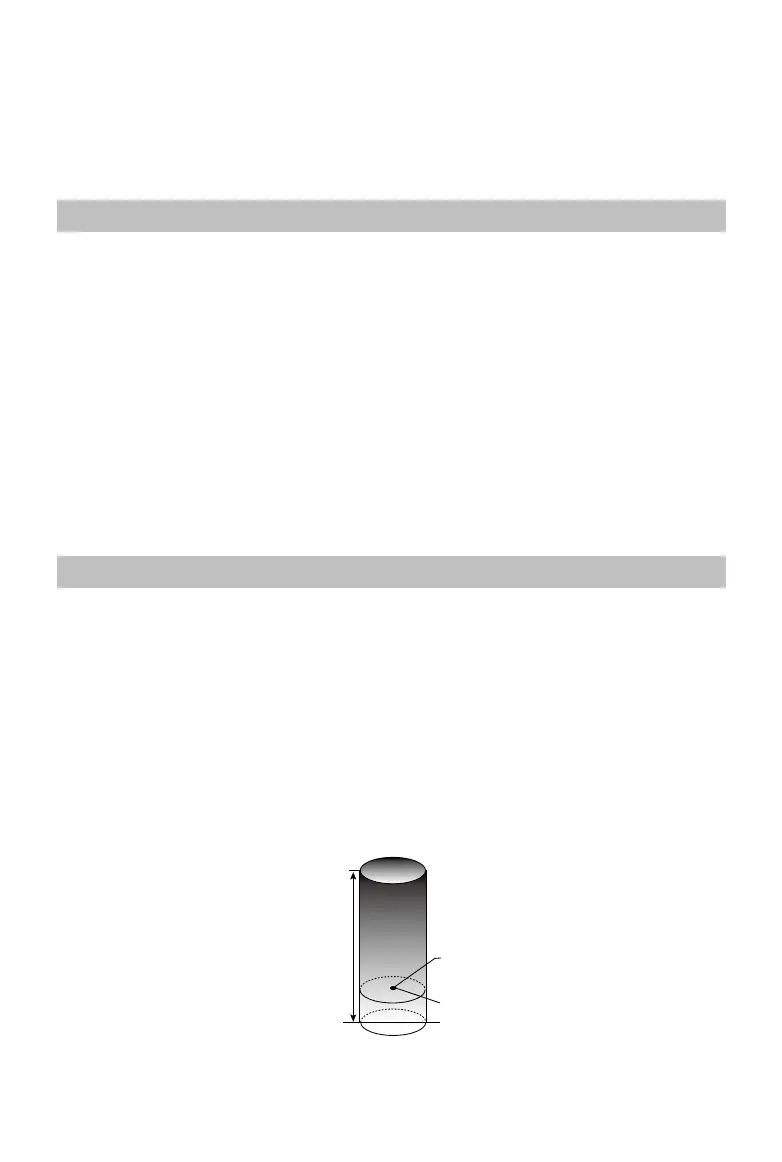46
©
2017 DJI All Rights Reserved.
Flight
Once pre-ight preparation is complete, it is recommended that you use the ight simulator in the
DJI GO 4 app to hone your ight skills and practice ying safely. Ensure that all ights are carried
out in an open area.
Flight Environment Requirements
1. Do not use the aircraft in severe weather conditions. These include wind speeds exceeding 10 m/s,
snow, rain and fog.
2. Fly in open areas. Tall structures and large metal structures may affect the accuracy of the onboard
compass and GPS system.
3. Avoid obstacles, crowds, high voltage power lines, trees, and bodies of water.
4. Minimize interference by avoiding areas with high levels of electromagnetism, including base stations
and radio transmission towers.
5. Do not operate the aircraft where there is obvious change in the ground level (e.g. ight from inside the
building to outside) and when the GPS signal is weak, in case the positioning function is interfered and
thus impacts ight safety.
6. Aircraft and battery performance is subject to environmental factors such as air density and
temperature. Be very careful when ying at altitudes of 13123 feet (4000 meters) above sea level, as
battery and aircraft performance may be affected.
7. The Spark cannot use P Mode within the polar areas.
Flight Limits and No-Fly Zones
All unmanned aerial vehicle (UAV) operators should abide by all regulations set forth by government and
regulatory agencies including the ICAO and the FAA. For safety reasons, ights are limited by default,
which helps users operate this product safely and legally. Flight limitations include height limits, distance
limits, and No-Fly Zones.
When operating in P Mode, height limits, distance limits, and No-Fly Zones function concurrently to
manage ight safety.
Maximum ight altitude and Radius Limits
Maximum flight altitude and radius limits may be changed in the DJI GO 4 app. Be aware that the
maximum ight altitude cannot exceed 1640 ft (500 m). In accordance with these settings, your Spark will
y in a restricted cylinder, as shown below:
Maximum Flight Altitude
Max Radius
Home Point
Height of aircraft
when turned on