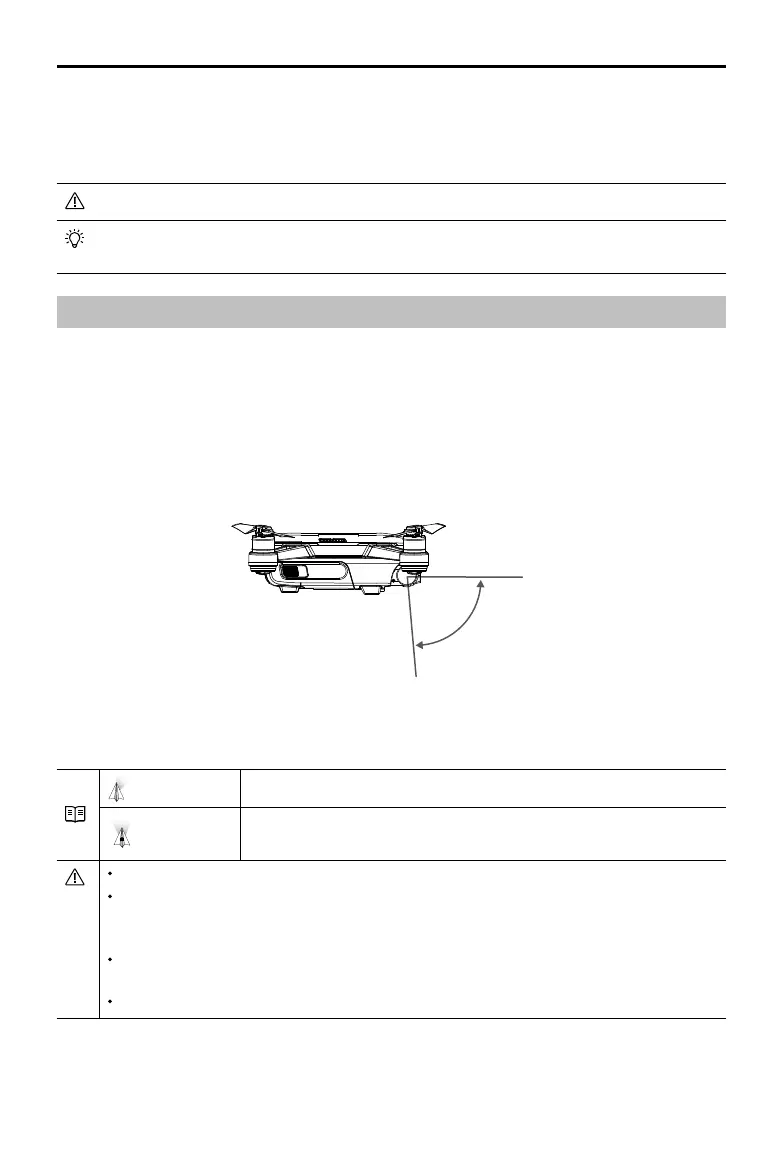30
©
2017 DJI All Rights Reserved.
Spark
User Manual
After these issues are resolved, press the Power button to turn off the Battery Level Indicators. Unplug
the Intelligent Flight Battery from the charger and plug it back in to resume charging. You do not need to
unplug and plug in the charger in the event of a room temperature error; the charger will resume charging
when the temperature is within the allowable range.
DJI does not take any responsibility for damage caused by third-party chargers.
Discharging Intelligent Flight Batteries before long trips:
Fly Spark outdoors until there is less than 30% power left or until the battery no longer turns on.
Gimbal and Camera
Gimbal
Prole
Spark’s 2-axis mechanical gimbal provides stabilization for the attached camera, allowing you to capture
clear, stable images and video. The gimbal has an 85˚ tilt range.
In the camera view, press and hold on the screen until a blue circle appears. Dragging the circle
left and right will control the aircraft’s orientation, and dragging the circle up and down will control
the camera’s tilt.
-85°
0°
Gimbal Operation Modes
Two gimbal operation modes are available. Switch between the different operations modes on the
camera settings page of the DJI GO 4 app.
Follow Mode The roll axis will stay level at all times.
FPV Mode
The gimbal will synchronize with the movement of the aircraft to provide a
rst-person perspective ying experience.
Take off from at, open ground and protect the gimbal at all times.
A gimbal motor error may occur in these situations:
(1) The aircraft is placed on uneven ground or the gimbal’s motion is obstructed.
(2) The gimbal has been subjected to excessive external force, such as a collision.
Flying in heavy fog or clouds may make the gimbal wet, leading to temporary failure. The
gimbal will recover full functionality after it dries.
The gimbal will enter FPV mode automatically when the aircraft is in Sport Mode.