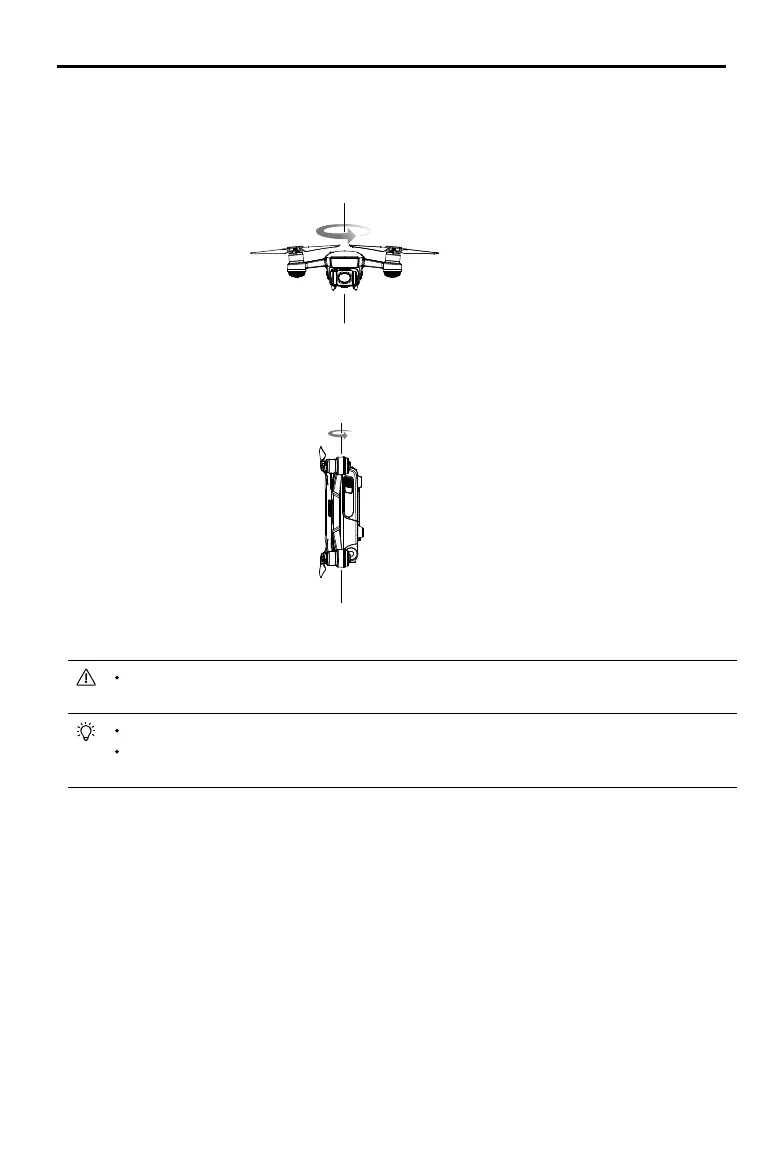50
©
2017 DJI All Rights Reserved.
Spark
User Manual
3. Hold the aircraft vertically, with the nose pointing downward, and rotate it 360 degrees around the
center axis.
Calibration Procedures
Choose an open area to carry out the following procedures.
1. Tap the Aircraft Status Bar in the app and select “Calibrate”, then follow the on-screen instructions.
2. Hold the aircraft horizontally and rotate 360 degrees. The Aircraft Status Indicators will go solid green.
4. Re-calibrate the aircraft if the aircraft status indicators blink red.
If the Aircraft Status Indicators blink red and yellow after the calibration procedure, move your
aircraft to a different location and try again.
DO NOT calibrate the compass near metal objects such as a metal bridge, cars, scaffolding.
If the aircraft status indicator is blinking red and yellow alternately after placing the aircraft on
the ground, the compass has detected magnetic interference. Change your location.
Firmware Updates
Use DJI GO 4 or DJI Assistant 2 to update aircraft rmware. Only DJI GO 4 can be used to update
remote controller rmware.
Using the DJI GO 4 App
Connect the aircraft and remote controller and the DJI GO 4 app. You will be reminded if a new
firmware upgrade is available. To start upgrading, connect your mobile device to the Internet and
follow the on-screen instructions.
Using DJI Assistant 2
Follow the instructions below to update the rmware through DJI Assistant 2: