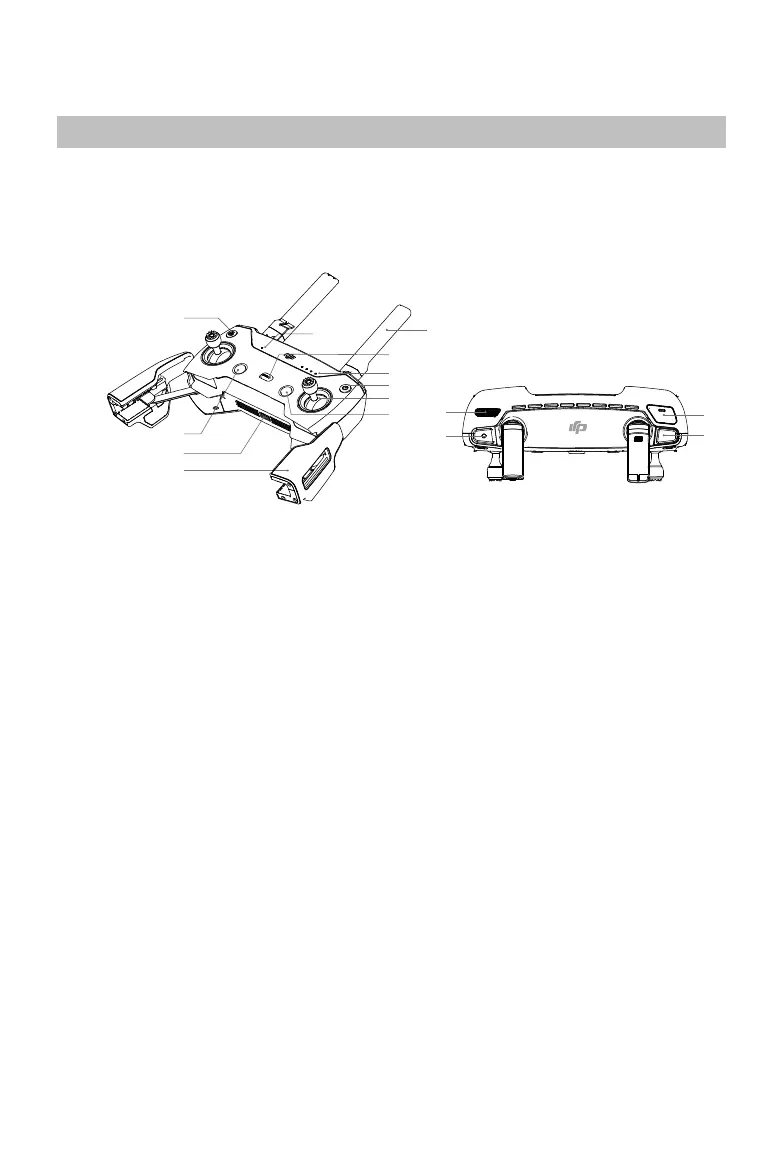36
©
2017 DJI All Rights Reserved.
Remote Controller (Optional)
Remote Controller Prole
Spark’s remote controller features a brand new, amplied Wi-Fi signal transmission system, capable of
controlling the aircraft and the gimbal camera at a maximum transmission range of 1.2 mi (2 km)*. The
remote controller can connect to a mobile device wirelessly and display a live video feed via the DJI GO
4 app. The folding clamps allow you to secure your mobile device. Maximum remote controller battery life
is approximately 2.5 hours*.
1
2
3
4
5
9
6
7
8
10
11
13
15
12
14
1. Return to Home (RTH) Button
Press and hold the button to initiate RTH. Press
again to cancel RTH.
2. Flight Pause Button
Press once for emergency braking.
3. Power Port (Micro USB)
Connect to the charger to charge the remote
controller battery.
4. Mobile Device Clamps
Securely mount your mobile device to the
remote controller.
5. Function Button
Bring up the DJI GO 4 Intelligent Flight Modes
menu.
6. Control Sticks
Control the orientation and movement of the
aircraft.
7. Power Button
Press the Power button once to check the
current battery level. Press once, then again
and hold to turn on/off the remote controller.
8. Battery Level LEDs
Display the battery level of the remote
controller.
9. Flight Mode Switch
Switch between P Mode and S Mode.
10. Antennas
Relay aircraft control and video signal.
11. Status LED
Displays the remote controller's system status.
12. Gimbal Dial
Controls the camera's tilt.
13. Customizable Button
Performs various functions based on settings
in the DJI GO 4 app.
14. Record Button
Press to start recording video. Press again to
stop recording.
15. Shutter Button
Press to take a photo.
* The remote controller can reach its maximum transmission distance (FCC) in a wide open area with
no electro-magnetic interference and at an altitude of about 120 meters. Maximum operation time was
tested in windless conditions ying at a constant speed of 12.4 mph (20 kph). This value should be
taken for reference only.