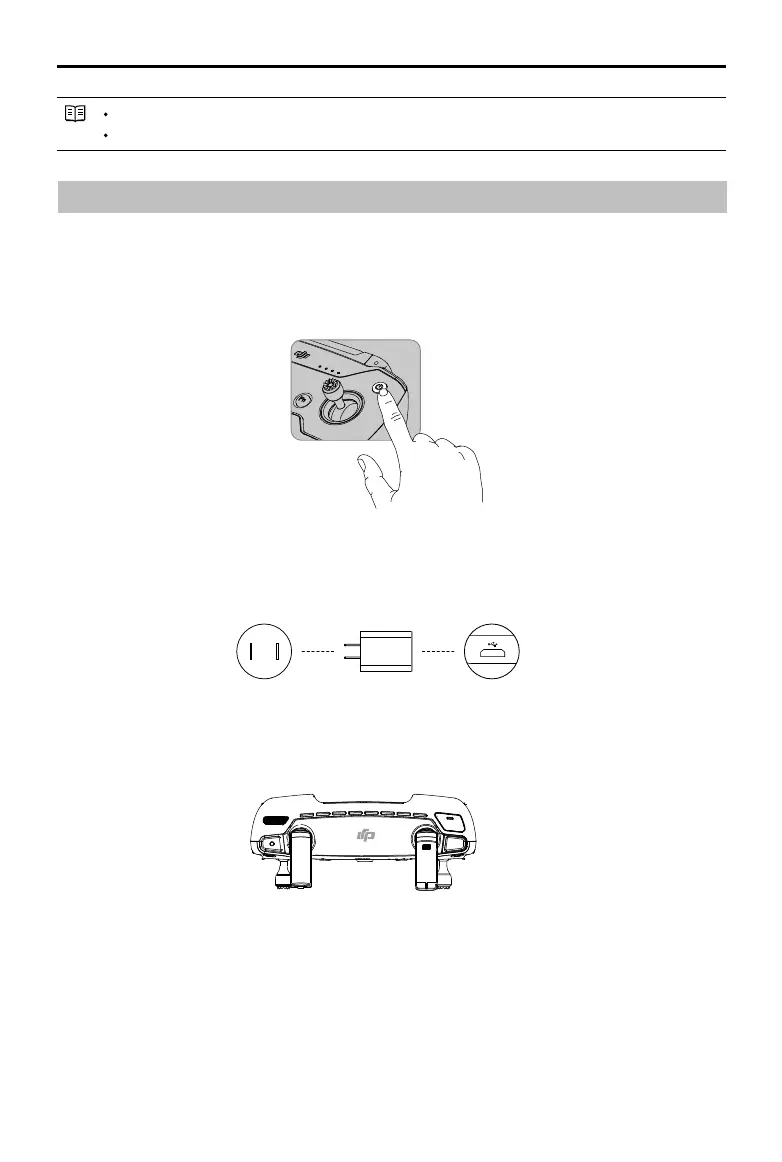©
2017 DJI All Rights Reserved.
37
Spark
User Manual
Charging the Battery
Connect the power port on the remote controller to the USB charger to charge the battery. It takes
approximately two hours to fully charge the remote controller.
Using the Remote Controller
The remote controller is powered by a rechargeable battery that has a capacity of 2970 mAh.
Turning the Remote Controller On and O
Press the Power button once to check the current battery level. Press once, then again and hold to turn
on/off the remote controller.
Compliance Standards:
The remote controller is compliant with local compliance and regulations.
Stick Mode:
Controls can be set to Mode 1, Mode 2, or to a custom mode.
Controlling the Camera
Shoot videos/photos and adjust the camera’s tilt via the Shutter Button, Record Button, and Gimbal Dial
on the remote controller.
Controlling the Aircraft
The Stick Mode will be the same as what is set for virtual joysticks.