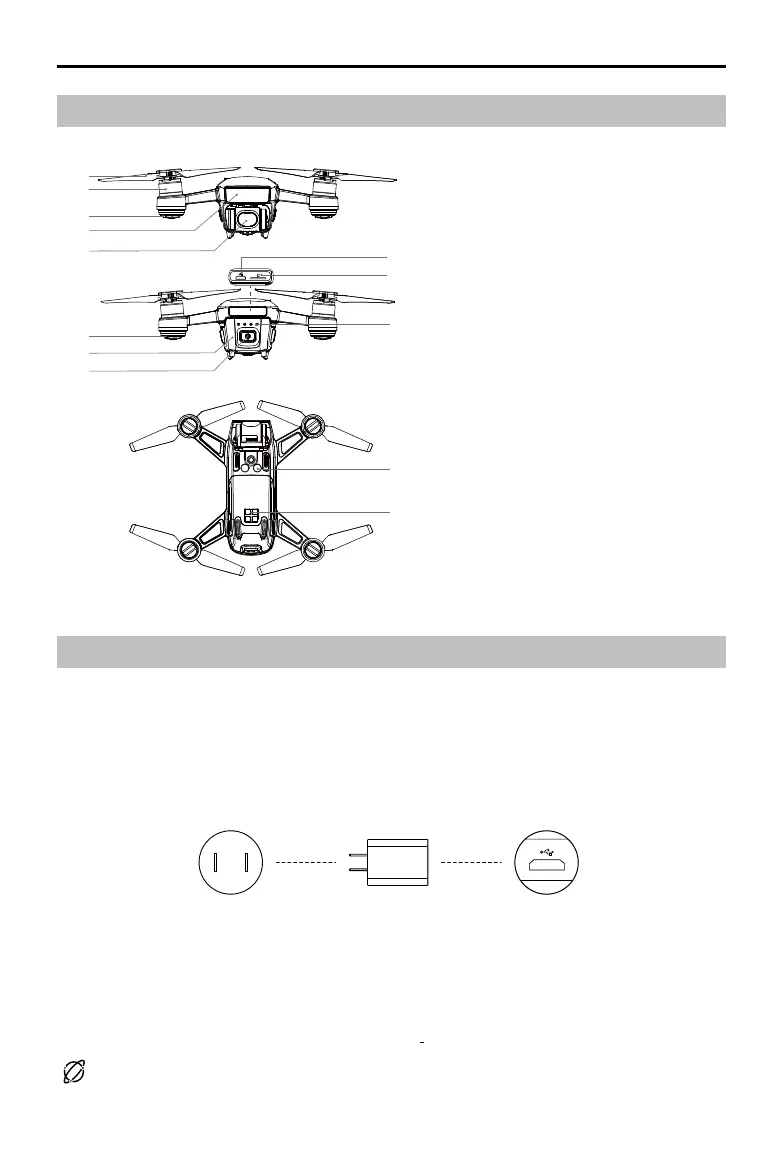©
2017 DJI All Rights Reserved.
7
Spark
User Manual
Aircraft Diagram
1. Propellers
2. Motors
3. Front LEDs
4. 3D Sensing System
5. Gimbal and Camera
6. Aircraft Status Indicators
7. Intelligent Flight Battery
8. Power Button
9. Battery Level Indicators
10. Micro USB Port
11. Micro SD Card Slot
12. External Charging Contact
13. Vision System
1
2
3
10
8
4
5
6
7
11
13
9
12
Activation
Activation is required before using the Intelligent Flight Battery and aircraft for the rst time.
Activate the Intelligent Flight Battery
All batteries are in Hibernation Mode before shipment to ensure safety. Use the provided USB charger
to charge and activate the battery for the rst time. It is recommended to fully charge the battery before
each ight.
Activate the Aircraft
Launch DJI GO 4, tap the icon in the upper right corner, scan the QR Code on the storage box or in the
battery compartment, and follow the prompt for activation.
Internet
Use your DJI account to activate the aircraft. Activation requires an internet connection.
Power Outlet
100~240 V
USB Charger Micro USB Port