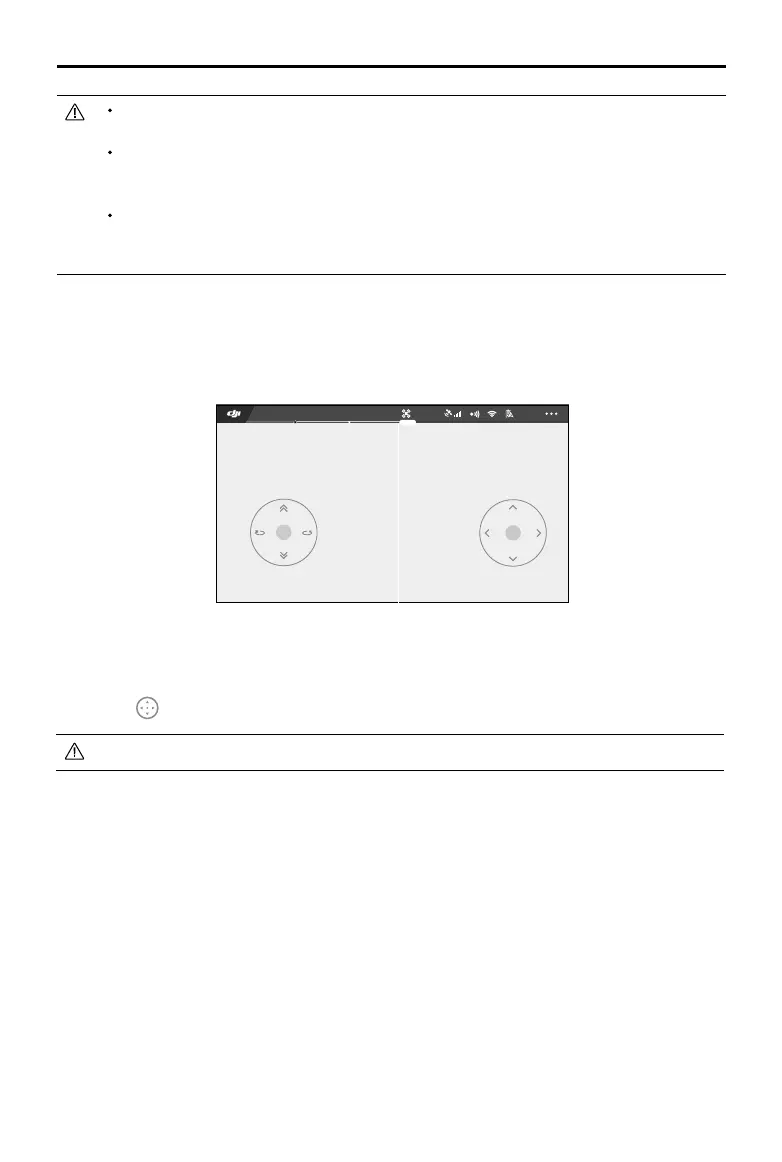32
©
2017 DJI All Rights Reserved.
Spark
User Manual
61%
12
09:29
2.4G
In flight (GPS)
P-GPS
The Wi-Fi frequency of your mobile device can be set to 2.4 GHz (default) or 5.8 GHz. On
supported devices, set Wi-Fi to 5.8 GHz for less interference.
Press and hold the power button for nine seconds or more until you hear three beeps to reset
the Wi-Fi name and password, and reset the Wi-Fi frequency to 2.4 GHz. Or tap “Help” in the
DJI GO 4 app, then follow the instructions.
Only fly with a Wi-Fi connection in wide open areas with relatively little electromagnetic
interference. If your connection is adversely affected by interference, it is recommend to y
with the remote controller instead, or move to an area with less interference.
Using Virtual Joysticks
Ensure the mobile device has been connected to the aircraft before using the virtual joysticks. The
illustrations below are based on Mode 2 (left stick as throttle).
Virtual Joysticks GUI
Move the aircraft upwards, downwards, left, or right by pressing on the left half of the screen. Move the
aircraft forwards, backwards, or laterally by pressing on the right half of the screen.
Tap on the " " button to enable or disable the virtual joysticks..
The area beyond the white cycles is also responsive to control commands.