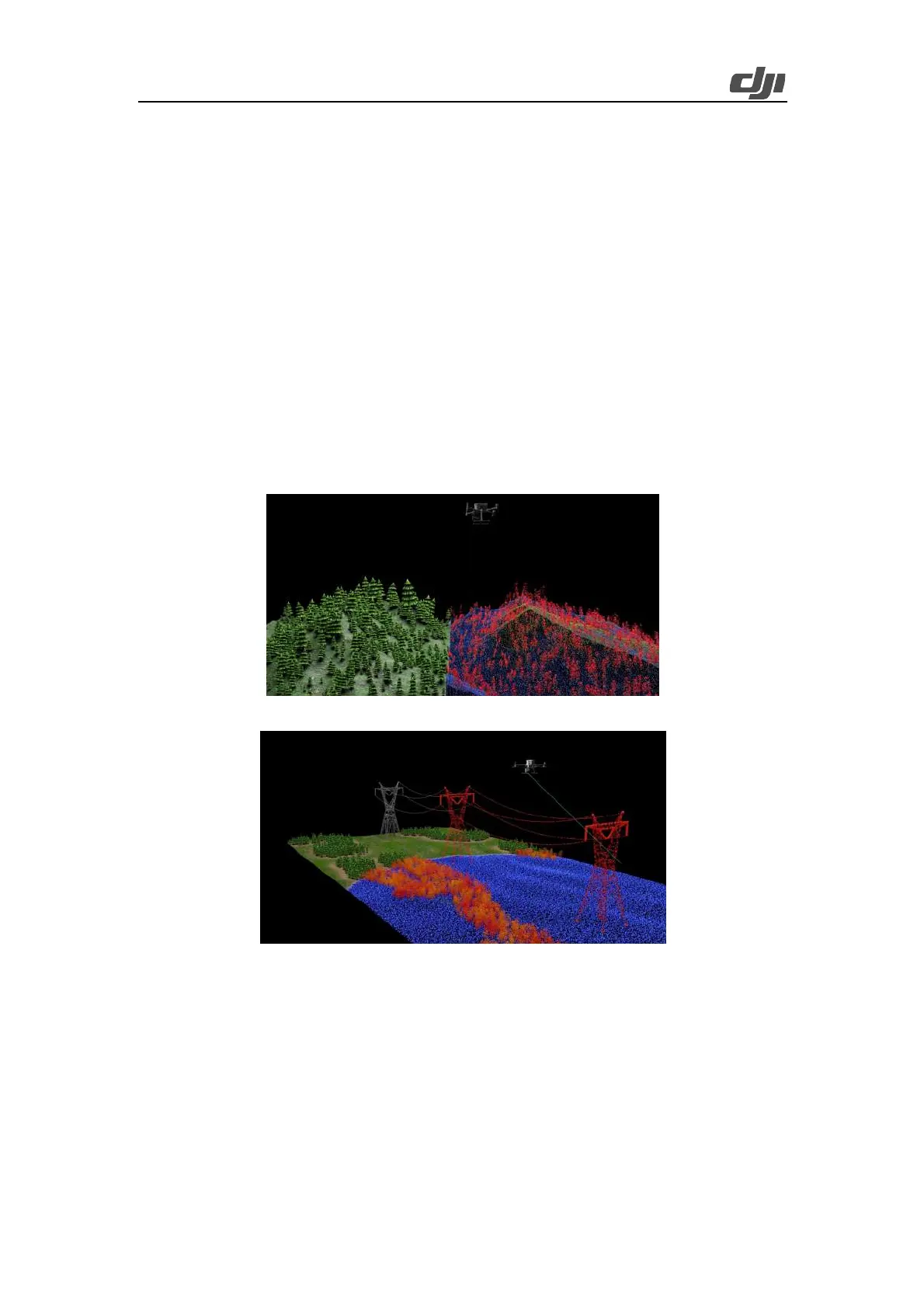18
Figure: Payload settings
3.1.2.2.2. Design of Payload Parameters
Ø Return Mode: Penta return is recommended. In penta return mode, up to five returns can be
received for each laser beam emitted. The penta return suits scenarios with a relatively high
point cloud density. In areas with sparse and low vegetation (less than 5 m high), you can select
a mode with fewer returns, such as triple return.
Ø Sampling Rate: It is 240 kHz in any return mode, meaning that Zenmuse L2 emits 240,000
laser beams per second.
Ø Scanning Mode: Non-repetitive scanning and repetitive scanning mode are available. The
repetitive scanning mode is recommended for high-accuracy scenarios. The higher the accuracy,
the higher the point cloud density. If you need to obtain more facade information or achieve
stronger penetrability, the non-repetitive scanning mode is recommended because its scan
angle is wider.
Figure: Repetitive scanning
Figure: Non-repetitive scanning
Ø RGB Coloring: This feature is enabled by default and can be disabled in nighttime operations.
RGB coloring uses photos taken by the RGB camera for point cloud coloring. Such photos can
also be used for 2D or 3D visible-light model reconstruction.
3.1.2.2.3. Design of Route Parameters
After completing payload settings, tap OK to enter the route parameters setting screen.
1) Enter an area route name and select a collection method for LiDAR Mapping. Ortho Collection
is recommended.
