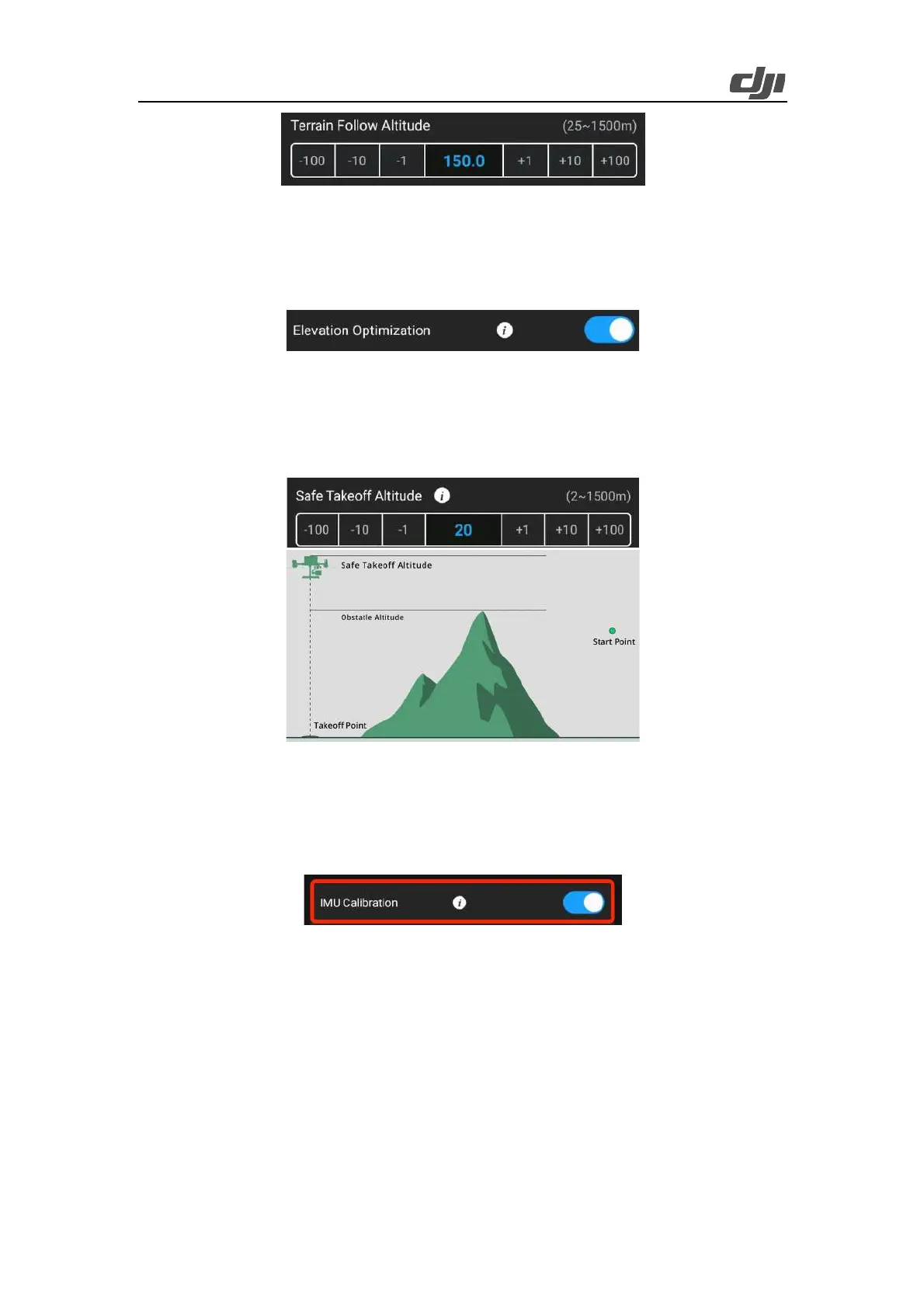20
Figure: Flight altitude settings
7) If the mapping area is flat and has no undulations, you can select Relative to Takeoff Point
(ALT) for ASL/ALT.
8) We recommend that you disable Elevation Optimization except when you need to produce
digital orthophoto maps.
Figure: Elevation Optimization switch
9) If a high-rise obstacle exists between the takeoff point and the route starting point, Safe Takeoff
Altitude must be set. The safe takeoff altitude must be higher than the obstacle's height. After
takeoff, the aircraft ascends to the safe takeoff altitude (higher than the route starting point)
and then flies to the starting point.
Figure: Safe Takeoff Altitude setting
10) We recommend that you enable IMU Calibration so that the aircraft can automatically speed
up or down at each turning point (yellow segments of the route) and near the starting and end
points of the route to ensure point cloud accuracy.
