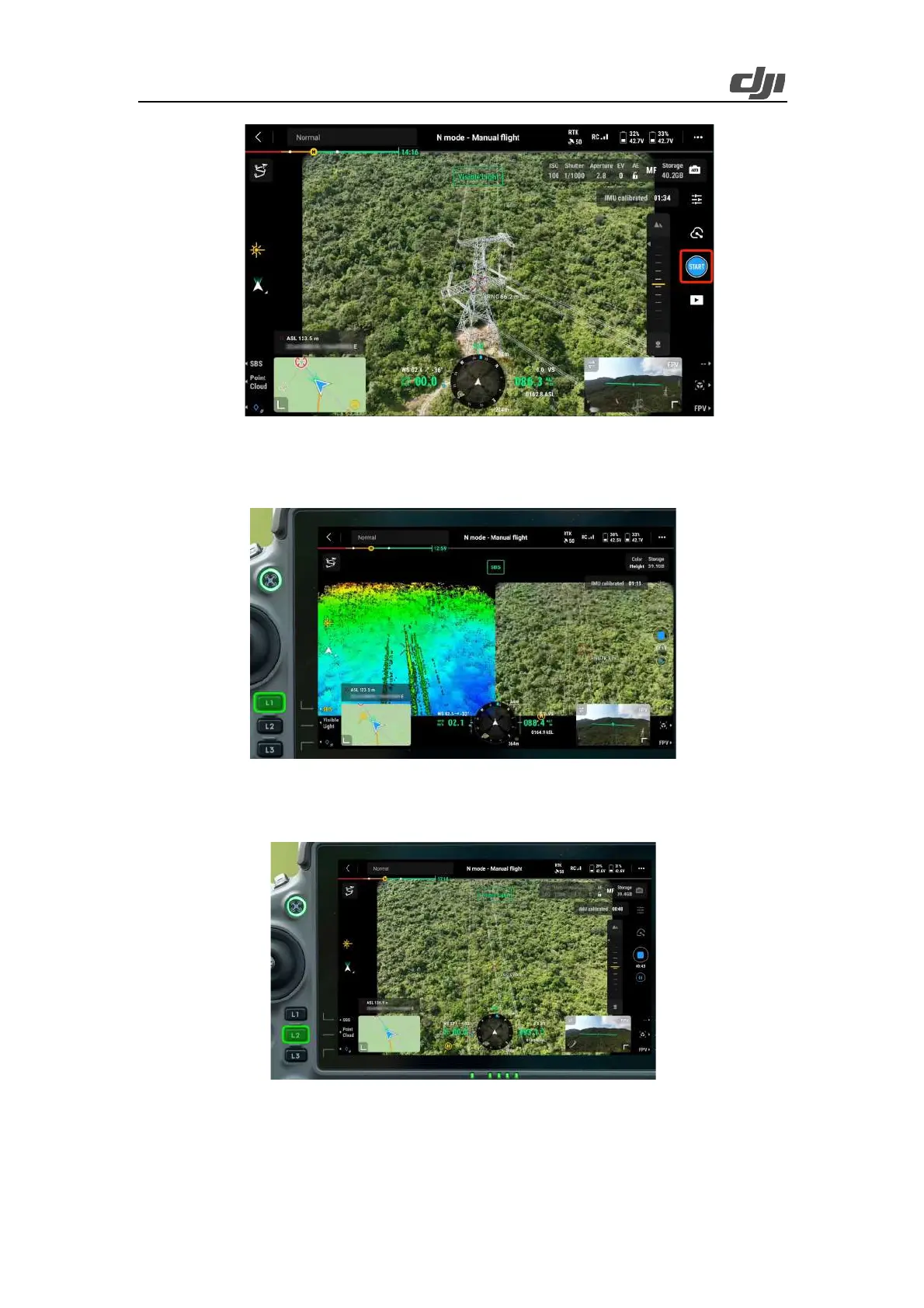41
Figure: Enable point cloud recording
Press the L1 button on the remote controller to switch to the side-by-side display of the visible
light view and LiDAR view.
Figure: Side-by-side display of the visible light view and LiDAR view
Press the L2 button on the remote controller to switch between the visible light view and the
LiDAR view.
Figure: Display of the visible light view
Press the R1 button on the remote controller to switch between the following coloring modes in the
LiDAR view: reflectivity, height, distance, and RGB (requiring enabling the RGB coloring feature).
