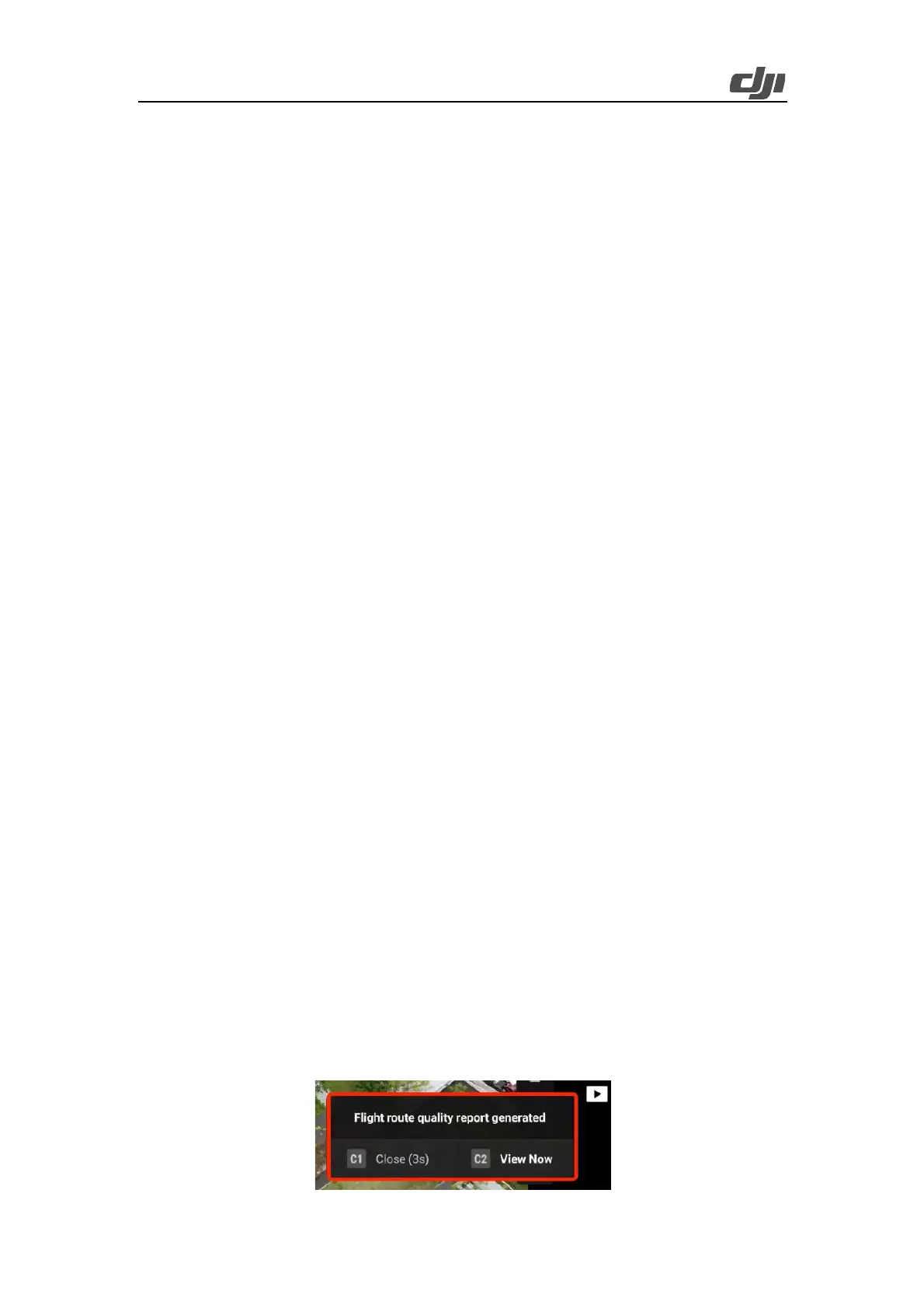57
3.2.3.3.3. Tas k Exe cu tio n
Make sure the payload is mounted in place. After the aircraft is powered on, the aircraft should be
in a normal state without any warnings in the DJI Pilot 2 app.
Confirm the RTK status. Make sure that the RTK status is Off.
Upload the route task and start point cloud data collection. Set the Out of Control Action parameter
to Continue.
Check the waypoint actions again and start execution. When the aircraft reaches the first waypoint,
it automatically starts IMU calibration. At this time, do not pause or interfere with the aircraft
operations. Instead, wait until the IMU calibration is complete.
During task execution, you can switch between Point Cloud and SBS views to view the point cloud
effect in real time.
If IMU calibration is enabled in route settings, the aircraft automatically performs IMU calibration
in the following two situations:
Ø When the aircraft needs to fly for over 200 seconds from a waypoint to the next, it
automatically adds the IMU calibration action to this route segment. If the aircraft
can reach the next waypoint within 200 seconds, it will not add the IMU calibration
action. (In Straight route. Aircraft Stops mode, the acceleration and deceleration
process at each waypoint can be considered as calibration to a certain degree.)
Ø When the aircraft resumes the flight at the first or last waypoint or at a breakpoint, it
automatically performs IMU calibration at the waypoint. After the flight task is
complete, the aircraft automatically performs IMU calibration at the last waypoint.
At this time, do not interfere with the aircraft operations. Instead, wait until the
calibration is complete and you hear a prompt tone, and then make the aircraft return
to home for landing.
Note: During IMU calibration, the aircraft suspends point cloud data collection. At this time, do not
interfere with the aircraft operation. Instead, wait until the calibration is complete and the aircraft
will automatically resume point cloud data collection and continue with the flight task.
If the battery needs to be replaced during the flight, we recommend that you tap the red stop button
on the left side of the screen in the DJI Pilot 2 app for the aircraft to return to home for landing and
then perform battery hot-swapping to maintain the RTK status. After replacement, tap the blue start
icon and select Continue. The aircraft automatically flies to the breakpoint and restores to the status
before RTH (with the gimbal tilt angle at -75°). After automatic IMU calibration is complete, the
aircraft starts point cloud recording and resumes the task.
3.2.3.4. Task Qu ality Report
