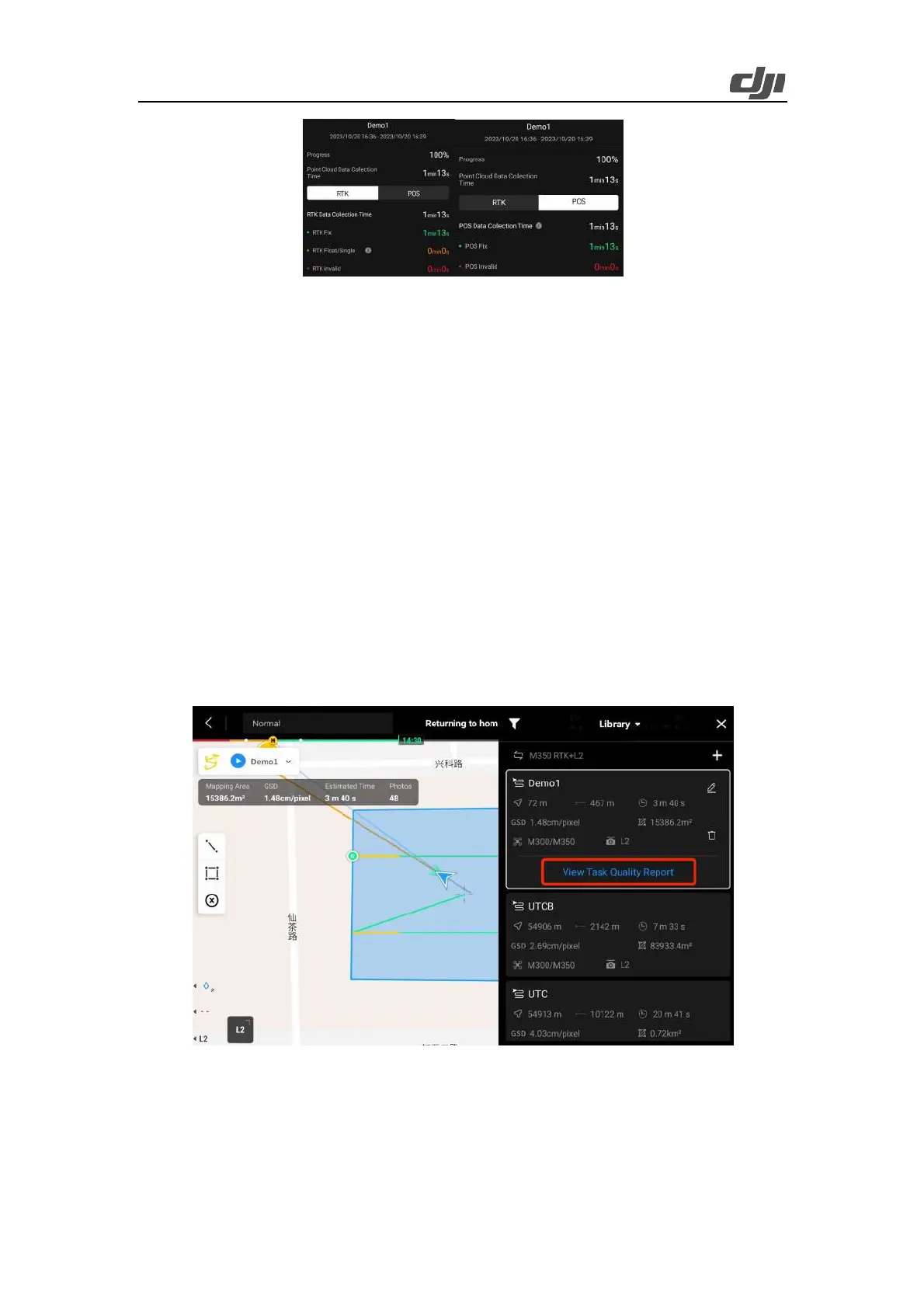58
Figure: Content of the task quality report
After a flight ends, DJI Pilot 2 automatically generates a task quality report. Note: After photo
shooting or point cloud recording, wait 60 seconds before you power off the device or remove the
microSD card. Otherwise, point cloud accuracy may be impaired or files may be damaged.
Tap View Now to view the task quality report. The report contains the task name, start time, end or
termination time, and the task progress when the flight ends.
Ø Point Cloud Data Collection Time: the duration from start to end of point cloud data
collection (excluding the calibration process at the start and end). You can view the RTK
or POS status information based on your requirements.
Ø Tap RTK: The RTK data collection duration and RTK status are displayed. The RTK
status can be RTK Fix, Float/Single, or RTK Invalid, which are marked in different colors
(including both the routes and fonts). If the duration next to RTK Float/Single is long,
PPK calculation can be performed during data processing to obtain high-accuracy
positioning data.
Ø Tap POS: The total duration from the start of IMU calibration before point cloud data
collection to the end of IMU calibration after data collection is displayed. The POS status
can be POS Fix or POS Invalid.
Figure: Task quality report
You c an a lso enter th e ro u te li b ra ry, sele c t a n ex e cu ted route , a nd t hen tap Vi e w Ta s k Q u ali t y R e por t
to view its quality report.
