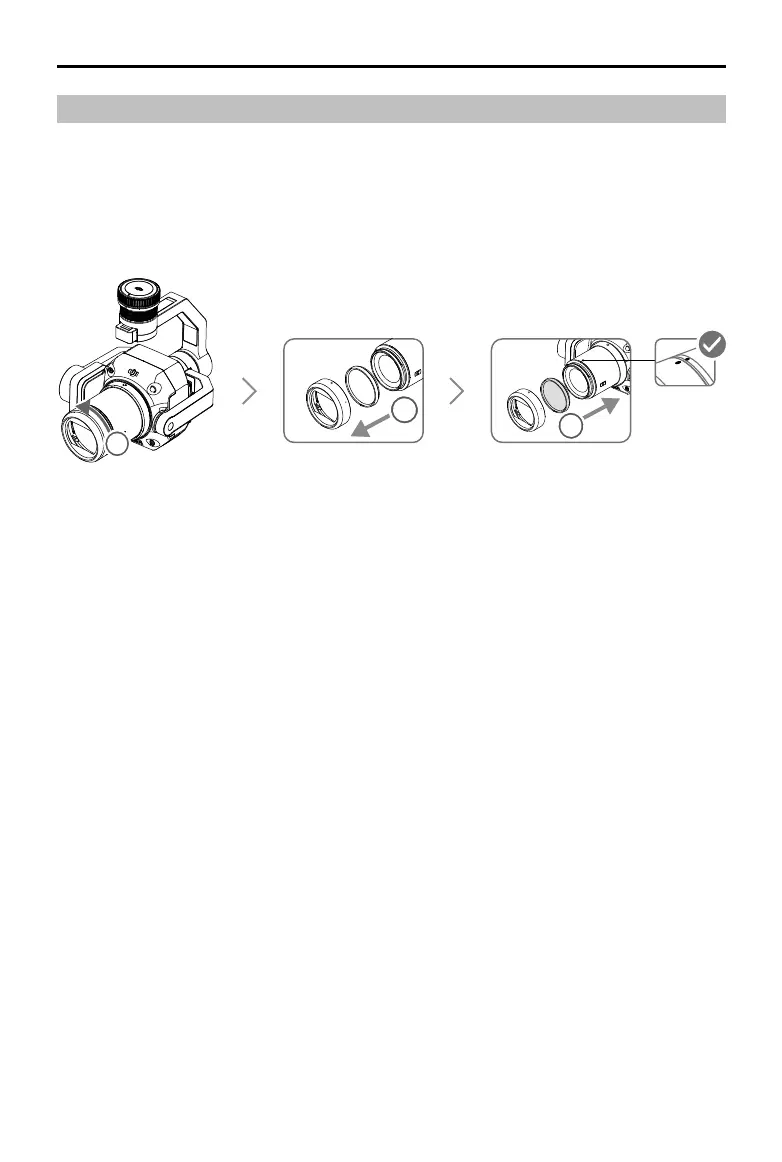12
©
2021
DJI All Rights Reserved.
ZENMUSE P1
User Manual
Mounting Filters/Protector
1. Rotate and remove the lens hood.
2. Rotate and remove the balancing ring.
3. Mount the new lter or protector and the lens hood. When mounting the lens hood, rst align the
small red dot on the lens hood with the red dot on the lens and rotate the lens hood to align the
large red dot with the dot on the lens.
4. Do not mount the lens hood if two lens lters are attached. Note that the amount of lens are will
increase without the lens hood.
22
1
3
