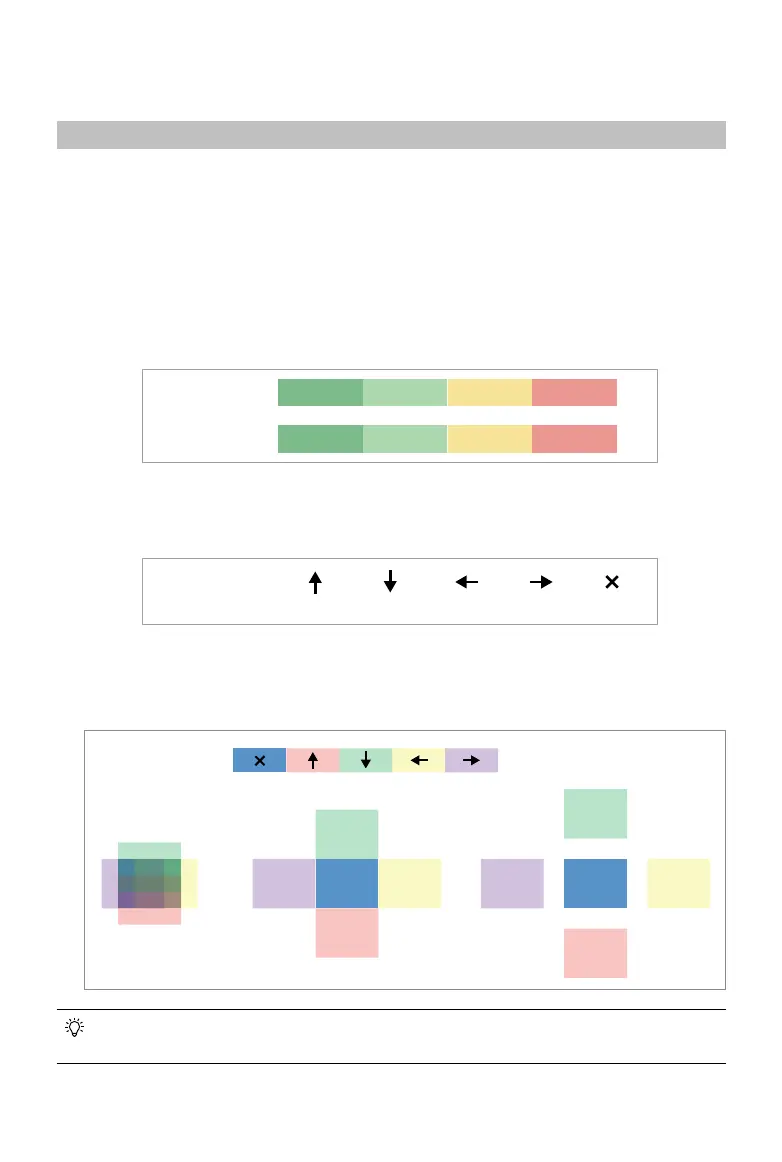16
©
2021
DJI All Rights Reserved.
Enterprise Applications
Smart Oblique Description
When Smart Oblique is enabled, a ight route in the ight area will be automatically generated once the
mapping area is set. The P1 takes an orthophoto and an oblique photo in a single ight by moving the gimbal
to dierent positions. The P1 will only take photos relating to reconstruction when at the edge of the mapping
area, which reduces the number of photos taken and greatly improves post-processing eciency.
During a Smart Oblique ight, the position of the gimbal and number of photos taken depend on the
area mapped by the user and may vary in dierent segments of the ight route.
A. The aircraft will automatically adjust the ight speed according to the number of photos required to
ensure the most ecient operation possible.
B. During a Smart Oblique ight, each ight route segment is composed of a shooting sequence and
each photo in the sequence can be taken in a dierent direction.
C. The ight area will vary depending on the mapping area, ight height, and gimbal pitch. The ight
area will also vary when the mapping area is the same, but the ight height or gimbal pitch vary, See
below for more information.
Only supported when using Matrice 300 RTK and Zenmuse P1 together. Make sure Smart
Oblique is enabled in the mapping mission settings.
1
Faster
3
Fast
Photo Number
Flight Speed
4
Slow
5
Slower
Shooting Direction
Forward Backward Left Right Orthophoto
Shooting Direction
Mapping
Area
Mapping
Area
Mapping
Area
