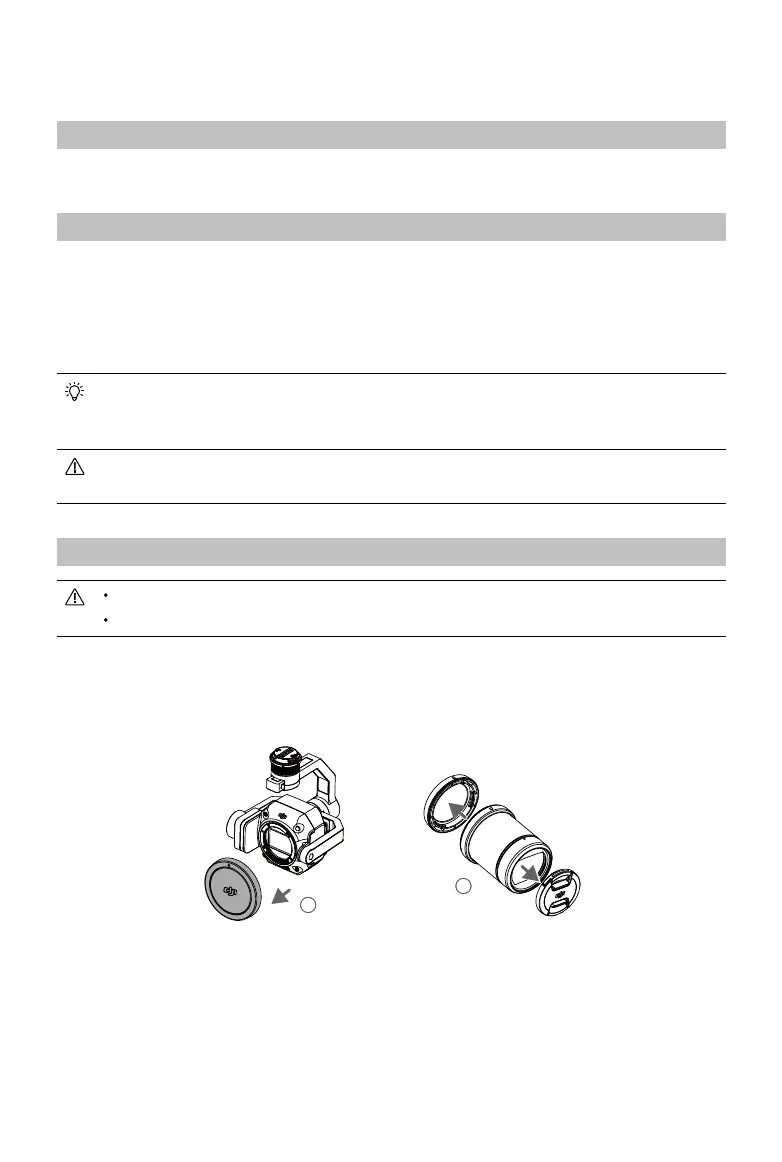©
2021
DJI All Rights Reserved.
7
Installation
Supported Aircraft
MATRICE
TM
300 RTK
Supported Lenses
The P1 currently supports the following lenses when used with the DJI DL-Mount and will support
additional lenses in future.
DJI DL 24mm F2.8 LS ASPH Lens (ENTERPRISE)
DJI DL 35mm F2.8 LS ASPH Lens (ENTERPRISE)
DJI DL 50mm F2.8 LS ASPH Lens (ENTERPRISE)
The DJI DL 35mm F2.8 LS ASPH Lens (ENTERPRISE) is included with the Zenmuse P1.
Contact local dealers for more information on how to purchase other compatible lenses. Refer
to Specications to check supported lens models.
Only use supported lenses. Otherwise, the accuracy of surveying and mapping may be
aected.
Installing a Camera Lens
DO NOT repeatedly disassemble and assemble the lens unless necessary.
DO NOT attach or remove the lens after powering on.
1. Remove the camera body cap.
2. Remove the lens cap and rear cap.
1
2
1
3
1
1
3. Align the two lens mount indexes on the camera body and camera lens and insert the camera lens
into the camera body.
4. Rotate the camera lens clockwise until it clicks into place.
