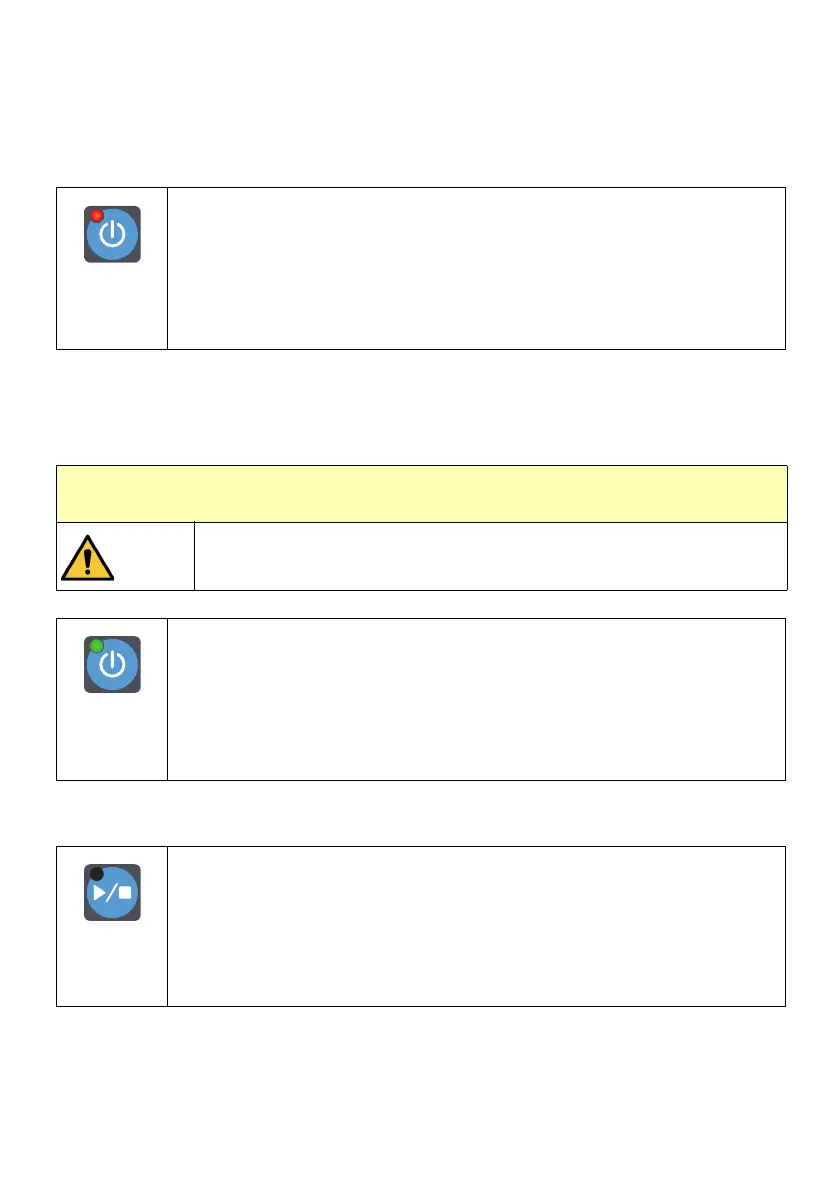EPT034331 Issue 5 May 2021 9
OPERATION
How to Switch On
How to Switch Off
Note: For a shut-down longer than 14 days, see “How to Prepare for a Long Shut-down”
on page 29.
How to Start/Stop the Ink Jet
Note: On the Ax130i, the Standby button does not include a red light.
Press and hold the Standby button for two seconds:
• The Printer will switch ON.
•The GREEN light on the standby button will turn ON.
•The RED light on the standby button will turn OFF.
• The UI can be used to create labels, etc.
CAUTION: Do not disconnect power if wake-up mode is enabled. Risk of ink
degradation.
Wake-up mode keeps the ink agitated during long periods of idle time.
This feature will be disabled if power is disconnected from the printer.
Note: On the Ax130i, the Standby button does not include a red light.
Press and hold the Standby button for two seconds:
• The Display will switch OFF.
• The Printer will switch OFF.
•The GREEN light on the standby button will turn OFF.
•The RED light on the standby button will turn ON.
Note: This button is not available on the Ax130i. Start and stop the Ax130i
ink jet in the user interface.
This (start/stop) button is used to turn the ink jet on and off.
Press and hold the Start/Stop button for two seconds:
• If the ink jet is not running, it will start.
• If the ink jet is running, it will stop.