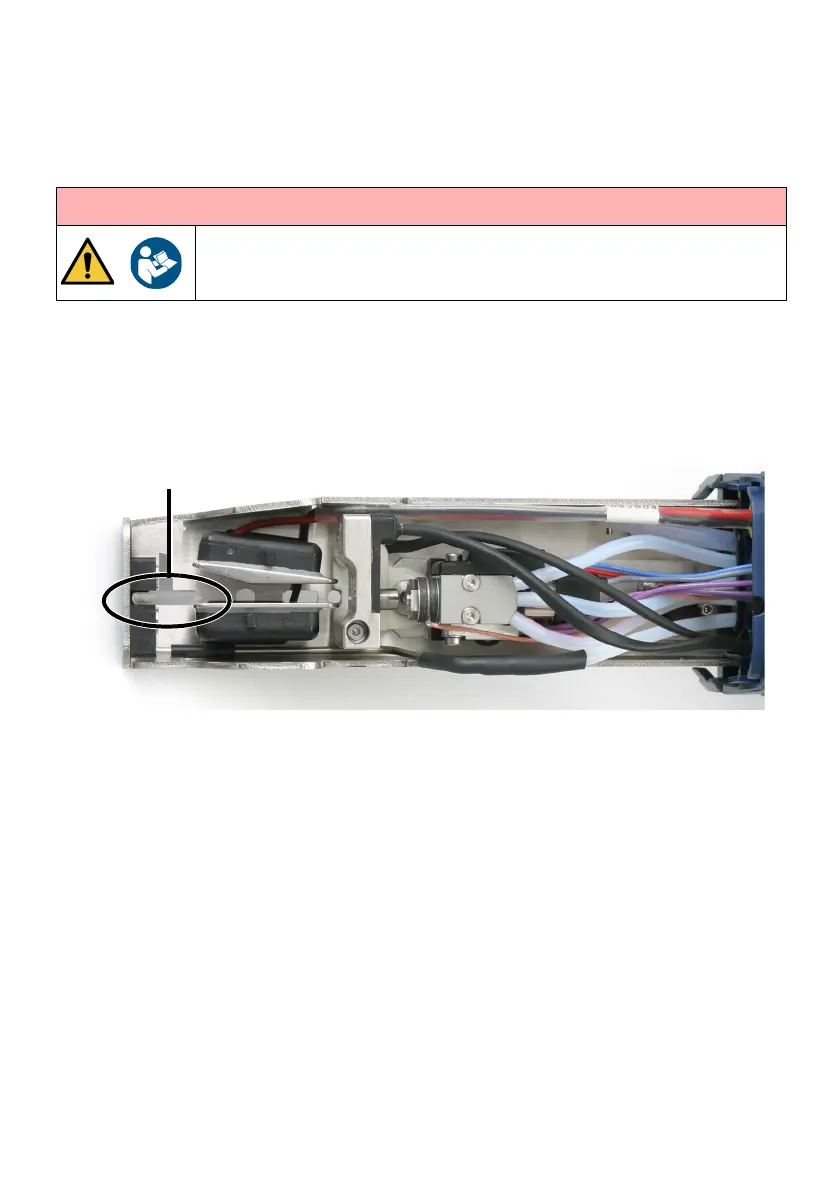EPT034331 Issue 5 May 2021 33
PREPARING THE PRINTER
How to Prepare the Print Head
Do this procedure when preparing the printer for the first time.
(1) Remove the print head cover.
(2) Remove the silicone tube cap (if fitted) over the gutter. Check the print head is clean
and dry.
Note: Image shows a single jet i-Pulse Print Head.
(3) Replace the print head cover.
(4) Fit the print head into a wash station, or place a beaker made of a conducting
material and connected to earth (ground) underneath the print head.
WARNING: Risk of personal injury.
Only a trained person may install the printer. For full installation
instructions, refer to the product manual.