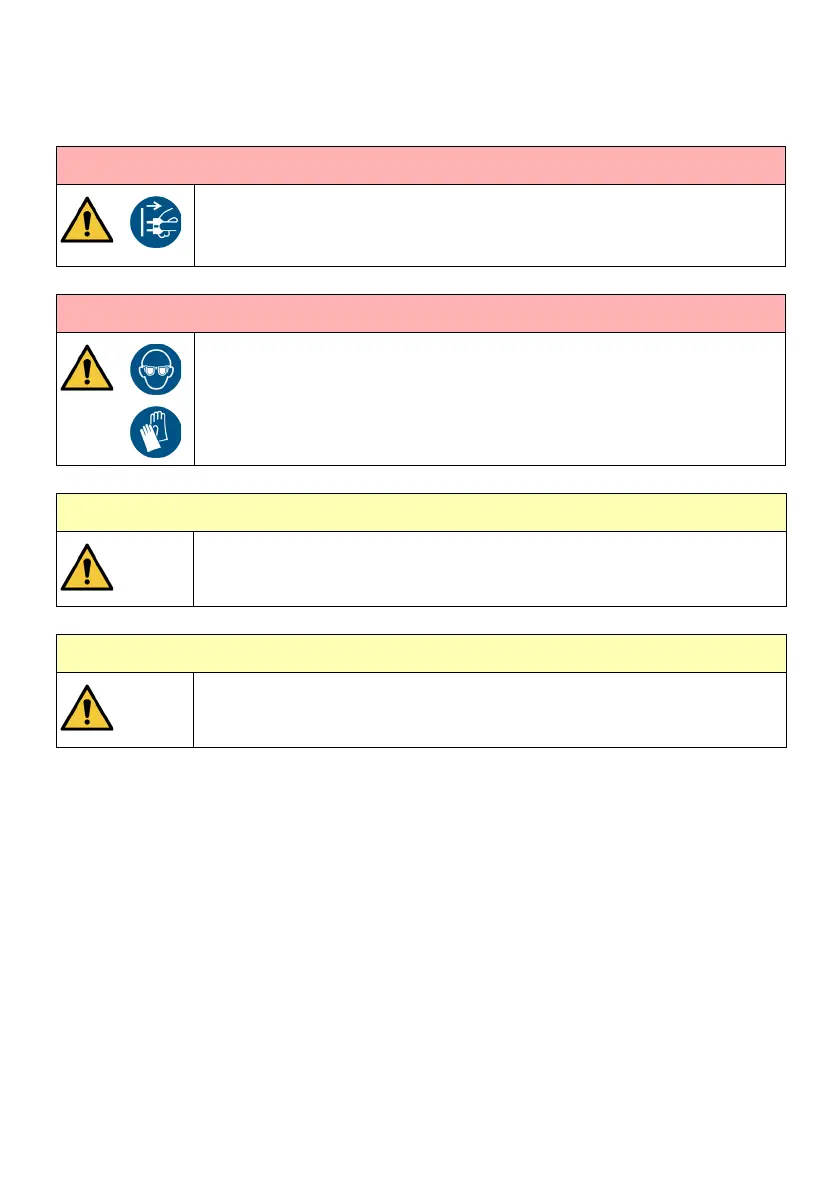16 EPT034331 Issue 5 May 2021
How to Change the ITM
Notes: (1) Replacement ITMs are delivered empty (without ink). It is recommended to
keep at least 2 ink cartridges on site for ITM replacement.
(2) Paper towels (or similar) and wash are required for this procedure.
(3) Images illustrate an Ax350i/Ax550i. This procedure is the same for
Ax130i/Ax150i.
WARNING: Pressurised system. Risk of personal injury.
Shut down the printer.
Disconnect the power.
If you do not, ink can spray out and onto the user.
WARNING: Hazardous chemicals. Risk of personal injury.
Wear protective equipment such as gloves and glasses when near the
printer. Physical contact with printer ink or make-up can cause skin or eye
damage.
CAUTION: Hazardous Chemical. Risk to the environment.
Obey local waste disposal regulations to dispose of used ITM and waste
materials.
CAUTION: Dirt and debris. Risk to the printer
Obey good cleanliness procedures at all times.
Do not let dirt or debris enter any part of the printer.