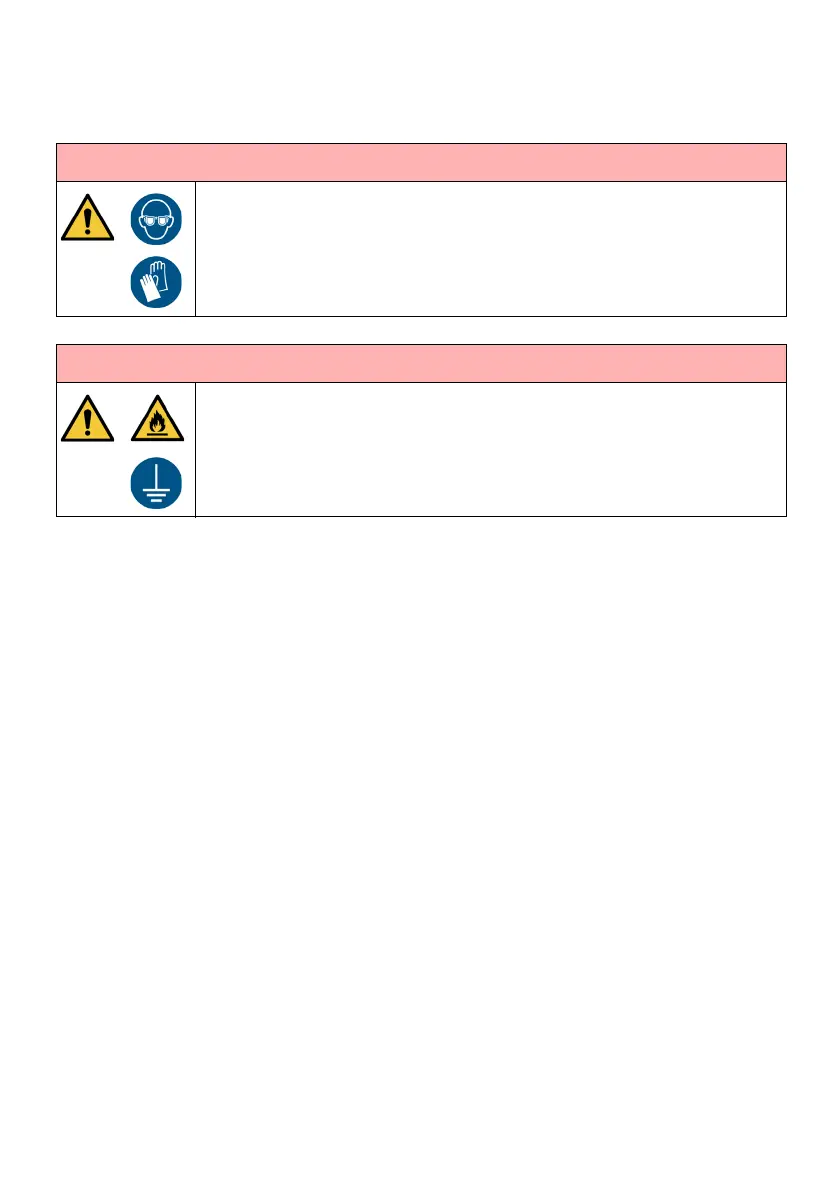EPT034331 Issue 5 May 2021 35
How to Prime the Ink System
The ink system must be primed before the printer can be used for the first time.
Before starting this procedure, ensure that the ink and make-up levels are at least half full.
This will be indicated by yellow or green make-up and ink level icons on the information bar
on the TouchScreen.
To run the ink priming wizard:
(1) Fit the print head into a wash station, or place a beaker underneath the print head.
Make sure the beaker is made of a conducting material and is connected to ground.
(2) On the TouchScreen, select Home > Setup > Wizards > Ink priming.
(3) Select Start.
(4) Obey the on screen instructions.
(5) Check the ink jet alignment, refer to the product manual for instructions.
Note: For all printer settings and further installation information, refer to the Product
Manual, which can be found at: https://mydomino.domino-printing.com/
WARNING: Hazardous chemicals. Risk of personal injury.
Wear protective equipment such as gloves and glasses when near the
printer. Physical contact with printer ink or make-up can cause skin or eye
damage.
WARNING: Electrostatic discharge hazard. Risk of fire and personal injury.
Connect the equipment to ground, to conduct electrostatic charges to
ground.
Place print head in a wash station or position over a beaker connected to
ground that is made of a conducting material.
Electric sparks can ignite flammable vapour.