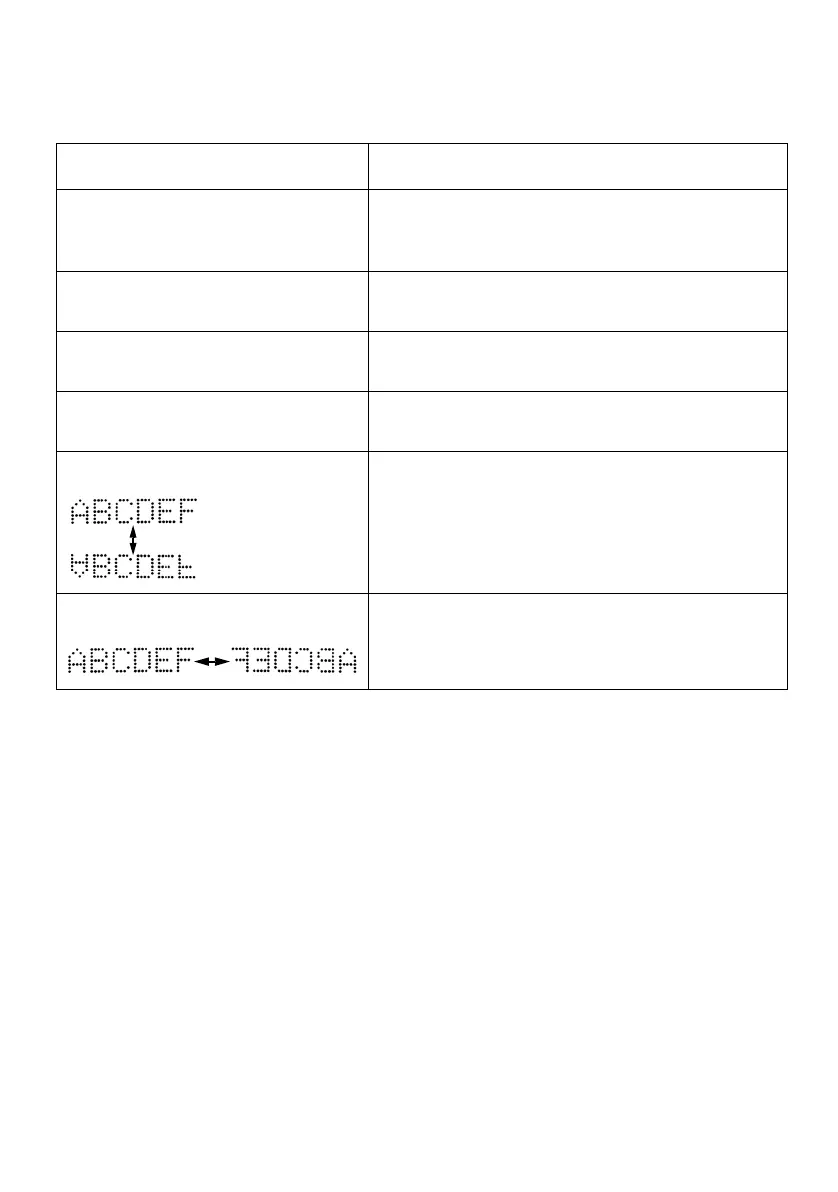EPT034331 Issue 5 May 2021 11
How to Optimise the Print Position
What do you want to do? Solution
Move print left or right on the
horizontal axis.
Home > Print Optimisation > Print Delay. Increase
or decrease the delay to move along the
horizontal axis.
Move up or down on the substrate
on vertical axis.
Move the print head. Slight adjustment can be
made by moving the elements within the label.
Increase or decrease the vertical
size (height of label).
Home > Print Optimisation > Print Height.
Increase or decrease as required.
Increase or decrease the horizontal
size (width of label).
Home > Print Optimisation > Stroke Pitch.
Increase or decrease as required.
Flip the label up/down.
Home > Print Optimisation > Invert.
Flip the label left/right.
Home > Print Optimisation > Reverse.