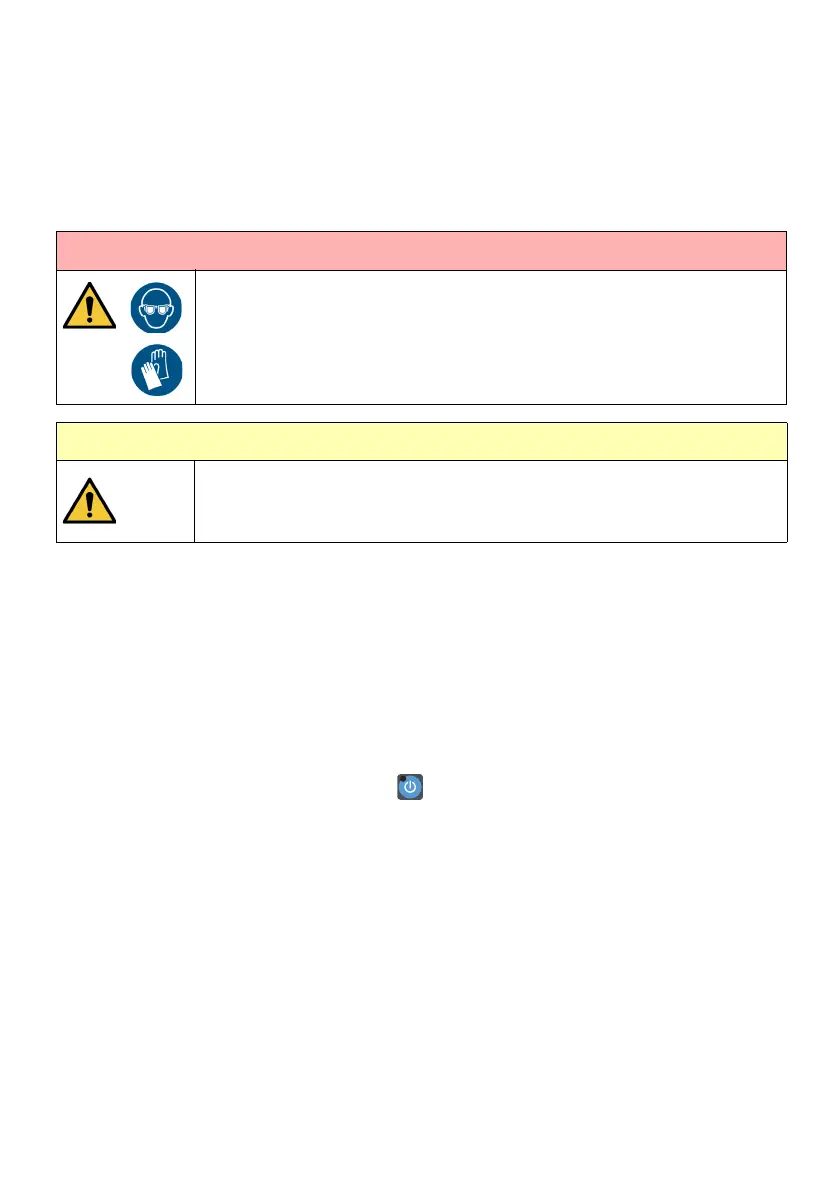EPT034331 Issue 5 May 2021 29
How to Prepare for a Long Shut-down
The recommended procedure to prepare the printer for a long shut down depends on the
length of time that the printer will be shut down and the environment the printer will be
stored in.
Less Than 14 Days
Note: To check if wake-up mode is enabled, select Home > Setup > Advanced > Hardware.
Observe the “Wake-up mode enabled” tick box.
If the printer is to be shut down for up to 14 days and stored in an environment that will not
degrade the ink, follow the procedure described below:
(1) Clean the print head by doing the correct print head cleaning procedure:
• i-Pulse (Ax150i, Ax350i or Ax550i) see, page 21.
• i-Pulse2 (Ax130i) see, page 23.
• i-Pulse Duo (Ax350i or Ax550i) page 25.
• i-Pulse RS (Ax350i or Ax550i) page 27.
(2) Press and hold the standby button for 2 seconds.
(3) Flush the gutter with the correct wash during the gutter clearing cycle to ensure the
gutter is completely clean.
(4) Remove any factory air supply.
(5) Cover the print head gutter with masking tape or similar.
Longer Than 14 Days
If the printer is to be shut down for longer than 14 days, or stored in an environment that
could degrade the ink, the ink must be flushed out of the printer to protect the ink system.
Contact your local support office for more information.
WARNING: Hazardous chemicals. Risk of skin or eye damage.
Wear protective equipment such as gloves and glasses when near the
printer.
Physical contact with printer ink or make-up can cause skin or eye
damage.
CAUTION: Risk of ink degradation.
Do not disconnect power if wake-up mode is enabled. Wake-up mode
keeps the ink agitated during long periods of idle time. This feature will be
disabled if power is disconnected from the printer.