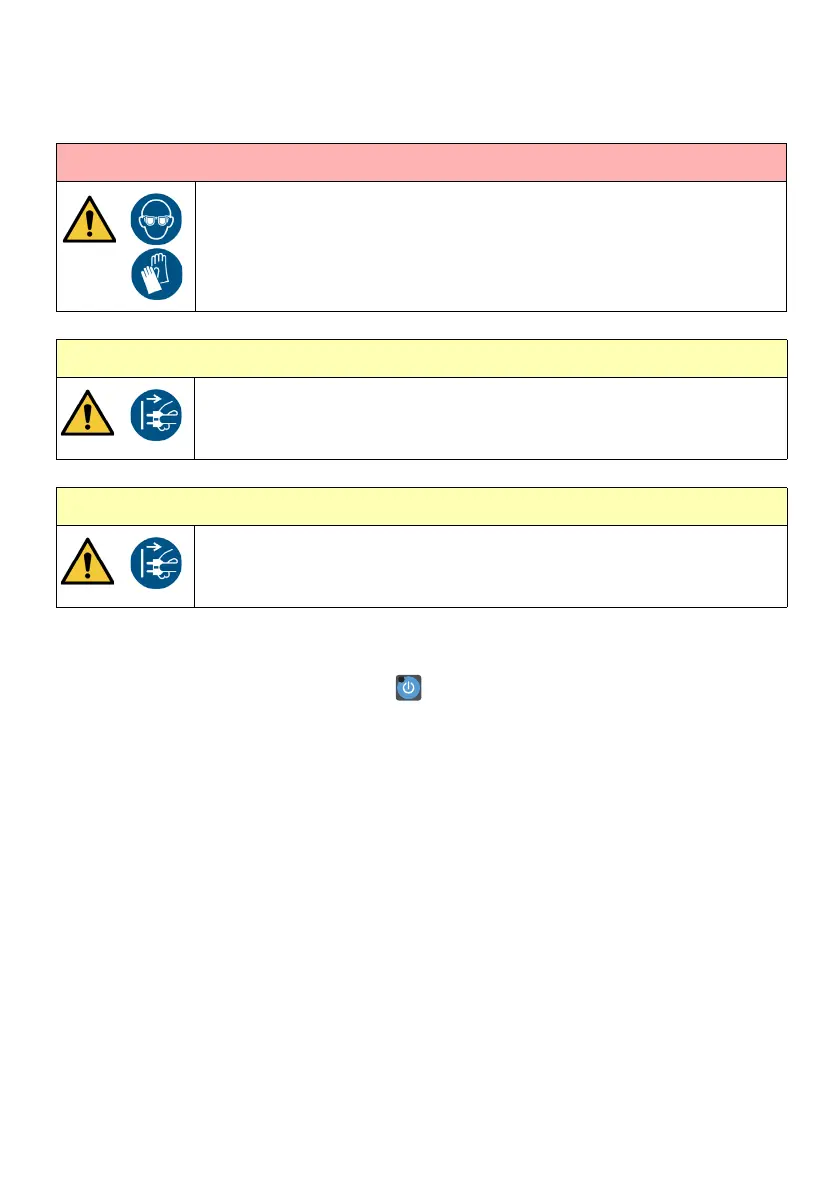EPT034331 Issue 5 May 2021 25
i-Pulse Duo Print Head (Ax350i or Ax550i)
Note: Required tools: T6 Torx Driver, correct wash fluid
To clean the i-Pulse Duo print head:
(1) Press and hold the standby button for 2 seconds and wait for the printer to shut
down.
(2) Disconnect the power lead from the rear of the printer.
(3) Unscrew the thumb screw on the rear of the print head. Remove the print head
cover.
(4) Obey the annotated instructions in the next illustration. If required, use a beaker
connected to ground to collect waste fluid.
WARNING: Hazardous chemicals. Risk of personal injury.
Wear protective equipment such as gloves and glasses when near the
printer. Physical contact with printer ink or make-up can cause skin or eye
damage.
CAUTION: Risk of poor print performance
Switch off the printer before starting this procedure.
If the printer is running when this procedure is done, wash will enter the
gutter and may reduce the ink viscosity.
CAUTION: Switch off printer. Risk of EHT (Electrical High Tension) trip.
Switch off the printer before starting this procedure.
If the printer is on when this procedure is done, there is a risk of causing
an EHT trip by making an electrical short between the deflector plates.