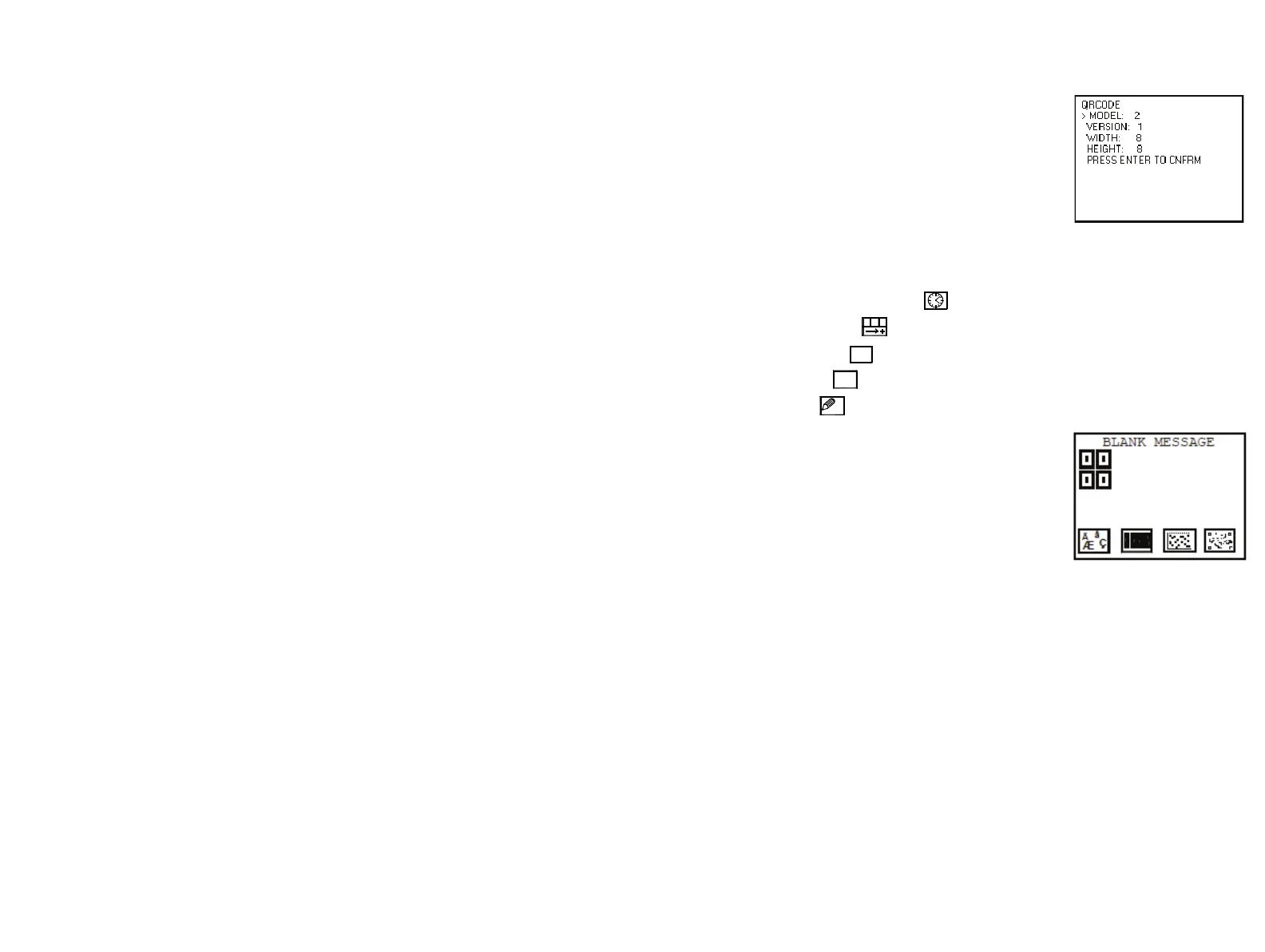FORMATTING MESSAGES
77144 Issue 8 August 2009 117
(2) Enter the model that is required of the QR
code, making sure that it is large enough to
encode all the data that is required. The
version can remain as 1, unless model 15 is
selected. The height and width dictate the
size of the QR code.
(3) Five icons can be used in this QR code:
•Real time commands
•Sell by date
•Counting
•Variable
•Edit
When the barcode information has been entered,
press the enter key to confirm. The information is
then entered into the message editor.
Select the model required
of the QR code.