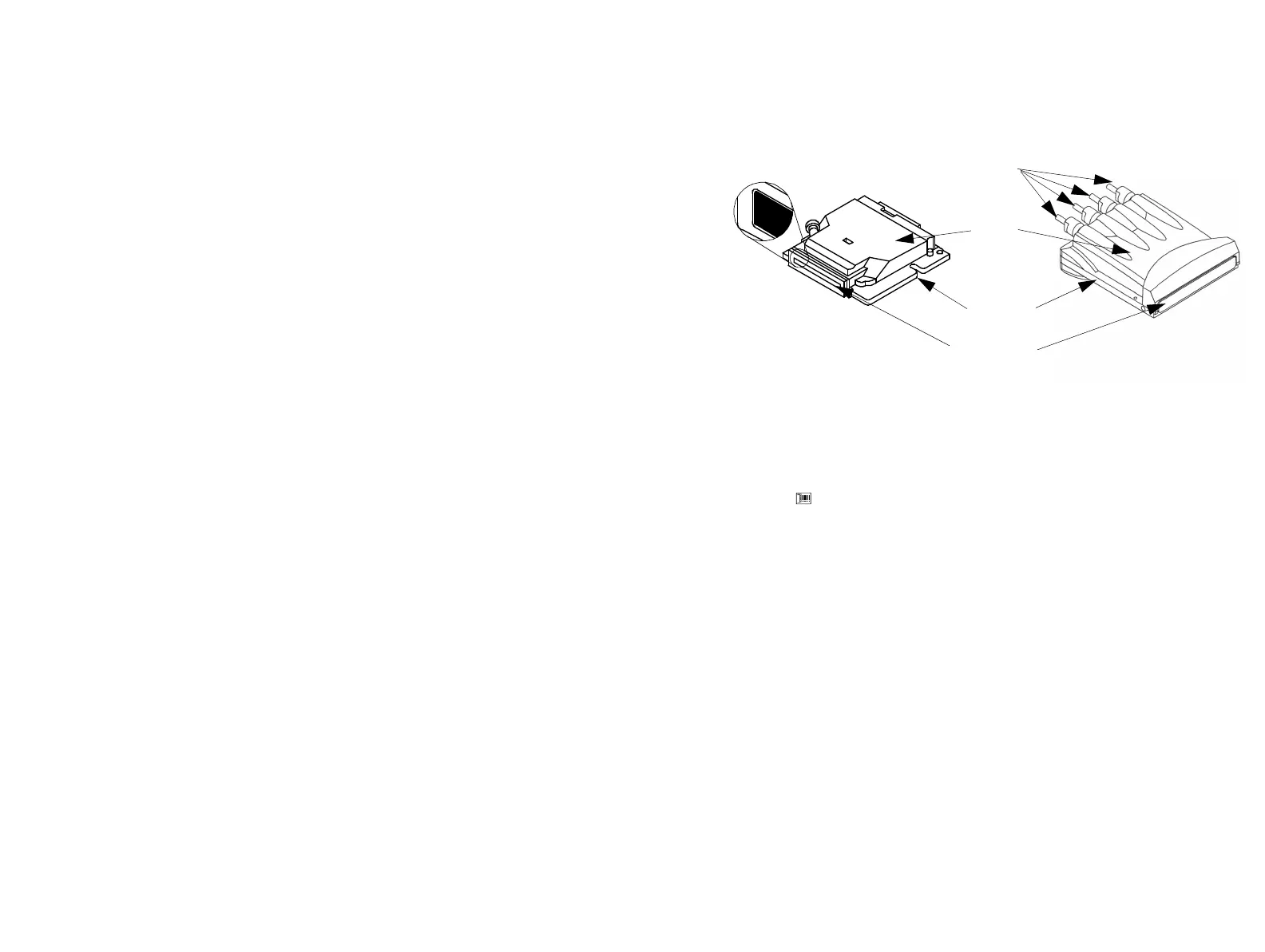MAINTENANCE
77144 Issue 8 August 2009 135
CLEANING THE NOZZLE PLATE
CAUTION: The nozzle plate is delicate and should be treated with care.
Do not attempt to wipe or clean the nozzle plate directly as this will result in the
deterioration of print quality. To clean the nozzle plate, use the prime function (see
page 49) and rubber wipe blade supplied by Domino.
To maintain the wetting agent (C3000, C1000) and keep the microscopic holes on
the nozzle plate free from clogging, clean the nozzle plate using the prime
function on the main menu. This action forces a small amount of ink through
the nozzle plate freeing any clogged holes and removing any dirt or dust particles.
This action should be carried out on the daily start-up and again if any fading or
deterioration appears in the print quality.
C6000V HEAD CLEANING
(1) Clean the print head face with either WJ-910 or WJ-911.
(2) To remove spots of ink from the print face, use a swab and gently blot to
remove the ink off the print face.
Ink inlets
Casing
Nozzle plate
Base plate
C3000/C1000 C6000