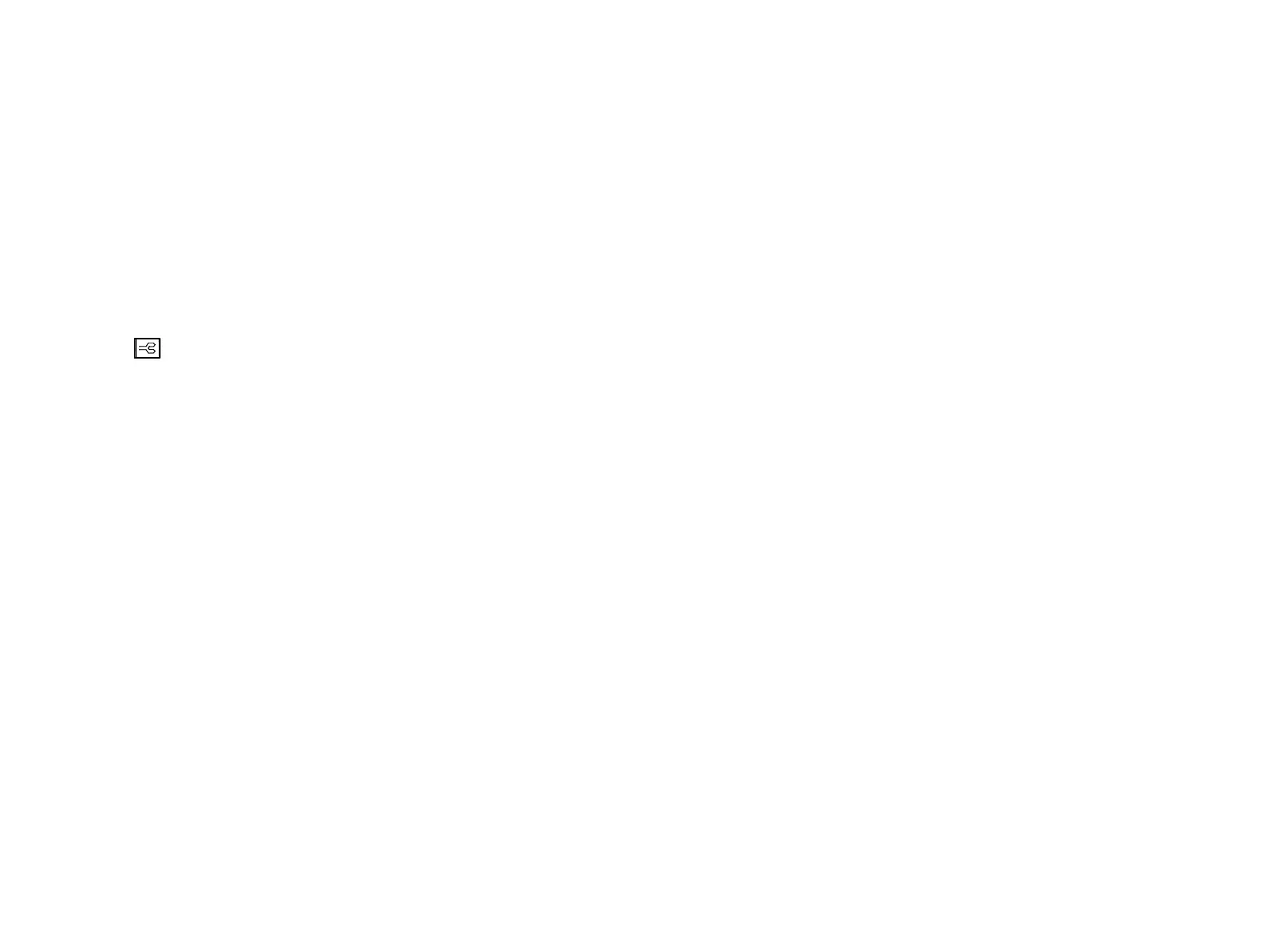BASIC OPERATIONS
52 77144 Issue 8 August 2009
AUTO PRIME
WARNING: Ensure that any purged ink is collected using a box
guide with ink drip tray and collection sponge.
Note: The Auto Prime function is controlled using Connect software for the
C6000MF. Please refer to the Connect manual.
Number of Prints
It is possible to set the printer to automatically prime the print head after a set
number of prints. The printer will expel a small amount of ink from the nozzle
plate after the prints.
Set the auto prime function as follows:
Press the Options icon and select auto prime.
Note: This function is password protected.
Enter the number of prints after which the printer will auto prime. This is up to a
maximum of 32,000 prints and 0 is disabled.
The printer will then auto prime the nozzle after this amount of prints.
Duration
It is also possible to set the duration of the purge (the length of time the purge
pump is on), this can be set between 0.08 and 9.99 seconds.
Timed
Instead, or as well as setting the number of prints, it is possible to select the time in
minutes after which the purge occurs, up to a maximum of 32,000 minutes (0 is
disabled).
Event Driven
An external source can also give the printer a signal to auto prime, this is done in
conjunction with the above settings and is set to either Enable or Disable.