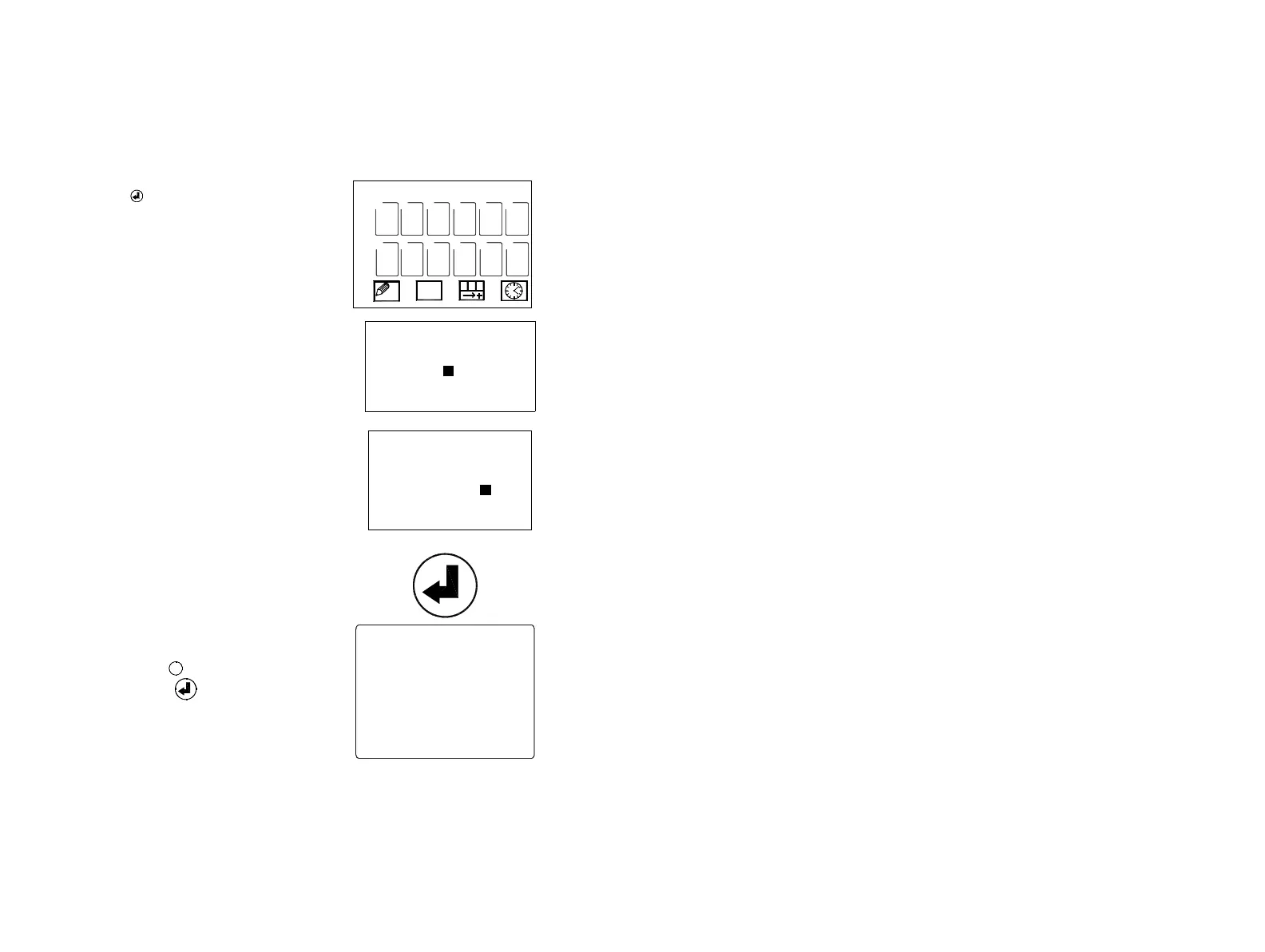FORMATTING MESSAGES
100 77144 Issue 8 August 2009
SAVING A MESSAGE
When a message has been completed, it must be saved and given a name, as
follows:
(1) When the message is complete, press the
enter key .
(2) A screen similar to this will be displayed.
Enter the required message name, up to eight
characters.
Note: As the default test message is named “Test”, it
is not possible to use this name.
(3) If an existing message is being edited the
option of renaming the message will be given.
(4) Once the message name has been entered,
press enter to confirm.
At any point during message creation, or editing,
the operator may escape back to the main menu bar
by pressing the escape key.
Note: If the
enter
key is used, the new or
changed message will not be saved.
The adjacent confirmation screen will be shown to
prevent accidental loss of information.
D O M I N
C - S E R I
BLANK MESSAGE
1.
2.
3.
4.
ALL CHANGES TO
MESSAGE WILL BE
LOST
PRESS ↵ TO CONFIRM
OR ESC TO RESUME