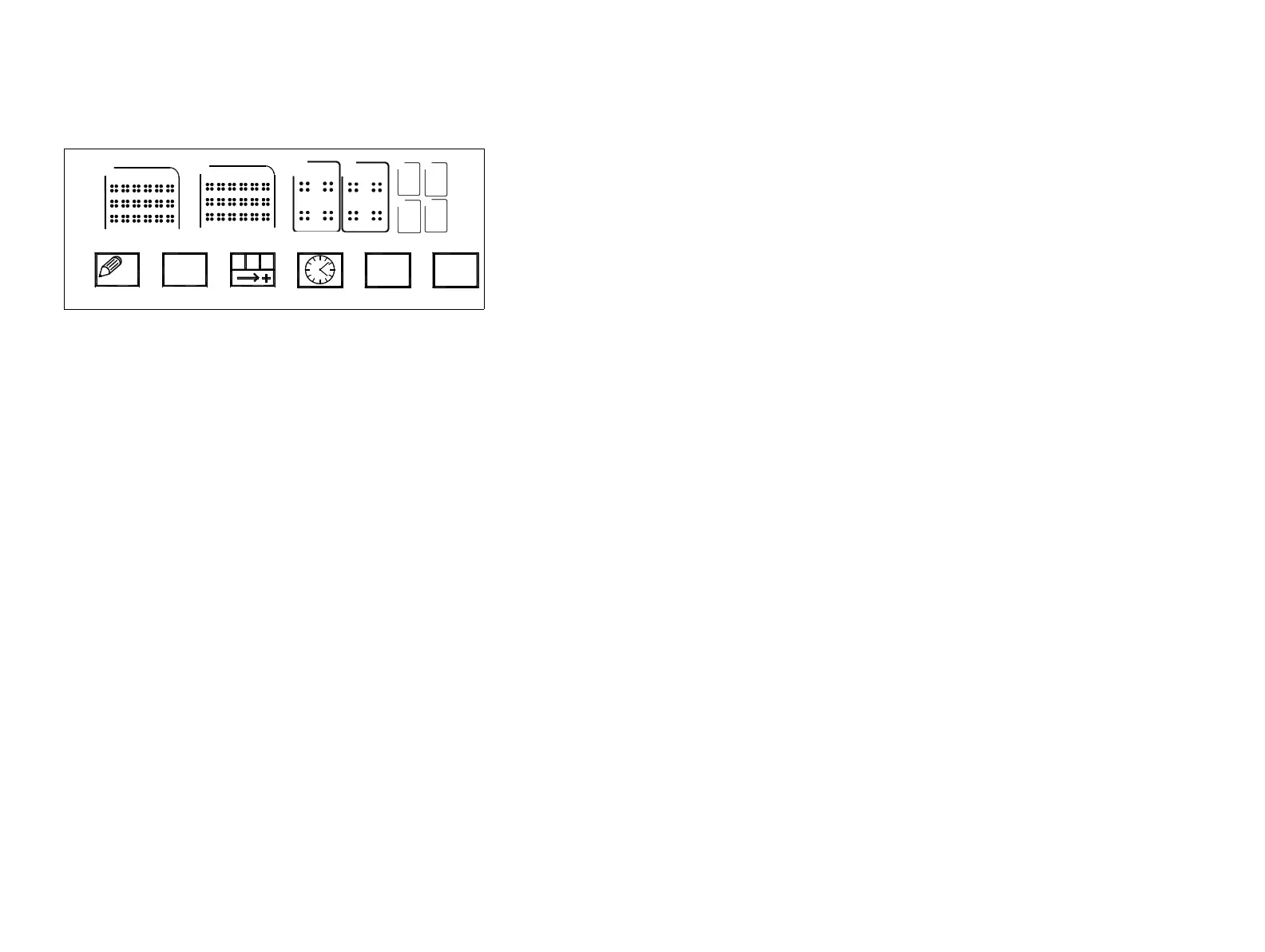FORMATTING MESSAGES
94 77144 Issue 8 August 2009
The following example shows what is displayed on the screen and the
corresponding print.
There are various key presses to enable the user to move around a message, these
are detailed in the following table.
A
1
2
1234
1234
1234
1234
B
1
2
Note: Not actual screen size, it has been stretched to show all the
characters across. Use Scroll bars to view the bottom four
lines of the message.
1234
12
AB
1234
1234
12
1234
1234
12
1234
1234
12
1234
AB
AB
1.
2.
3.
4.
B
A