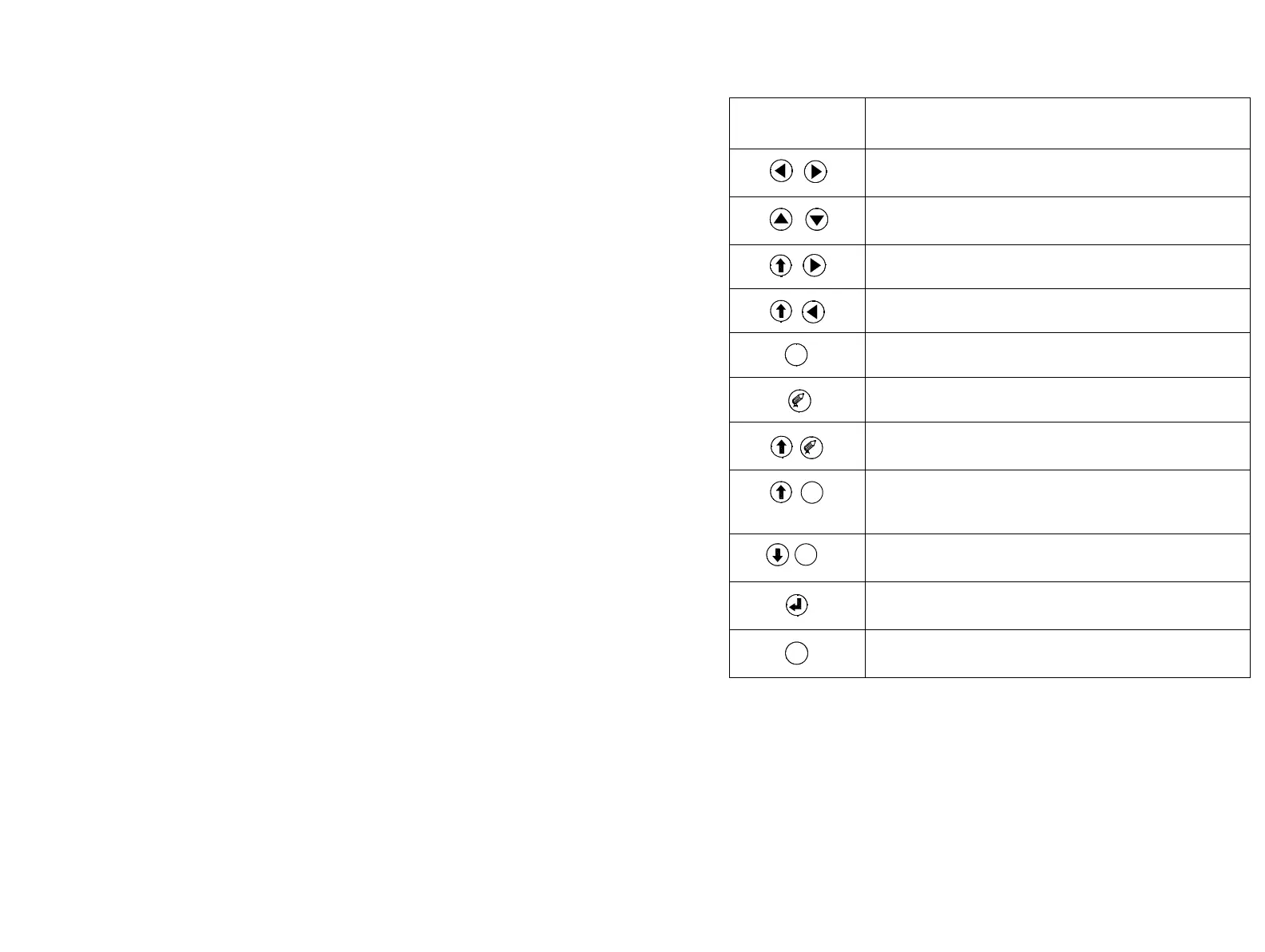FORMATTING MESSAGES
77144 Issue 8 August 2009 95
Message
Edit keys
Function
Moves the cursor forward or backward through the
message line
Moves the cursor up and down through the eight message
lines
Moves the cursor to the end of the current line
Moves the cursor to the beginning of the current line
Enters a space immediately to the left of the cursor
Erases the character immediately to the left of the cursor
Erases entire line that the cursor block is on, all other lines
will remain intact
Use the up shift and the required character key to access
the green characters in the top corner of the
alphanumeric keys
Use the down shift and the required character key to
access the lower-case characters
Enters the command and saves the message that has been
created or edited
Escapes from the create/edit message function back to the
main menu bar