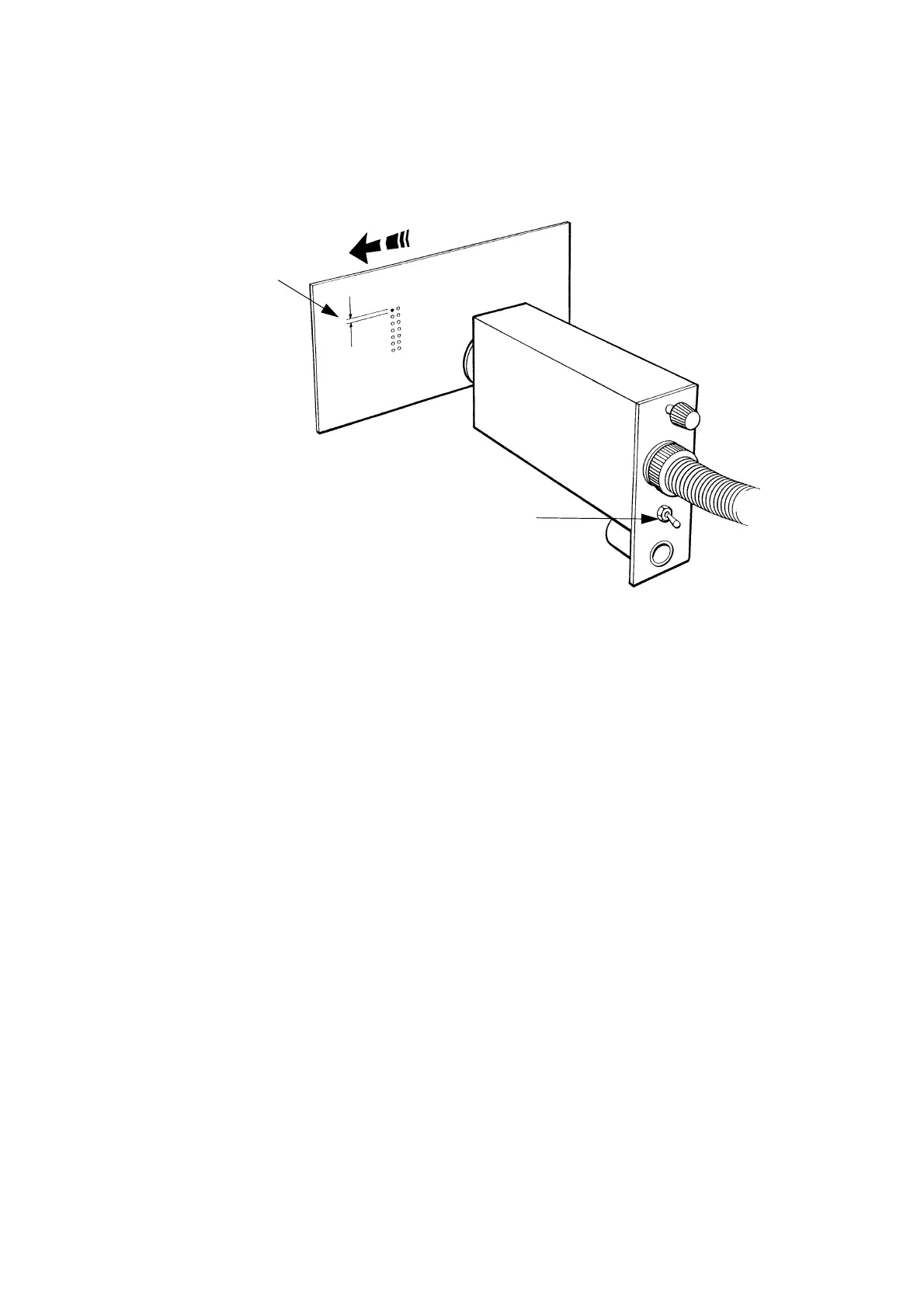MAINTENANCE PROCEDURES
20509 Issue 7 Jan 2018 3-9
Checking Drop Size
All dots printed by a print head must be the same diameter. The diameter
must be 2.5 to 3.0mm for 12, 16, 20, 32 & 50mm heads.
(1) Remove, clean and replace the nozzle plate (see page 4-9).
(2) Switch on the printer and turn the intensity control to maximum (fully
clockwise).
(3) Move a piece of card at a constant speed across the front of the print
head at a distance of 8 - 10mm. At the same time operate the purge
switch.
(4) With a little practice it will be possible to print a series of separate
strokes on the card.
(5) Inspect the strokes printed on the card. All strokes must be made up
of dots of the same diameter. The dot diameter must be within the
dimensions given above.
Note: If the dots are not uniform and the correct diameter, it will be
necessary to adjust the solenoids to change the size of the ink
drops (see below).
Adjusting Drop Size
All nozzles must produce drops of the same size. They are made to do so
by adjusting the solenoids.
The printer must be switched on and working correctly in all other respects.
It will be necessary to work inside the print head and to print on a moving
test surface at the correct distance. If necessary, fit the print head onto a
test mounting to do this.
Dot
Diameter
TP2103-1
Purge
Switch