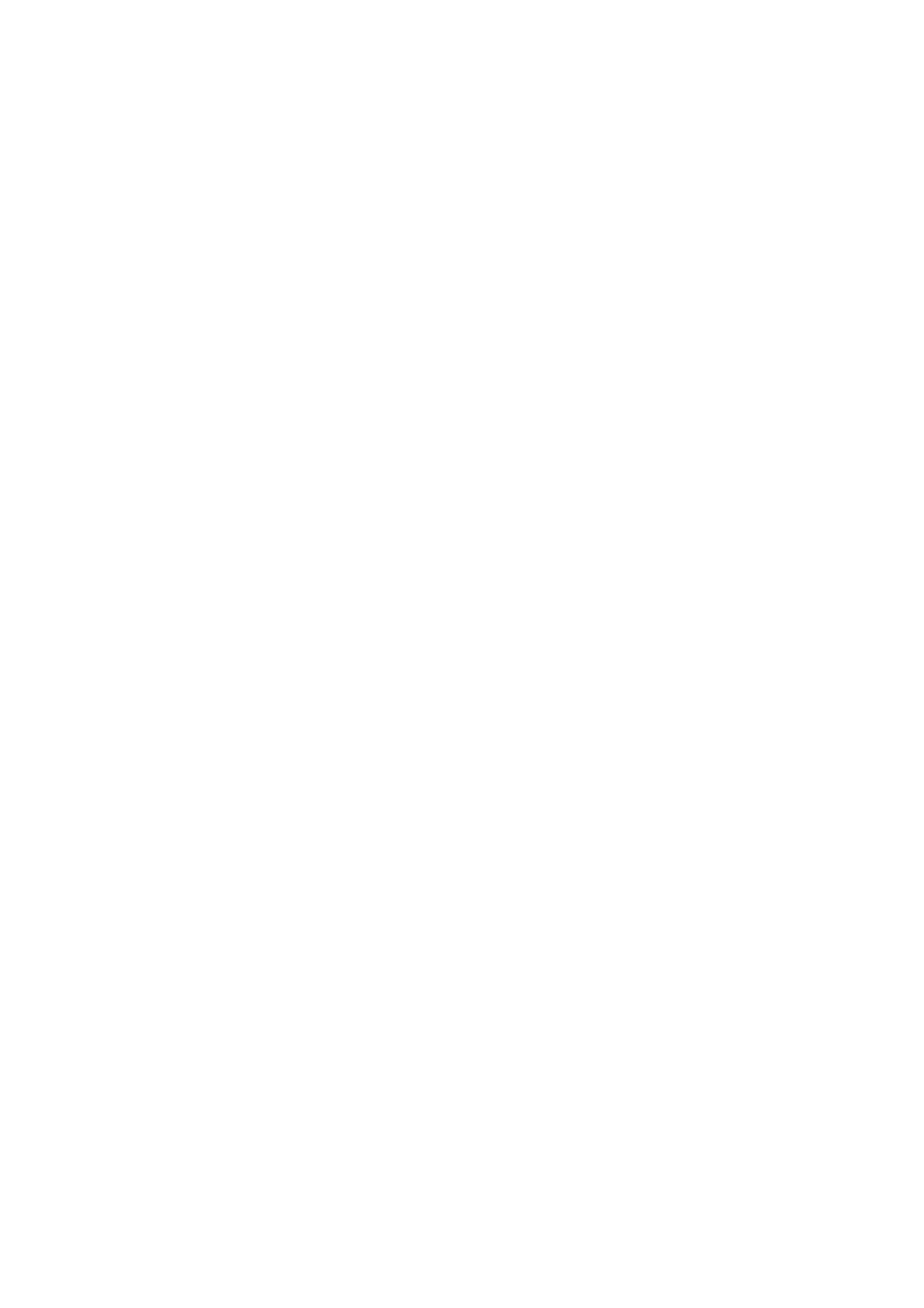FAULT FINDING AND REPAIR
4-40 20509 Issue 7 Jan 2018
Cabinet Wiring Component Replacement
WARNING: It is essential that the power connector is
removed before working on any part of the
cabinet wiring.
Most of the components are standard electrical components with self
evident replacement procedures. Certain components (such as the power
switch) and some connectors (such as the ground star point) use snap-on
wiring connections. Make sure that all such connections are complete and
secure when refitting. Components such as indicators and switches are
held in place with clips which must be eased gently back to release the
component. There are no replaceable lamps. In each case the complete
component must be replaced.