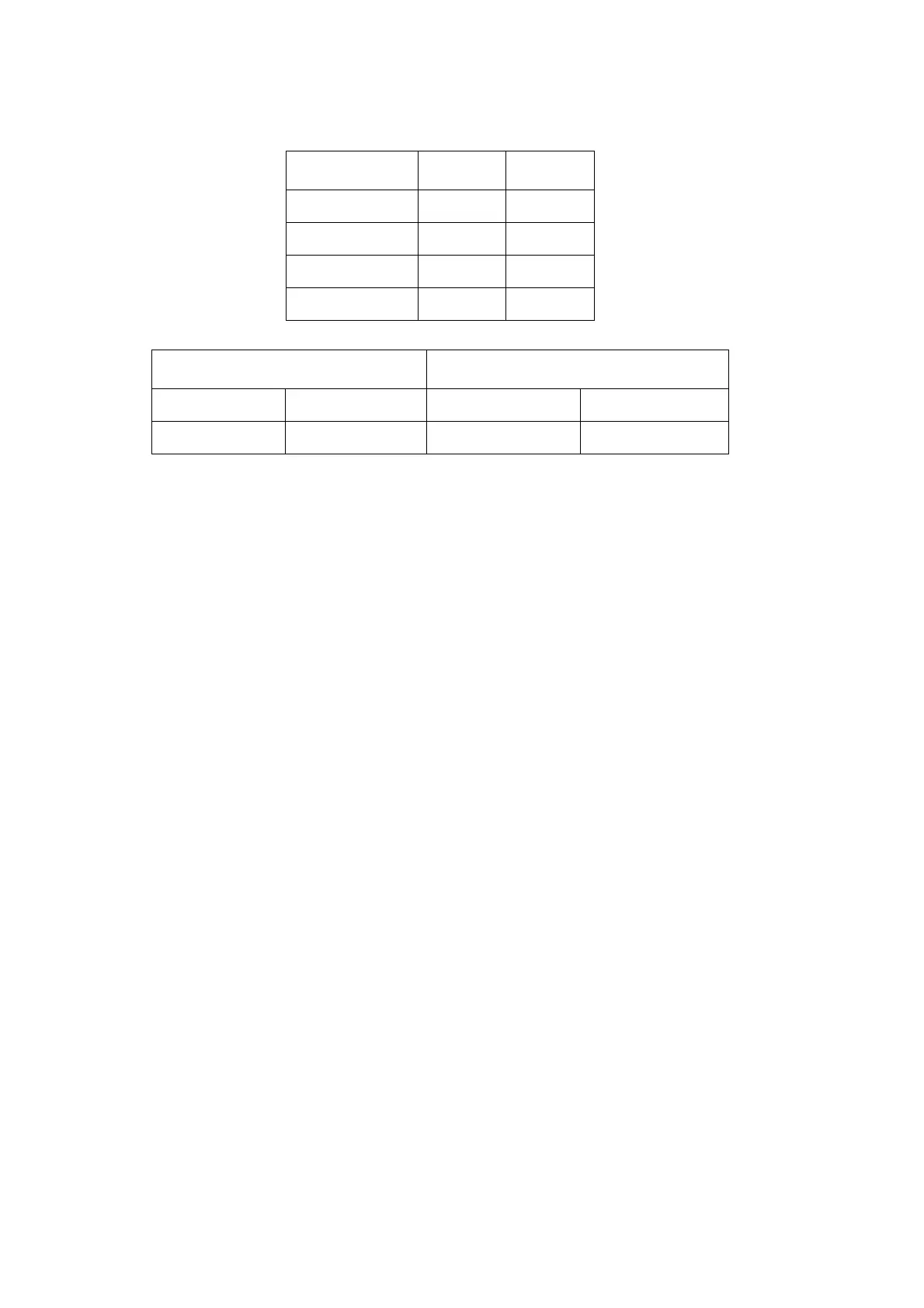FAULT FINDING AND REPAIR
4-36 20509 Issue 7 Jan 2018
Minimum Width Adjustment
The printer should be running and ready to print messages.
(1) Locate potentiometer RV2 (preset minimum width control) on the top
edge of the Universal Serial Interface PCB. Turn it fully counter
clockwise. Turn the WIDTH control on the rear panel fully counter
clockwise.
(2) Enter a message similar to those normally printed.
(3) Use a piece of card moved across the front of the product detector
and the print head to observe the printed message. Slowly adjust
RV1 until strokes are missed or printing stops. Reverse the
adjustment of RV1 until proper printing is restored.
BAUD RATE SW1/1 SW1/2
300 Off Off
2400 On Off
9600 Off On
19200 On On
SW1/3 SW1/4
ON OFF ON OFF
CTS/RTS XON/XOFF Fault Bus Off Fault Bus On