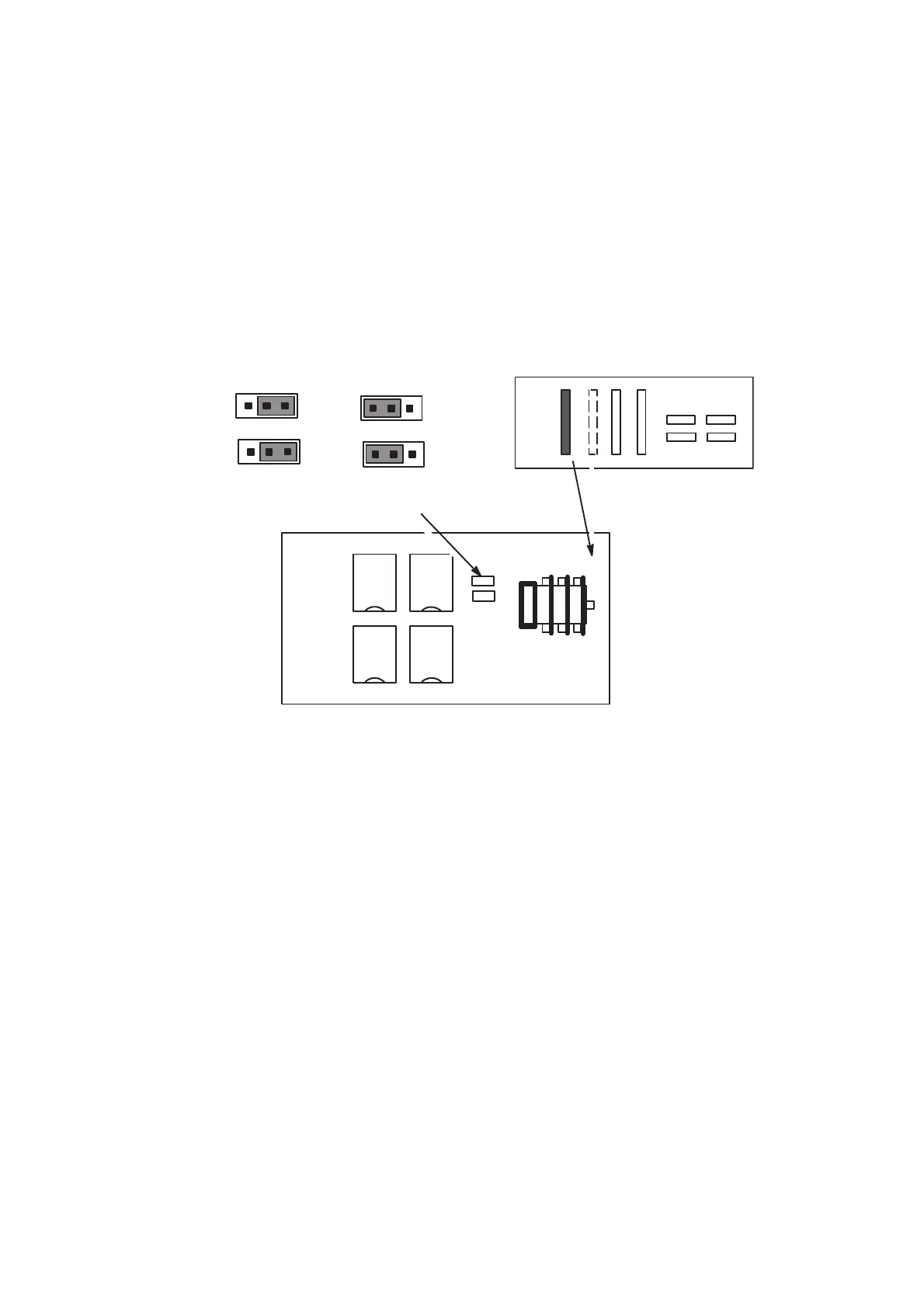FAULT FINDING AND REPAIR
20509 Issue 7 Jan 2018 4-37
Replacing a Solenoid Driver PCB
This PCB has two sets of links. In normal replacement of a faulty PCB it is
only necessary to set the positions of the links on the new PCB to those on
the old PCB.
If the existing PCB, or a new PCB, is involved in fitting a new print head, it
will be necessary to set links as follows:
• LK2 and LK3 set to 2 x 7 for one or two 7 drop heads
• Set to 16 for a 16 drop head
Replacing the Low Voltage Power Supply PCB
This PCB has one cabinet wiring connector which is polarised to prevent
being fitted the wrong way round. The potentiometer is set at the factory
and should not be adjusted.
Motherboard
LK2
LK3
16/2x7
LK2
LK3
16/2x7
16 Drop Head
7 Drop Head
4-37.eps
Solenoid Driver PCB - Link Settings