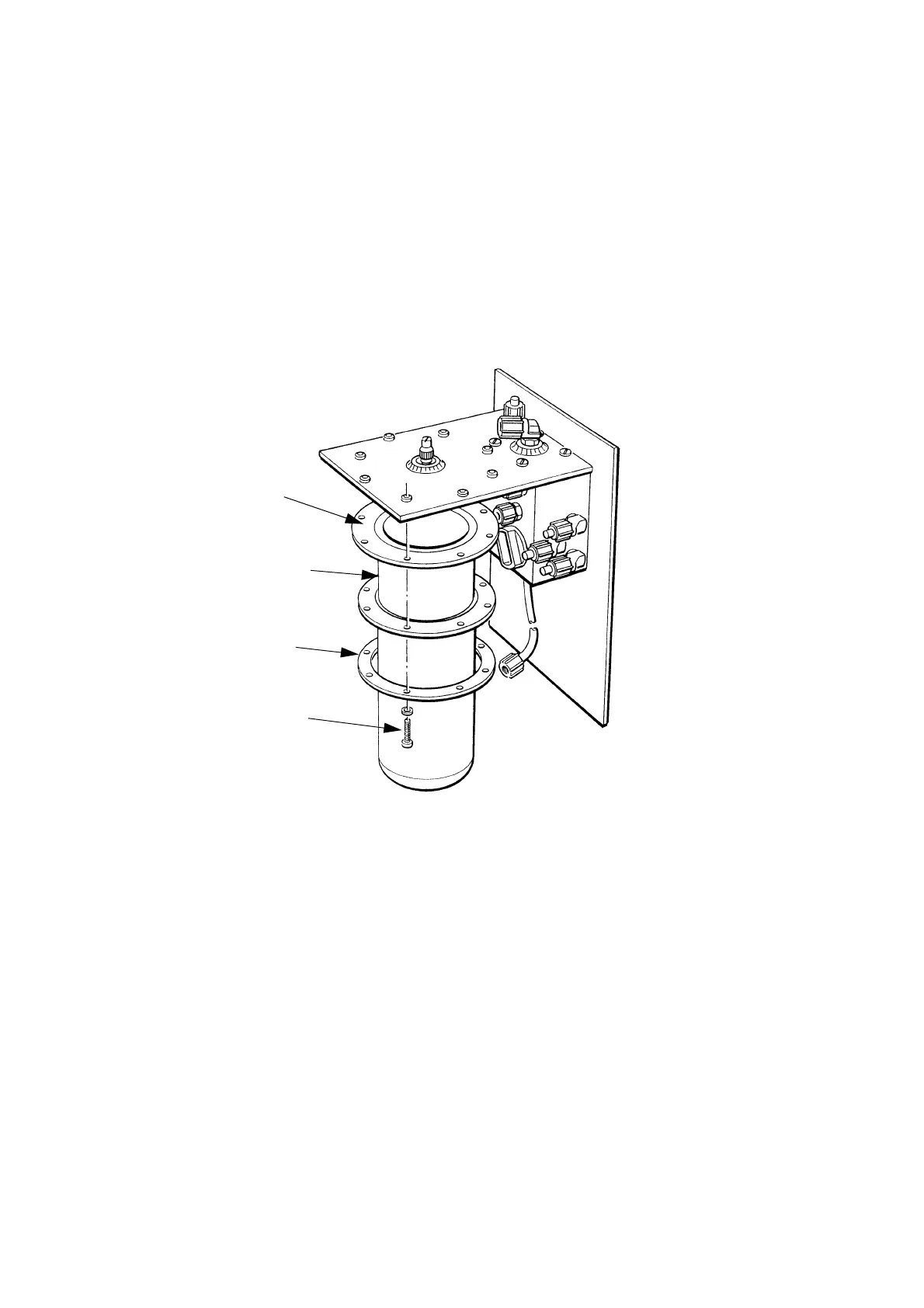FAULT FINDING AND REPAIR
4-28 20509 Issue 7 Jan 2018
Refurbishing the Accumulator
Note: A faulty accumulator should normally be replaced.
Replacement modules are assembled and tested by Domino to
production standards. Refurbishment in the absence of trained
staff and proper test equipment is not recommended.
The ink system must be removed from the printer (see page 4-29).
(1) Remove the pipe from the base of the accumulator cover. Be ready
to catch escaping ink.
(2) Remove the eight screws holding the accumulator to the frame.
(3) Separate the accumulator cover and clamp ring from the frame.
(4) Pull out the rubber diaphragm.
(5) Clean the rubber diaphragm and make sure it is not damaged.
(6) Clean the accumulator cover and make sure the pipe fitting in the
base is tight.
(7) Clean the frame where the accumulator is fitted.
(8) Refit the diaphragm into the accumulator cover.
(9) Assemble the cover and clamp ring onto the frame and secure with
the eight screws. Make sure that the rubber diaphragm flange is in
place.
(10) Tighten the fixing screws in diagonally opposite pairs, "cylinder head"
fashion. Tighten each screw by a small amount, maintaining an equal
TP3465-1
Accumulator
Body
Diaphragm
Clamp Ring
Fixing Screws