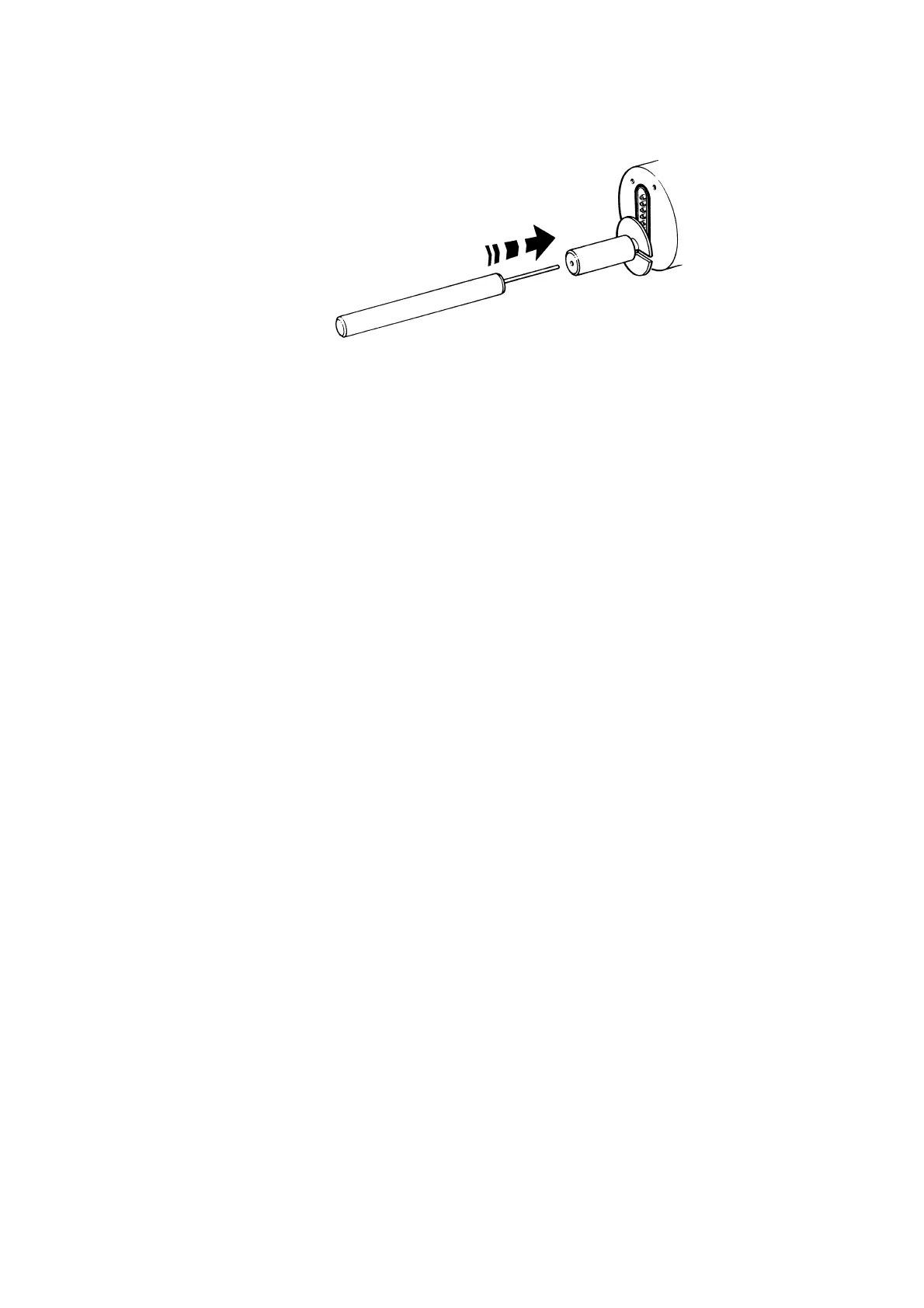FAULT FINDING AND REPAIR
20509 Issue 7 Jan 2018 4-13
(9) Fit the insertion pin into the sleeve and push the new slug into the
plunger. Push only until the slug is felt to be fully inserted excessive
force will damage the slug.
(10) Remove the insertion pin and sleeve. Pull out the plunger and control
wire sufficiently to remove the barrel.
(11) Inspect the plunger, plunger slug, and the control wire to make sure
that they are undamaged and slide them back into the manifold.
(12) Check that the plunger, control wire, etc, move freely.
(13) Refit the nozzle plate and open the print head valve.
Note: At first, there may be a small leakage of ink from the nozzles.
This will stop once the seals are bedded in.