1835-065-N-1-21
6
Ribbon
Cable
Circuit Board Screw
Main Terminal Screw
Ribbon
Cable
Ground
Wire
1
6AC
1
6AC
BAT
1
N
O1
N
C
1
C
2
R
Y
2
C
A
Z
IMC
5
V
D
C
IMD
SPKR
C
O
M
MI
C
PSW
C
G
N
D
PH
ON
E
DOORKING
Inglewood, Ca 90301
Model # 1800 Series
Serial #
Complies F.C.C. Part 68
F.C.C. Registration #
DUF6VT-12874-OT-T
Ringer Equiv. 0.0A
Jack USOC RJ11C or W
ACCESS CONTROL
SYSTEM UNITS
CONFORMS TO UL STD 294
OUTDOOR USE / WET
DOO
RKI
N
G
®
,
I
NC
.
MADE
IN
USA
PART NUMBER REV SERIAL NO.
D
OO
RK
I
N
G
®
,
I
NC
.
Mfg.
in U.S.A.
A
cce
ss
Co
n
t
ro
l
S
o
l
u
t
i
o
n
s
S
i
n
ce
19
48
T
h
i
s p
r
o
d
u
ct
i
s m
a
n
u
f
a
ct
u
r
e
d
u
n
d
e
r o
n
e
o
r
m
o
r
e
of t
h
e
fo
l
l
o
w
i
n
g
U.
S
. P
a
t
e
n
t
s.
OT
HE
R
P
A
T
E
NT
S
P
E
ND
ING
DOORKI
NG
INC
.
,
I
NG
L
E
WOOD C
A
P
at
en
t No
.D
a
t
e
Pa
t
en
t No
.
Da
te
ACT
DO
O
RK
I
N
G
1491
-
010
BACKLIT
E
CUTOFF
CONTRA
ST
8 LINE
DISPLAY
DOORKING 1892-010
S
IN
GLE
LINE
D
IS
PLAY
C
ON
TR
A
S
T
Enclosure
Faceplate
Main Terminal
Discharge any static
BEFORE removing
the circuit board by
touching a proper
ground device.
1837
Surface
Mount
1.1.1 Remove Components from Enclosure
Faceplate
Hinge
Locknuts
1. Disconnect the two ribbon cables from the circuit board
(Only one ribbon cable in some models).
2. Remove the two screws from the upper corners of the circuit board.
3. GENTLY remove the circuit board by pulling it out of the main terminal.
4. Remove the two screws from the main terminal and remove the
ground wire locknut.
5. Remove four locknuts from the faceplate hinge.
6. Remove the faceplate, main terminal (still wired), ribbon cables and
the circuit board, store them in a Safe Place until they need to be
re-installed.
There are 2 different styles of the 1830 telephone entry system - surface and flush mount.
Components in the flush mount will vary a little from this.
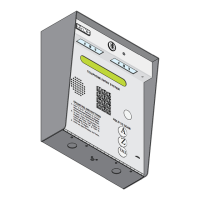
