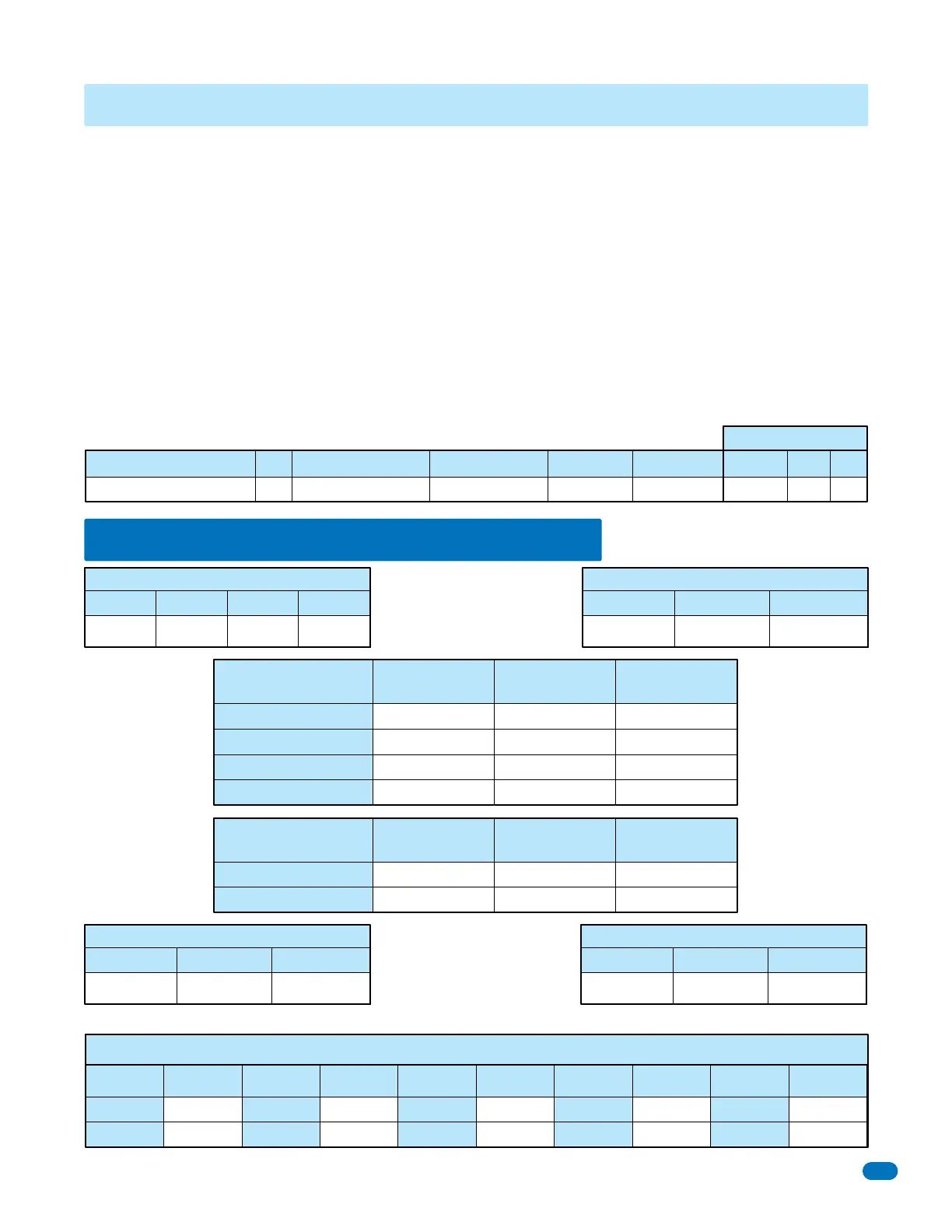1835-065-N-1-21
67
SECTION 7 - LOG TABLES
Complete the information in the tables on the following pages to maintain a record of the information that has been
programmed into the telephone entry system if the system IS NOT being programmed from a PC. If PC programming is being
utilized, there is no reason to maintain these log sheets since the PC will maintain a complete record of the information that has
been programmed.
Make copies of the resident log sheet (pages 70 and 72) so that you have enough to complete a listing of all residents and data.
Enter the information as shown in the example below.
AAC stands for Alternate Area Code. Enter the alternate area code number if alternate area codes have been programmed and
assigned to this resident (section 3.5.3).
DIRECTORY CODE is the resident’s unique directory code. It can be 1 to 4 digits (section 3.5.1).
ENTRY CODE is the resident’s four-digit entry code (section 3.7.1) if they are used.
DEVICE CODE is the resident’s unique device code (section 3.6.1) if access control devices (Transmitters, cards, etc.) are used.
ELEVATOR USE ONLY (Remote Account Manager Software must be used):
SEC LEVEL (Security Level).
FL (Floor).
ER (Elevator Reference Number).
Name
Resident Log Sheet Example
ERFLSEC LEVEL
ELEVATOR USE
DEVICE CODEENTRY CODEDIRECTORY CODEPHONE NUMBERAAC
Smith, John 3 765-0000 173 3812 04231 02 14 2
Relay 0 Relay 1 Relay 2
Relay Strike Time (section 3.3.1)
Relay 0 Relay 1 Relay 2
Postal Lock Activates (section 3.3.4)
Relay 0 Relay 1 Relay 2
Rotary “9” Activates (section 3.3.6)
Momentary Activation
Relay Hold OPEN
Relay RELEASE
Relay Hold OPEN 1 Hour
Relay 1Relay 0 Relay 2
Tone Open Numbers
(section 3.3.3)
Low Boundary
High Boundary
Relay 1Relay 0 Relay 2
Entry Code Ranges
(section 3.7.3)
1st Digit 2nd Digit 3rd Digit 4th Digit
Master Code (section 3.2.1)
1
2
Pointer Area Code
3
4
Pointer Area Code
5
6
Pointer Area Code
7
8
Pointer Area Code
9
0
Pointer Area Code
Area Code Pointers - System Set to 10 Area Codes (section 3.5.3)
7.1 Programming Information Tables
7.1.1 10 Area Codes
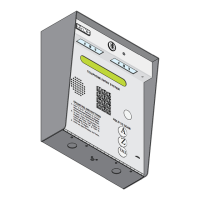