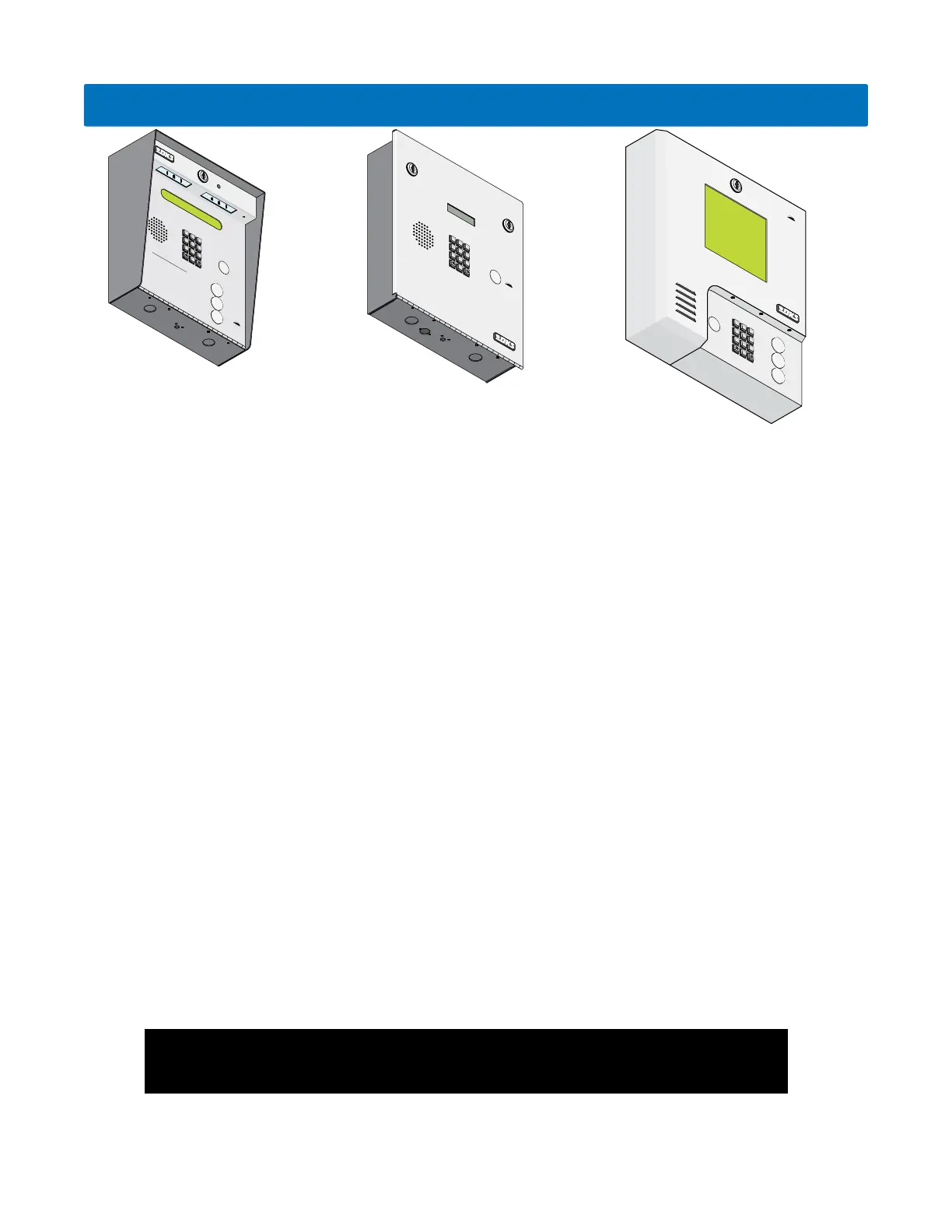1835-065-N-1-21
3
SPECIFICATIONS
Features
• Can provide service for up to 3000 residents.
• Can store up to 8000 card, transmitter or digital PIN codes.
• System can be connected via a Cellular connection using DKS Cellular Services; via the Internet using DKS Data over the
Internet Services for VoIP and/or programming; POTS (Plain Old Telephone Service) using DKS IM Server or your own
modem - Note: DKS does not guarantee modem connections via the PSTN (Public Switched telephone Network).
• ONE TOUCH CALLING provides the easiest to use system on the market (does not apply to 1833).
• System keypad will emit DTMF tones after a call is answered allowing the system to be used with auto-attendants,
answering machines, etc.
• Directory codes can be set from 1 to 4 digits in length and can be randomly assigned.
• Transaction buffer stores the last 8000 events and has its own backup power source to retain memory during power
outages.
• View the LIVE transactions “real-time” on a PC.
• Control the phone entry system relays directly from a PC (Rev Y and higher boards only).
• 31-security levels total (security level 00 always denies entry, security level 01 always admits entry), with 29 programmable
security levels, each with four time zones allows you to control and restrict user access as needed.
• Programmable holiday schedule.
• Facility codes can be enabled or disabled. Store up to 10 different facility codes.
• True Anti-Pass Back feature.
• Up to 255 programmable area codes (Rev E and higher boards only) allow the system to be used in areas requiring
10 and 11-digit dialing.
• Three internal relays allow the system to control a main entry point plus two additional entry points.
• System can be expanded to control up to 24 entry points in addition to the main entry point. Expansion boards are
required (one for each additional entry point) and are not included with the system. Expansion boards also provide output
for door ajar and forced entry alarms.
• Optional elevator control board(s) can control up to four elevators with each elevator serving up to 64 floors.
• System will interface with selected models of DKS DoorKing vehicular gate operators to provide gate operator information
and data (requires a Tracker Expansion board for each gate operator that is to send data to the system).
• Available in surface or flush mount styles.
DoorKing, Inc. reserves the right to make changes in the products described in this manual without notice and without obligation of DoorKing, Inc. to notify any persons
of any such revisions or changes. Additionally, DoorKing, Inc. makes no representations or warranties with respect to this manual. This manual is copyrighted, all rights
reserved. No portion of this manual may be copied, reproduced, translated, or reduced to any electronic medium without prior written consent from DoorKing, Inc.
A
Z
CALL
7
8
9
4
5
6
1
2
3
0
O
P
ER
W
X
YZ
TU
V
P
QR
S
MN
O
JK
L
GHI
DE
F
ABC
SP
TELEPHONE ENTRY SYSTEM
HOLD TO SCAN
OPERA
TING
INSTRUCTIONS
Use “A to Z”
Buttons to Locate
Name
and
Code
Numb
er
on
D
isplay
.
Na
me
s
a
re
I
n Alph
abetic
a
l
Ord
er
.
T
o Call, Enter
Code
Number on
Keypad
or Pr
ess
“C
al
l” Button.
If
Line is Bus
y, Press “#” or “Cal
l
” to
Hang U
p.
Tr
y Ag
ain.
E
nter on Ope
n Di
s
play an
d
To
n
e.
1.
2
.
3.
7
8
9
4
5
6
1
2
3
0
OP
ER
W
X
Y
Z
T
UV
P
QR
S
M
NO
JK
L
GH
I
DE
F
A
B
C
S
P
TELEPH
ON
E ENTR
Y SYSTEM
OP
E
RATING INS
T
RUC
T
IO
N
S
L
o
ca
t
e
Co
d
e Nu
m
b
er
o
n
Di
r
e
ct
o
ry
.
Pre
ss
C
o
d
e
Nu
m
b
e
r.
I
f
L
i
n
e
is
B
u
sy
,
Pr
e
s
s “
#
”
t
o
H
a
n
g
UP
.
T
ry
A
g
a
i
n
.
En
t
e
r
o
n
To
n
e
.
1.
2.
3.
7
8
9
4
5
6
1
2
3
0
OP
E
R
WX
YZ
TU
V
P
QR
S
M
NO
J
K
L
GHI
DE
F
AB
C
S
P
A
Z
CALL
Surface
Mount
Flush
Mount
Wall
Mount
Discontinued
Included with the system is an extra random keyed cabinet lock. If desired, for added security against
unauthorized entry into the system, the standard lock may be replaced with the random lock.
Note: DoorKing cannot replace this specific lock or keys if lost.
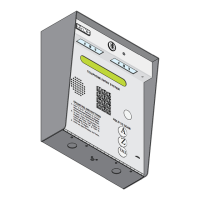