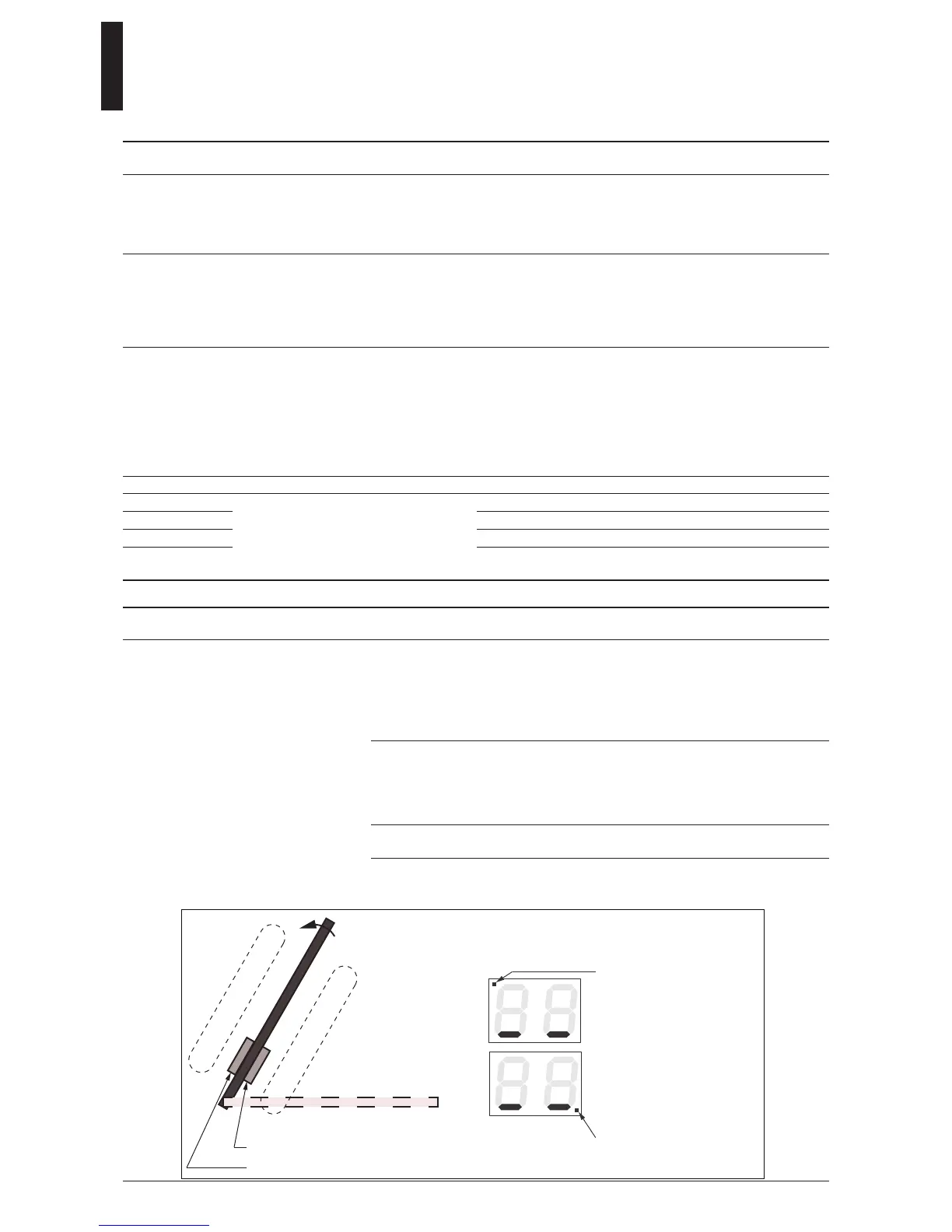DORMA AUTOMATICES, Inc. 924 Sherwood Drive Toll-Free: 877-367-6211 Subject to change without notice
DL3463-050 08/2016 Lake Bluff, IL 60044 Fax: 847-249-3999
ED100 / ED250 SERVICE MANUAL
—
37
Troubleshooting chart – Information messages
Display LED
Display
Meaning / cause Troubleshooting
E 71
Flashing
seven
times
System error 1 (second shutdown option)
In order to deactivate the operator safely at
any time, several control elements are used.
These elements are tested on a cyclical
basis to ensure proper functioning.
If test fails permanently, control unit must be replaced.
E 72
Flashing
seven
times
System error 2 (current measuring circuit)
Current measuring circuit forms part of the
safety equipment and is tested on a
cyclical basis to ensure it is working
properly.
Drive is working in emergency mode.
If test fails permanently, control unit must be replaced.
E 73
Flashing
seven
times
System error 3 (braking circuit)
Braking circuit is a safety element in door
closer mode and is tested every 24 hours.
Test procedure: motor is switched off during
closing cycle, and the door moves towards a
permanently set angle in emergency mode.
The test may be noticeable by a short jerk
on door, this is no cause for concern.
■ Door closes too rapidly (in less than 3 seconds) when
system is de-energized (disconnected from power supply).
■ Check and, if necessary, reduce closing time (adjust spring
tension).
■ If test fails permanently despite closing time being set
correctly, control unit must be replaced.
- 1
Temperature management
Motor is too hot (for example, due to too
high an ambient temperature).
System responds automatically
(1 thru 4).
Hold-open time is extended.
- 2 Driving dynamics in “open” and “closed” direction are reduced.
- 3 Driving dynamics in “closed” direction are reduced.
- 4
System switches off until unit is cooled down.
Troubleshooting chart
Display LED
Display
Malfunction Meaning / cause Troubleshooting
Door can be used only
manually or door does not
open automatically after
an opening pulse has
been generated.
Check green LED.
If green LED is OFF, there is a
problem with power supply.
■ Power switch must be switched on.
■ 115VAC power supply must be
checked and restored if necessary.
■ If 115VAC power supply is on, but no 24
VDC is present, power supply unit must
be replaced.
Check red LED.
If red LED at power switch flashes,
control unit has detected an error
and emergency mode has been
activated.
Troubleshooting instructions can be found
ln information and error messages list, or in
this troubleshooting chart.
Program switch is in “Off” or “Exit
Only” position.
Move program switches into “Automatic” or
“Permanently open” position.
Safety sensor on swing (hinge) side
has emitted a signal and this is
preventing door from opening.
■ Sensor’s wiring and function must be
checked.
Door mounted sensors
Swing side sensor
Approach side sensor
Indication swing side
sensor detection
Flashing dot indicates wall
masking (Parameter Sb) and
is not a fault
Indication approach side
sensor detection
or activating device
Safety zone
Safety zone
