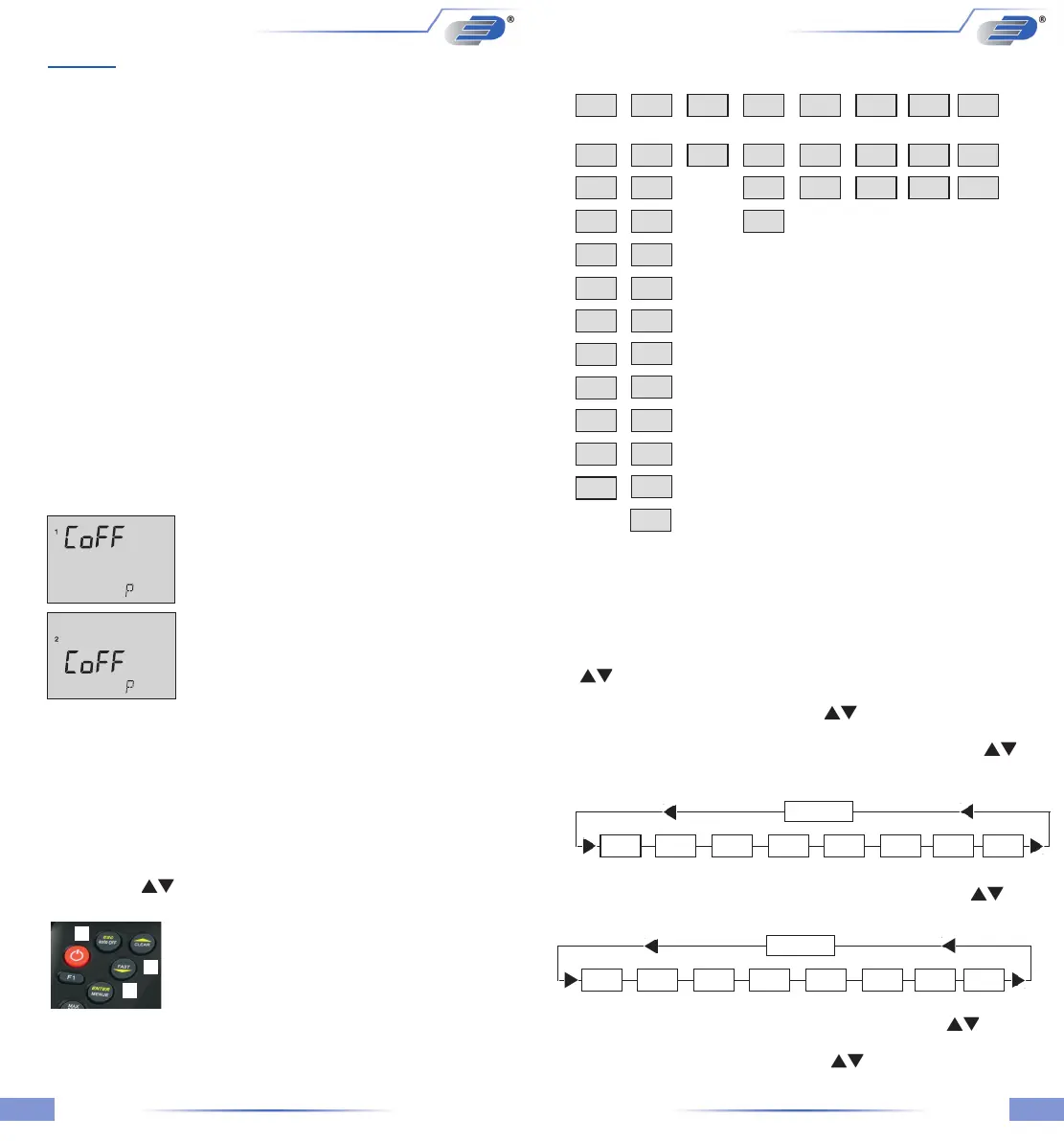2524
1. Handling
1.1 General advices
- For cleaning the instrument please do not use abrasive cleaner but a dry or
wet piece of cloth.
- Please store the measuring instrument in a dry and clean place.
- Avoid any force like shocks or pressure to the instrument.
- Do not use force to connect the probe or interface plugs in. The interface
plug is different from the probe plug.
- lf no sensor is connected to the instrument while switching on „open“
shows on the display (Please refer to chapter 3 error codes / troubleshooting).
1.2 Operation
Before switching on the instrument, connect the probe/s to the instru ment and
insert the battery (Please refer to chapter 2. Power supply/changing the battery).
A number on the instrument‘s housing marks each port.
1.3 Switching on & off
By operating the ON/OFF-key the instrument switched on or off. After switching on
the instrument indicates a full segment test for 1,5 sec., afterwards the instrument
shows the calibration-code and the adjusted measurement category for channel
1. (Only 2-channel instruments: After additionally 1,5 sec. the instrument shows
the calibration-code and the adjusted measure-ment category for channel 2.)
Then it starts operating in measurement mode indicating the actual measure-
ment value (for example: temperature). All instruments display the measurement
value of channel 1 on the top display line. The second channel of our 2-channel
instruments you will see on the bottom line.
Fig 1:
Example of channel information after switching on.:
channel 1
Line 1: [oFF P = calibration code of channel 1
according to standard linearization (DIN),
probe selection of channel 1 = Pt100.
channel 2
Line 2: [oFF P = calibration code of channel 2
according to standard linearization (DIN),
probe selec-tion of channel 2 = Pt100.
Note: On all instruments you can select the measure-ment category (chapter
1.4.2. Prob) according to the model version. Instruments that are delivered only
with one probe the correct measurement category is preset. In other case please
check chapter 1.4.2. (Prob) for the correct set-up.
1.4 Menu
The adjustments of the instruments function: measurement value, calibration
of probes, deactivation of channels, for example, are selected from the menu
structure. Enter into the main menu by push ing (ENTER/ MENUE). Use the up
and down keys ( ) to select the required menu. Push (ESC) to revert back
to the measuring mode.
1. (ESC) key
2. Up and down keys
3. (ENTER/MENUE) key
1.
3.
2.
1.4.1 Measuring unit switching e.g. °C and °F respective %, td or g/m
3
/
(Unit)
Unit = Measuring unit
Measuring unit temperature (°C=Celsius, °F=Fahrenheit)
Measuring unit humidity (%=relative humidity, td=dew point,
g/m
3
=absolute humidity)
To change the measuring unit push (ENTER/MENUE). Use the up and down keys
( ) to select Unit. Push again (ENTER/MENUE). On the left corner of the
display appears a small 1, which indicates the selected channel. For changing
the channel use the up and down keys ( ) Push (ENTER/MENUE) to
conrm. On the right corner of the display appears °C or °F, or %, td or g/m
3
(depending on the selected probe 1.4.2 Prob). Use the up and down keys ( )
again to adjust the requested measuring unit and push (ENTER/MENUE) to
conrm. Push (ESC) to be back in the measuring mode.
1.4.2 Probe selection / (Prob)
Push (ENTER/MENUE) to change a probe. Use the up and down keys ( ) to
select Prob. Push (ENTER/MENUE) to conrm.
MENUE
Lo6Unit L in 2 CAL ChnI ArEAProb bLE
On the left corner of the display appears a small 1, which indicates the selected
channel. For changing the channel use the up and down keys ( ). Push
again (ENTER/MENUE) to conrm. On the right corner of the display appears
the active probe. Use the up and down keys ( ) to change the probe. Push
(ENTER/MENUE) to conrm the requested probe. Push (ESC) to be back in the
measuring mode.
oFF
on
°C
°F
m/s
T1-T2 CoFF
oP 1
oP 2
on
oFF
cm
m
%
g/m
3
°C td
Kanal1)+2)
P
J
K
L
N
R
Kanal1)+2)
S
T
Rh
d
PR
H
only
2-channel
devices
Kanal1)+2) Kanal1)+2)
Lo6Unit L in 2 CAL ChnI ArEAProb bLE
oFF
on
Kanal1)+2)
only
2-channel
devices
only
2-channel
devices
°F td
Pa
hPa
m
3
/s
m
3
/h
Menu structure
MENUE
Lo6Unit L in 2 CAL ChnI ArEAProb bLE
