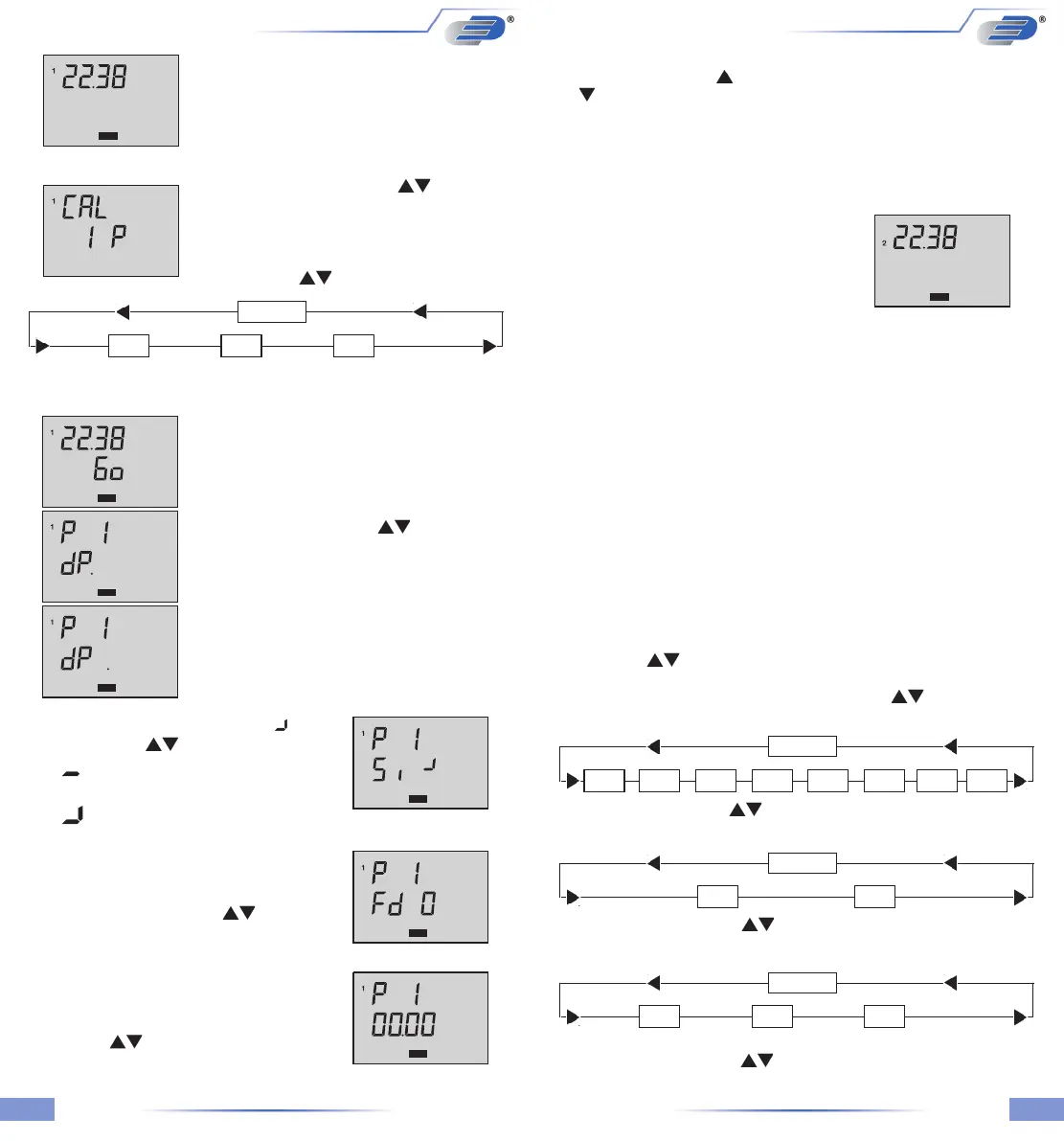2928
oP 2
2 P 3 P1 P
Calibration by physical standard references / oP2
Use the up and down keys ( ) to se-
lect oP2. Push (ENTER/MENUE) to conrm.
On the bottom of the display appears
1 P. For changing between a 1-Point
(1 P), 2-Point (2 P) or 3-Point (3 P) -calibration use the
up and down keys ( ).
Example of a 1-Point calibration:
Push (ENTER/MENUE) to conrm. On the display
appears Go. After the displayed measuring value is
stabile push (ENTER/MENUE). App. 2 seconds later
in the rst display line appears P1 (measuring value
1); in the second display line appears dP. (standing
for decimal point).
Use the up and down keys (
) to select
the number of digits after decimal point:
dP. = two decimal digits
dP . = one decimal digit
(decimal point is jumping one digit to the right)
Push (ENTER/MENUE) to conrm.
CAL
°C
CAL
°C
CAL
°C
Display-indication with active calibration code (oP1):
The CAL -segment and the small 1 on the left indicates
to the user that oP1 is activated.
CAL
°C
On the second line of the display appears Si . Use the
up and down keys ( ) to select the requested sign.
Si
= reference standard shows a negative
measuring value (below 0,00C°)
Si
= reference standard shows a positive
measuring value (above 0,00C°)
Push (ENTER/MENUE) to conrm. On the second line
of the display appears Fd 0.
Use the up and down keys ( ) to select the
requested range:
Fd 0 = below 100,00°C
Fd 1 = above 100,00°C
Mit (ENTER/MENUE) bestätigen Sie die gewünschte
Einstellung. Auf dem Display erscheint Fd 0. Mit den
Pfeiltasten ( ) wählen Sie den Bereich aus:
Fd 0 = unter 100,00°C
Fd 1 = über 100,00°C
CAL
°C
CAL
°C
CAL
°C
1.4.4.1 Calibration function of the combination probe
(humidity/temperature) (CAL)
Each humidity probe is a combination probe. That means that beside the humidity
sensor these probes also contain a temperature sensor. Both measurement values
are plugged in the same channel over one probe. Before the calibrating of both
measurement values (humidity and temperature) the calibrated measurement
value must be adjusted at the menu item Prob (Probe selection 1.4.2).
The instruments offer three calibration options:
1) (OFF): Standard characteristic curve
(no specic probes correction will be carried out)
2) (OP1): Calibration by code (2 x four digit code) is equivalent to a 2-point calibration
The code is marked clearly by a label on each standard probe/rH = humidity
& P°C = temperature.
3) (OP2): Calibration by physical standard references (1-point, 2-point or 3-point
calibration) is only for the measurement value rH humidity possible
CAL = calibration
Push (ENTER/MENUE) to calibrate the instrument with sensor. Use the up and
down keys (
)to select CAL. Push again (ENTER/MENUE). On the left
corner of the display appears a small 1, which indicates the selected channel.
For changing the channel use the up and down keys ( ). Push (ENTER/
MENUE) to conrm.
Push (ENTER/MENUE) to conrm. On the display appears 00.00. For changing
the value use the up key (
) . For stepping to the next number use the down key
( ) . If the requested value is complete then push (ENTER/MENUE) to conrm.
Push (ESC) to be back in the measuring mode.
Note: A break of the physical calibration cannot be done by the (ESC)-button.
Switching off the instrument can only do a break of the physical calibration.
Display-indication with active calibration code (OP2):
The CAL-segment and the small 2 on the left
indicates to the user that oP2 is activated.
CAL
°C
MENUE
Lo6Unit L in 2 CAL ChnI ArEAProb bLE
With the up and down keys ( ) you can now choose between rH for calibration
of humidity and P°C for calibration of temperature.
CAL
P °CrH
Use the up and down keys ( ) to select the requested calibration option.
Push (ENTER/MENUE) to conrm.
Standard linearization / CoFF
Use the up and down keys ( ) to select CoFF. Push (ENTER/MENUE) to
conrm. Push (ESC) to be back in the measuring mode.
rH or P°C
oP 1 oP 2CoFF
only rH
