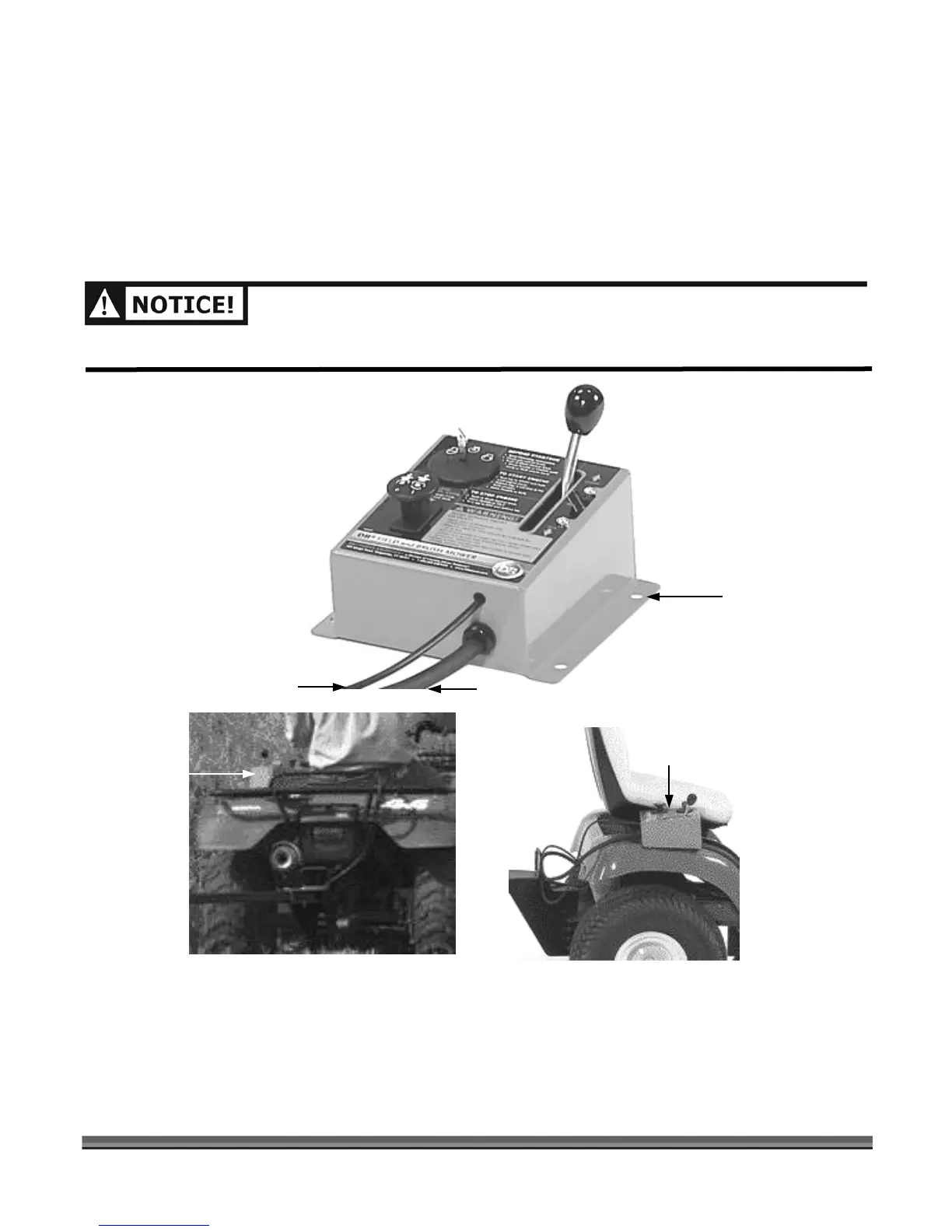20 TOW-BEHIND DR
®
FIELD and BRUSH MOWER
Attaching the TOW-BEHIND DR FIELD and BRUSH MOWER Remote Control Panel
1. Locate the Remote Control Panel (Figure 13) on your Tow Vehicle within reach of the seated Tow
Vehicle driver.
3. Secure the Remote Control Panel by threading the Hook and Loop Straps provided with your TOW-
BEHIND DR FIELD and BRUSH MOWER, through the Remote Control Panel Mounting Slots
(Figure 13) and then around a fixed object on your Tow Vehicle.
BE SURE TO ROUTE THE CONTROL CABLE AND WIRE CORD BETWEEN THE HITCH AND THE REMOTE
CONTROL PANEL AWAY FROM THE MUFFLER OF THE TOW VEHICLE.
Checking the Tire Pressure
There should be 28 psi in each Tire.
NOTE: They are Self-sealing Tubeless Tires to protect against minor punctures.
Figure 13
Mounting Slots
(4 places)
Wire Cord Control Cable
Mounted Remote
Control Panel
Example B
Example A
Mounted Remote
Control Panel