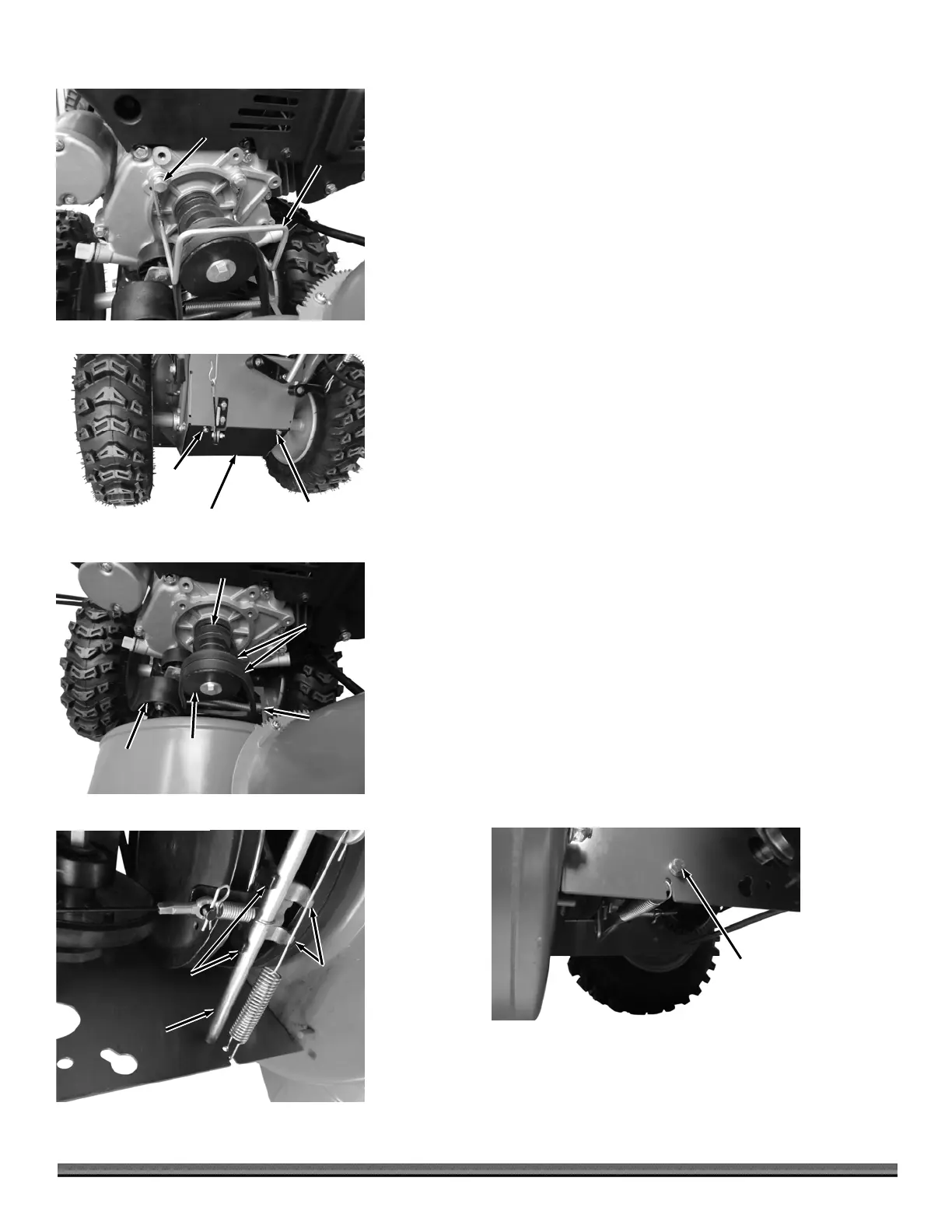24 DR
®
SNOW BLOWER
2. Remove the two Bolts, Lock Washers and Flat Washers that secure the Belt
Guide to the Engine and remove the Belt Guide (Figure 62).
3. Remove the two Bolts that secure the Transmission Cover using a 13mm
Wrench and Remove the Transmission Cover (Figure 63).
4. Roll the front Auger Belt off the front of the Engine Drive Pulley and the rear
Auger Belt off the back of the Engine Drive Pulley (Figure 64).
Note: It may help to put a 13mm Wrench on the Engine Shaft Bolt and turn
clockwise to aid in rolling the Belts off the Pulley.
5. Remove the Traction Drive Spring from the Frame using Pliers.
6. Remove the Traction Drive belt from the Engine Pulley and let it rest in front
of the Pulley.
7. Observe how the end tabs of the Friction Disc Bracket are located on both
sides of the front Strut (Figure 65). It is very important that it is installed
this way when reassembled.
8. Remove the Bolts, Lock Washers and Flat Washers that secures the front
Strut to the Frame (Figure 66). The Friction Disc Bracket will now move out
of the way enough for Belt removal.
9. Remove the Traction Drive Belt from the Drive Pulley and pull it up so it can
be removed from the Pulleys on the Engine Shaft.
10. Install the new Traction Drive Belt onto the Pulleys.
11. Secure the rear Strut to the Frame (Figure 66). Ensure that the Tabs are on
both sides of the Strut (Figure 65).
12. Install the Friction Drive Spring to the Frame (Figure 64).
13. Install the Auger Belts onto the Pulleys.
14. Install the Transmission Cover (Figure 63).
15. Install the Belt Guide (Figure 62).
16. Install the Belt Cover (Figure 61).
Drive
Pulleys
Figure 64
uger
Belts
Idler
Pulley
Traction
Drive
Spring
Traction Drive Belt
Belt
Guide
Figure 62
Bolt, Lock
Washer, and
Flat Washe
Transmission
Cove
Figure 63
Bolt
Bolt
Tabs
Figure 65
Tabs
Rear Strut
Friction
Pulley
Bolts, Lock
Washers and
Flat Washers
Figure 66