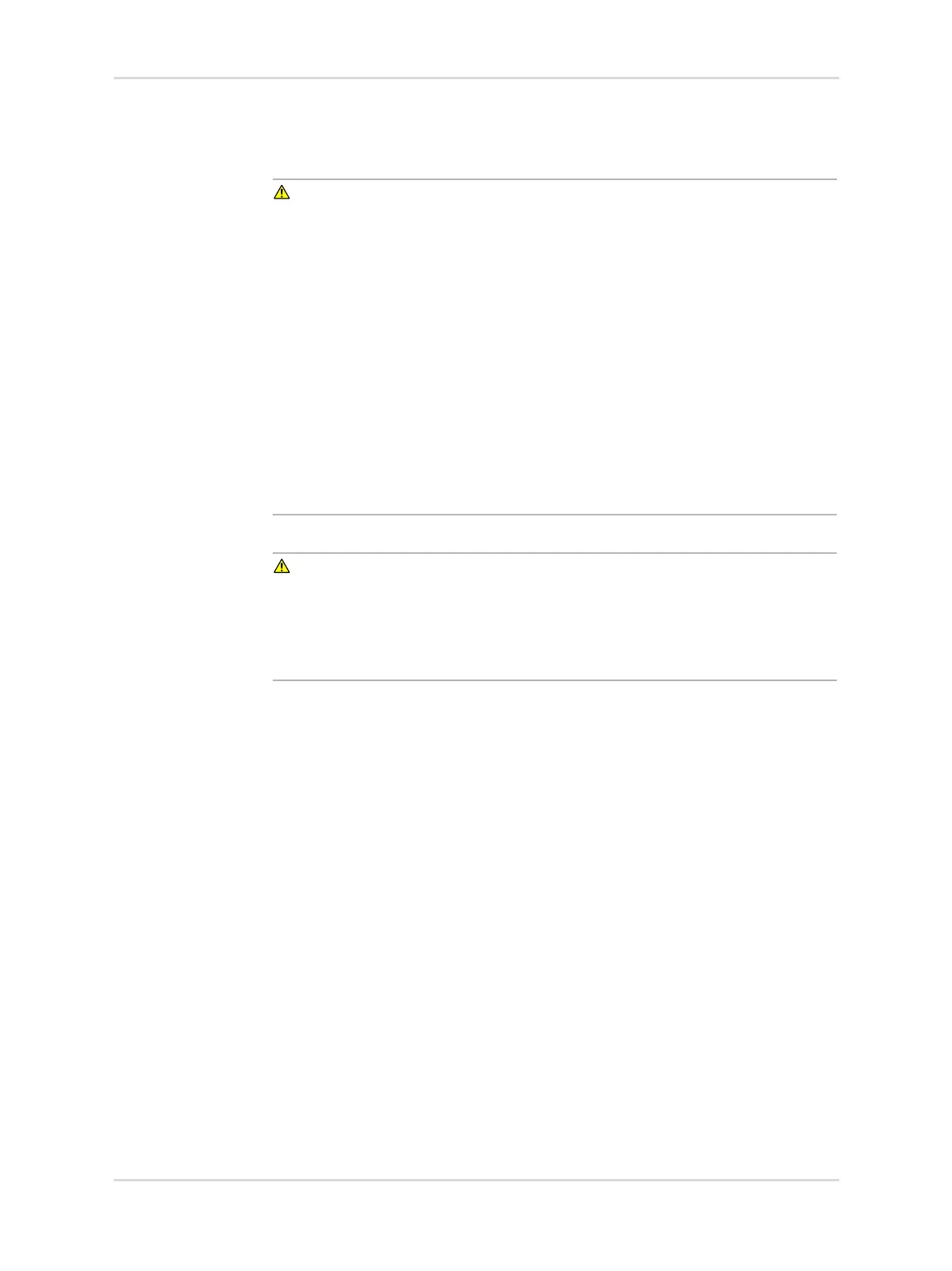124 Instructions for use | Atlan A300, A300 XL, A350, A350 XL SW 1.0n
Operation
7.13.2.2 Using O2 insufflation
Procedure for all 3 variants:
1. WARNING
Risk of fire
In combination with oxygen or nitrous oxide, ignition sources such as
electrosurgical devices and laser surgical devices can cause fires.
► Prevent leakage, e.g., at endotracheal tubes, laryngeal mask airways, face
masks, Y-piece, breathing system including hoses, filters, and breathing bag,
at the external fresh-gas outlet, and at the outlet for O
2 insufflation.
► Use only intact and leak-free hoses at the outlet for O
2 insufflation.
► Before beginning laser surgery or electrosurgery, flush with sufficient air
(<25 % O
2), and flush beneath the surgical drapes as well.
► If ignition sources are present, close the flow control valve on the
O
2 flowmeter to the end position.
► When O
2 outlets are in use (e.g., for insufflation), do not use any ignition
sources in the immediate vicinity.
► Do not position oxygen sources in the vicinity of ignition sources, e.g.,
electrical connectors.
Connect the appropriate accessories to the outlet for O
2 insufflation (1).
2. WARNING
Risk due to overpressure
When the patient is connected to the outlet for O
2 insufflation without a release
valve, increased pressure may be applied to the patient.
► Only connect the patient in a way that allows excess gas to escape (e.g.,
through a release valve).
Connect the patient using a mask or nasal cannula.
3. Open the flow control valve (2) to begin O
2 insufflation.
Ending O
2 insufflation:
► Close the flow control valve (2).
7.14 Change of patient
7.14.1 Cleaning and disinfecting the workstation
► Clean and disinfect the anesthesia workstation in accordance with the infection
prevention policy of the hospital, see "Reprocessing" on page 222.
